Dell XPS 8300 Support Question
Find answers below for this question about Dell XPS 8300.Need a Dell XPS 8300 manual? We have 2 online manuals for this item!
Question posted by dorrdmgw41 on December 2nd, 2013
Dell 8300 Xps Can Not Find Pci Express Video Hardware
The person who posted this question about this Dell product did not include a detailed explanation. Please use the "Request More Information" button to the right if more details would help you to answer this question.
Current Answers
There are currently no answers that have been posted for this question.
Be the first to post an answer! Remember that you can earn up to 1,100 points for every answer you submit. The better the quality of your answer, the better chance it has to be accepted.
Be the first to post an answer! Remember that you can earn up to 1,100 points for every answer you submit. The better the quality of your answer, the better chance it has to be accepted.
Related Dell XPS 8300 Manual Pages
Owner's Manual - Page 1


parallel connector
diagnostic lights mouse connector surround connector line-in connector network adapter video connector optional sound card connector (see the setup diagram)
www.dell.com | support.dell.com Dell™ Dimension™ 8300 Series
USB 2.0 connectors (2) headphone connector
Service Tag
power connector voltage selection switch serial connector keyboard connector center/LFE ...
Owner's Manual - Page 5


... the Dell Diagnostics 58 Drivers 61 What Is a Driver 61 Identifying Drivers 61 Reinstalling Drivers 62 Using Windows® System Restore 63 Creating a Restore Point 63 Restoring the Computer to an Earlier Operating State 64 Undoing the Last System Restore 64 Resolving Software and Hardware Incompatibilities 65 Reinstalling Microsoft® Windows® XP...
Owner's Manual - Page 14


...and technical support • Documentation for my computer
• How to use Windows XP • Documentation for my computer • Documentation for devices (such
as memory,
... information for components, such as a modem)
Dell Support Website
The Dell Support website provides several online tools, including: • Solutions - Express Service Code and Product Key Label
These labels are...
Owner's Manual - Page 53


SECTION 3
Advanced Troubleshooting
Diagnostic Lights Dell Diagnostics Drivers Using Windows® System Restore Resolving Software and Hardware Incompatibilities Reinstalling Microsoft® Windows® XP
Owner's Manual - Page 55
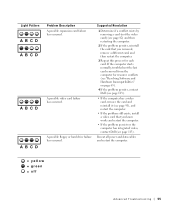
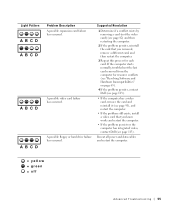
...for resource conflicts (see "Resolving Software and Hardware Incompatibilities" on page 65).
4 If the problem persists, contact Dell (see page 113).
• If the computer has a video card, remove the card and reinstall it (...restart the computer.
• If the problem persists or the computer has integrated video, contact Dell (see page 82) and then restarting the computer.
2 If the problem ...
Owner's Manual - Page 60


... Tree option, click the applicable tab described in the left pane of devices. Run Express Test first to increase the possibility of each test screen. Tests a specific device....answer questions periodically.
The Dell Diagnostics obtains configuration information for more and requires you want to 20 minutes and requires no interaction on your hardware configuration for running the test...
Owner's Manual - Page 62


...window, click the Hardware tab. 5 Click Device Manager. 6 Right-click the device for Dell™ computers. If you install drivers obtained from the ResourceCD.
1 With the Windows desktop displayed, insert the ... page 62). Using Windows XP Device Driver Rollback If a problem occurs on your computer to step 2. If an exclamation point is your Dell Dimension ResourceCD provide approved drivers...
Owner's Manual - Page 63


...and Support Center, see the Windows desktop, reinsert the ResourceCD. 5 At the Welcome Dell System Owner screen, click Next. If you installed additional hardware, the drivers for information on using... System Restore. Using Windows® System Restore
The Microsoft® Windows XP ...
Owner's Manual - Page 66


... need the following sections in the order in the Search Results list. 4 In the Hardware Troubleshooter list, click I need to resolve a hardware conflict on your hard drive. www.dell.com | support.dell.com
3 Click Hardware Troubleshooter in which they are considering reinstalling the Windows XP operating system to correct a problem with the software for reinstalling Windows...
Owner's Manual - Page 102


... Mb integrated PCI Network Interface 533- www.dell.com | support.dell.com
Specifications
Microprocessor... Microprocessor type L1 cache L2 cache
L3 cache
Memory Type Memory connectors Memory capacities Minimum memory Maximum memory BIOS address
Computer Information System chip set DMA channels Interrupt levels BIOS chip NIC System clock
Video...
Owner's Manual - Page 144


...Express Service Code, 14
F
Files and Settings Transfer Wizard, 20
floppy drive adding, 96 problems, 33
front door reattaching, 75
H
hard drive problems, 35
hardware conflicts, 65 Dell Diagnostics, 58 problems, 40
Hardware... System CD, 15 Installation Guide, 15
operating system reinstalling Windows XP, 66
P
password clearing system setup, 109
power problems, 44 turning off your computer, 27...
Owner's Manual - Page 145


..., 58 diagnostic lights, 54 Hardware Troubleshooter, 65 Help and Support Center, 14 restore to read, 50 screen is blank, 50 software, 38-39 sound and speakers, 48 troubleshooting chart, 30 video and monitor, 50 volume adjusting, 48
Program Compatibility Wizard, 39
R
reinstalling Windows XP, 66
ResourceCD, 62 Dell Diagnostics, 58
S
safety instructions, 9 scanner
problems...
Owner's Manual - Page 146
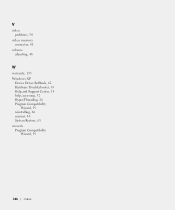
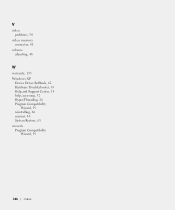
V
video problems, 50
video memory connector, 81
volume adjusting, 48
W
warranty, 133 Windows XP
Device Driver Rollback, 62 Hardware Troubleshooter, 65 Help and Support Center, 14 help, accessing, 32 Hyper-Threading, 26 Program Compatibility
Wizard, 39 reinstalling, 66 scanner, 48 System Restore, 63 wizards Program Compatibility
Wizard, 39
146 Index
Setup Guide - Page 4


... potential damage to hardware or loss of data and tells you make better use of Advanced Micro Devices, Inc.; Trademarks used in this document is subject to avoid the problem. September 2010 P/N HPXJP Rev. is a trademark of these materials in any proprietary interest in this text: Dell™, the DELL logo, XPS™, Solution...
Setup Guide - Page 7


WARNING: Before you begin any of the procedures in this section, read the safety information that shipped with your Dell XPS 8300 desktop.
Setting Up Your XPS Desktop
This section provides information about setting up your computer. For additional safety best practices information, see the Regulatory Compliance Homepage at www.dell.com/regulatory_compliance.
5
Setup Guide - Page 16
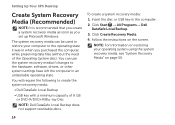
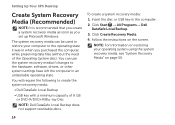
...the system recovery media:
• Dell DataSafe Local Backup
• USB key with a minimum capacity of the Operating System disc).
Setting Up Your XPS Desktop
Create System Recovery Media (Recommended)
...in an undesirable operating state. NOTE: For information on restoring your computer to the hardware, software, drivers, or other system settings have left the computer in the computer...
Setup Guide - Page 21
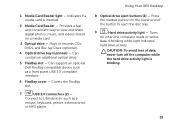
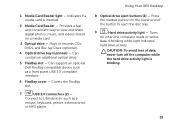
... an optional Dell FlexBay compatible device such as a
mouse, keyboard, printer, external drive,
or MP3 player.
CAUTION: To avoid loss of the button to view and share digital photos, music, and videos stored on ...- Can contain an additional optical drive.
5 FlexBay slot - Using Your XPS Desktop
8 Optical drive eject buttons (2) - A blinking white light indicates
hard drive activity.
Setup Guide - Page 23
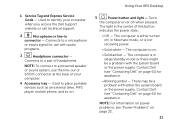
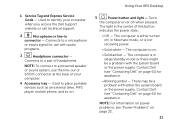
... Solid amber - Contact Dell (see "Contacting Dell" on page 61) for assistance.
• Blinking amber - Contact Dell (see "Contacting Dell" on page 61) ...mobile phone, and so on page 33.
21 1 Service Tag and Express Service Code - Connects to identify your computer.
4 Accessory tray - ... Using Your XPS Desktop
5
Power button and light - Used to a pair of this button
indicates...
Setup Guide - Page 27


... installed PCI Express cards. The appearance of this connector may not be available on your computer.
25 NOTE: Before you buy a security cable, ensure that it fits into the security cable slot on all computers.
3 Back panel connectors - 1 Power connector - Connect USB, audio, video, and other devices to the power cable.
Using Your XPS Desktop...
Setup Guide - Page 68


Specifications
Internal Connectors
Mini-PCIe
one mini slot
PCI Express x1 three 36-pin connectors
PCI Express x16 one 164-pin connector
SATA
four 7-pin connectors
External Connectors
Audio:
Top panel
one stereo headphones/ speakers connector and one microphone-in connector
Back ...
Similar Questions
Pci Express Slot
Is there a 16 channel PCI express slot in the system?
Is there a 16 channel PCI express slot in the system?
(Posted by trungtnguyen1986 12 years ago)

