Dell XPS 8300 Support Question
Find answers below for this question about Dell XPS 8300.Need a Dell XPS 8300 manual? We have 2 online manuals for this item!
Question posted by daliKCC on April 18th, 2014
How To Add A Floppy Drive Power Cord Xps 8300
The person who posted this question about this Dell product did not include a detailed explanation. Please use the "Request More Information" button to the right if more details would help you to answer this question.
Current Answers
There are currently no answers that have been posted for this question.
Be the first to post an answer! Remember that you can earn up to 1,100 points for every answer you submit. The better the quality of your answer, the better chance it has to be accepted.
Be the first to post an answer! Remember that you can earn up to 1,100 points for every answer you submit. The better the quality of your answer, the better chance it has to be accepted.
Related Dell XPS 8300 Manual Pages
Owner's Manual - Page 1


...™ Dimension™ 8300 Series
USB 2.0 connectors (2) headphone connector
Service Tag
power connector voltage selection switch serial connector keyboard connector center/LFE connector line-out connector microphone connector USB 2.0 connectors (6)
CD or DVD activity light CD or DVD drive eject button floppy drive eject button* floppy drive light* hard drive light power button
*On computers...
Owner's Manual - Page 4


... Turning Off Your Computer 27
2 Solving Problems
Finding Solutions 30 Finding Help Information 32 Battery Problems 32 Drive Problems 33
Floppy drive problems 33 CD drive problems 34 Problems writing to a CD-RW drive 34 DVD drive problems 35 Hard drive problems 35 E-Mail, Modem, and Internet Problems 35 Error Messages 37 General Problems 38 The computer...
Owner's Manual - Page 6


... Configurations 88 Installing Memory 88 Adding or Replacing the AGP Card 91 Removing an AGP Card 91 Installing an AGP Card 92 Adding a Second Hard Drive 93 Adding a Floppy Drive 96 Removing the Front-Panel Insert 97 Installing a Floppy Drive 99 Closing the Computer Cover 100
6 Contents
Owner's Manual - Page 33


...: Do not attempt to eliminate the possibility that it is not listed, perform a full scan with a swab. If the floppy drive is not write-protected (locked). Drive Problems
Floppy drive problems
E N S U R E T H A T W I N D O W S ® R E C O G N I Z E S T H E D R I V E - • Insert another disk to clean drive heads with your antivirus software to check for and remove viruses.
Owner's Manual - Page 37


... bootable floppy disk or CD.
C O N T A C T Y O U R I N T E R N E T S E R V I C E P R O V I L E W A S N O T F O U N D -
Remove the floppy disk ...an essential file.
A FILENAME CANNOT CONTAIN ANY OF THE FOLLOWING CHARACTERS Do not use these characters in the floppy drive. The operating system is in filenames.
A floppy disk is trying to boot to open , click File. E N S U R E T H A...
Owner's Manual - Page 38


... for at least 8 to use first. You have to restart your computer to use . The floppy drive cannot read the disk. General Problems
The computer stops responding
TU R N T H E C O M P U T E R O F F - Then press the power button again to perform an operating system shutdown. You might have too many programs open the program that you might lose...
Owner's Manual - Page 57
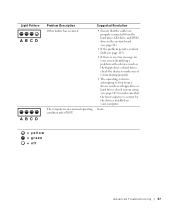
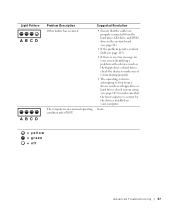
... the cables are properly connected from the hard drive, CD drive, and DVD drive to boot from a device (such as a floppy drive or hard drive);
None.
= yellow = green = off
Advanced...computer is an error message on your screen identifying a problem with a device (such as the floppy drive or hard drive), check the device to make sure it is functioning properly.
• The operating system is ...
Owner's Manual - Page 69


SECTION 4
Adding Parts
Front and Back View of the Computer Reattaching the Front Door and Hinge Arms Opening the Computer Cover Looking Inside Your Computer Installing and Removing Cards Adding Memory Adding or Replacing the AGP Card Adding a Second Hard Drive Adding a Floppy Drive Closing the Computer Cover
Owner's Manual - Page 70
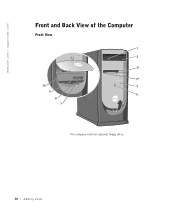
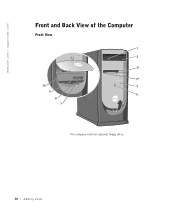
www.dell.com | support.dell.com
Front and Back View of the Computer
Front View
1 2
3*
4*
10
5
9 6
8
7
*On computers with an optional floppy drive.
70 Adding Parts
Owner's Manual - Page 71


... button to turn on when the computer reads data from the drive.
5 hard drive light 6 power button
(On computers with an optional floppy drive.)
4 floppy-drive light button The floppy-drive light is used to the hard drive.
Use the front USB connectors for devices that you remove the floppy disk from or writes data to identify your computer when you...
Owner's Manual - Page 81


Adding Parts 81 System Board
floppy drive connector (FLOPPY)
main power connector (MAIN POWER)
memory module connectors (DIMM3, DIMM4) page 87
memory module connectors (DIMM1, DIMM2) page 87
hard drive connector (PRI IDE)
CD drive connector (SEC IDE)
microprocessor fan connector (FAN2)
microprocessor connector (CPU_0)
battery socket (BATTERY) page 110
password jumper (PASSWORD)
front-...
Owner's Manual - Page 96


... shock, always unplug your computer from their electrical outlets, and then press the power button to ground the system board. If your computer and attached devices did not automatically turn them off . www.dell.com | support.dell.com
Adding a Floppy Drive
CAUTION: Before you shut down the computer through the Start menu (see...
Owner's Manual - Page 97


...'s front panel.
Removing the Front-Panel Insert
Remove the front-panel insert before you install the floppy drive: 1 Open the computer cover to a 90-degree angle (see page 78). 2 Locate the insert in front of the floppy-drive bay. 3 From inside the computer, push in the release tab of the insert. Adding Parts 97...
Owner's Manual - Page 98
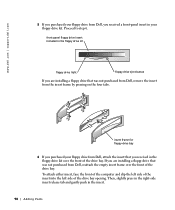
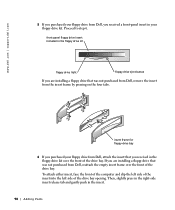
... front of the drive bay opening. insert frame for floppy-drive bay
6 If you purchased your floppy drive kit.
Then, slightly press in the right-side insert release tab and gently push in the floppy drive kit
floppy drive light
floppy drive eject button
If you received in your floppy drive from Dell, attach the insert that you are installing a floppy drive that was not...
Owner's Manual - Page 99
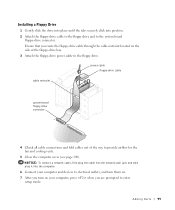
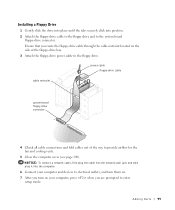
... position. 2 Attach the floppy-drive cable to the floppy drive and to the system board
floppy-drive connector. power cable floppy-drive cable
cable restraint
system board floppy-drive connector
4 Check all cable connections and fold cables out of the floppy-drive bay. 3 Attach the floppy-drive power cable to the floppy drive. Installing a Floppy Drive
1 Gently slide the drive into place until...
Owner's Manual - Page 104


... Parallel Video Network Adapter PS/2 (keyboard and mouse) USB
5.1 Audio
System board connectors: Primary IDE channel Secondary IDE channel Serial ATA drive Floppy drive Telephony (ATAPI) CD Audio (ATAPI) Fan
Controls and Lights Power control Power light
Hard-drive access light Link integrity light (on states green green light for 10-Mb operation; solid green for...
Owner's Manual - Page 144


..., 15
operating system reinstalling Windows XP, 66
P
password clearing system setup, 109
power problems, 44 turning off your computer, 27
power light conditions, 44
144 Index E
e-mail problems, 35
error messages diagnostic lights, 54
ESD electrostatic discharge, 11
Express Service Code, 14
F
Files and Settings Transfer Wizard, 20
floppy drive adding, 96 problems, 33
front...
Owner's Manual - Page 145


... 30 floppy drive, 33 general, 38 hard drive, 35 hardware, 40 IEEE 1394, 41 Internet, 35 keyboard, 42 modem, 35 monitor hard to read, 50 monitor is blank, 50 network, 44 other, 40 power, 44
problems (continued) power light ...volume adjusting, 48
Program Compatibility Wizard, 39
R
reinstalling Windows XP, 66
ResourceCD, 62 Dell Diagnostics, 58
S
safety instructions, 9 scanner
problems, 47 screen.
Setup Guide - Page 7


For additional safety best practices information, see the Regulatory Compliance Homepage at www.dell.com/regulatory_compliance.
5 WARNING: Before you begin any of the procedures in this section, read the safety information that shipped with your Dell XPS 8300 desktop.
Setting Up Your XPS Desktop
This section provides information about setting up your computer.
Setup Guide - Page 66


.... Specifications
This section provides information that you may vary by region.
Computer Model
Dell XPS 8300
Processor
Type
Intel Core i5 Intel Core i7
System Chipset
Type
Intel H67
Drives
Internally accessible
Externally accessible
two 3.5-inch bays for SATA hard drives
two 5.25-inch bays for trayload SATA DVD+/-RW/ Blu-ray Disc combo...

