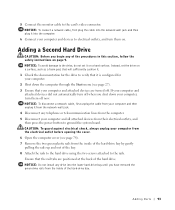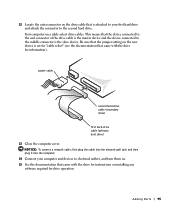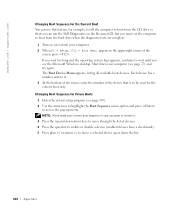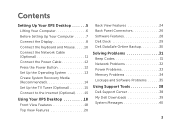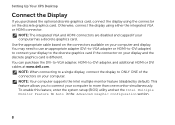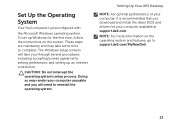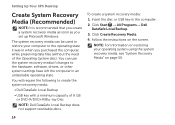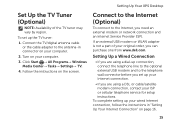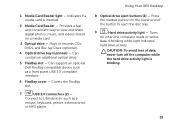Dell XPS 8300 Support Question
Find answers below for this question about Dell XPS 8300.Need a Dell XPS 8300 manual? We have 2 online manuals for this item!
Question posted by Kiphil on December 11th, 2013
How To Set Boot Drive On Dell Xps 8300 I7
Current Answers
Answer #1: Posted by DellJesse1 on December 11th, 2013 11:35 AM
To set the boot drive on the xps 8300 you can follow the steps below.
Entering System SetupUse the <F2> key to enter System Setup to make changes to the user-definable settings. If you have trouble entering Setup using this key, press <F2> when the keyboard LEDs first flash.
Boot MenuThe XPS™ 8300 system features an enhanced one-time boot menu that is easily accessible by pressing the <F12> key at the Dell™ logo during POST. You will then have the option to choose the boot device.
Thank You,
Dell-Jesse1
Dell Social Media and Communities
email:[email protected]
Dell Community Forum.
www.en.community.dell.com
Dell Twitter Support
@dellcares
Dell Facebook Support
www.facebook.com/dell
#iwork4dell