Dell XPS 630i Support Question
Find answers below for this question about Dell XPS 630i.Need a Dell XPS 630i manual? We have 3 online manuals for this item!
Question posted by thempri on September 13th, 2013
Xps 630 Will Not Power Up
The person who posted this question about this Dell product did not include a detailed explanation. Please use the "Request More Information" button to the right if more details would help you to answer this question.
Current Answers
There are currently no answers that have been posted for this question.
Be the first to post an answer! Remember that you can earn up to 1,100 points for every answer you submit. The better the quality of your answer, the better chance it has to be accepted.
Be the first to post an answer! Remember that you can earn up to 1,100 points for every answer you submit. The better the quality of your answer, the better chance it has to be accepted.
Related Dell XPS 630i Manual Pages
Owner's Manual - Page 2
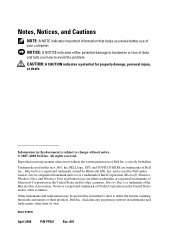
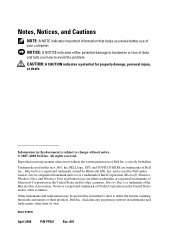
.... Trademarks used by Bluetooth SIG, Inc. Model DCDR01
April 2008
P/N PP521
Rev. Information in this document is used in this text: Dell, the DELL logo, XPS, and YOURS IS HERE are either the entities claiming the marks and names or their products.
Owner's Manual - Page 3


... in an Enclosure 25 Connecting to the Internet 27
Setting Up Your Internet Connection 28 Transferring Information to a New Computer 29
Microsoft® Windows® XP 30 Windows Vista 33 Setting Up a Printer 33 Printer Cable 34 Connecting a USB Printer 34
Contents
3
Owner's Manual - Page 4


... and One Monitor With a DVI Connector 36 Connecting a TV 37 Changing the Display Settings 37
Power Protection Devices 37 Surge Protectors 37 Line Conditioners 38 Uninterruptible Power Supplies 38
Power Management 38 Power Management Options in Windows XP 38 Power Management Options in Windows Vista 42
3 Using Multimedia 43
Playing CDs or DVDs 43
Copying CDs...
Owner's Manual - Page 8


Troubleshooting Software and Hardware Problems in the Microsoft® Windows® XP and Windows Vista® Operating Systems 121
Restoring Your Operating System 122 Using Microsoft Windows System Restore . . . . 122 Using Dell™ PC Restore and Dell ...
Owner's Manual - Page 15


Windows Help and Support
Microsoft Windows XP: 1 Click the Start button and click Help and Support. 2 Either select one of accessing...and settings from
another computer
• How to use Microsoft Windows XP or Windows Vista®
• How to work with programs and files • How to personalize my desktop
Find It Here
Windows Welcome Center
The Windows Welcome Center automatically appears...
Owner's Manual - Page 28
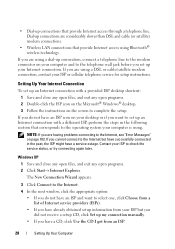
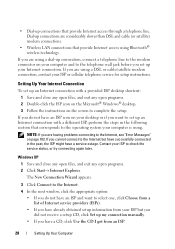
...complete the setup. Windows XP
1 Save and close any open files, and exit any open programs. 2 Double-click the ISP icon on the Microsoft® Windows® desktop. 3 Follow the ...Error Messages" on your Internet connection. • Dial-up an Internet connection with a provided ISP desktop shortcut: 1 Save and close any open files, and exit any open programs. 2 Click Start→...
Owner's Manual - Page 30
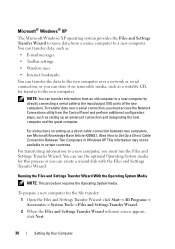
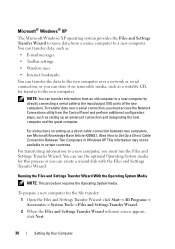
... from a source computer to a new computer. This information may not be available in Windows XP. You can use the optional Operating System media for the file transfer: 1 Open the Files...screen appears, click Next.
30
Setting Up Your Computer
Microsoft® Windows® XP
The Microsoft Windows XP operating system provides the Files and Settings Transfer Wizard to move data from the ...
Owner's Manual - Page 31
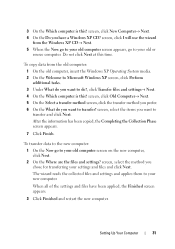
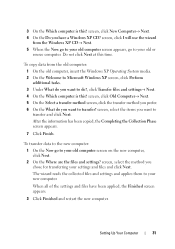
...the wizard
from the old computer: 1 On the old computer, insert the Windows XP Operating System media. 2 On the Welcome to Microsoft Windows XP screen, click Perform additional tasks. 3 Under What do you want to do you... not click Next at this time. When all of the settings and files have a Windows XP CD?
The wizard reads the collected files and settings and applies them to your old computer ...
Owner's Manual - Page 32
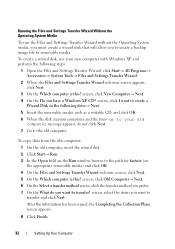
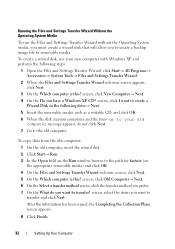
.... screen, click New Computer→ Next. 4 On the Do you want to transfer?
screen, select the items you have a Windows XP CD? To create a wizard disk, use your new computer with Windows XP and perform the following drive→ Next. 5 Insert the removable media, such as a writable CD, and click OK. 6 When...
Owner's Manual - Page 33
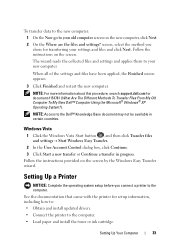
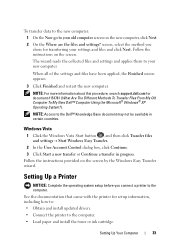
... #154781 (What Are The Different Methods To Transfer Files From My Old Computer To My New Dell™ Computer Using the Microsoft® Windows® XP Operating System?).
Setting Up Your Computer
33 The wizard reads the collected files and settings and applies them to your old computer screen on the...
Owner's Manual - Page 35
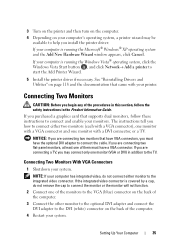
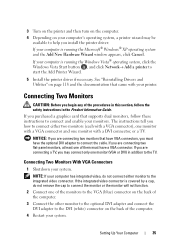
...
CAUTION: Before you are connecting two flat-panel monitors, at least one of the computer.
4 Restart your computer is running the Microsoft® Windows® XP operating system and the Add New Hardware Wizard window appears, click Cancel. If the integrated video connector is covered by a cap, do not connect either...
Owner's Manual - Page 38
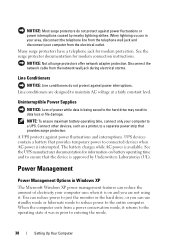
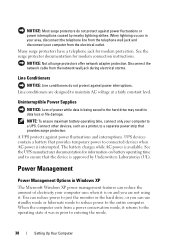
... device is interrupted. Connect other devices, such as a printer, to connected devices when AC power is approved by nearby lightning strikes. The battery charges while AC power is being saved to the hard drive may result in Windows XP
The Microsoft Windows XP power management features can use standby mode or hibernate mode to reduce...
Owner's Manual - Page 39


...desktop is connected to a network, different options related to entering standby mode.
Hibernate Mode
Hibernate mode conserves power by copying system data to entering hibernate mode. NOTICE: If your computer loses power... was in prior to security and networking appear in Windows XP Home Edition.
When a Windows XP Professional computer is restored to the state it may vary according...
Owner's Manual - Page 40
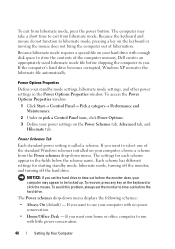
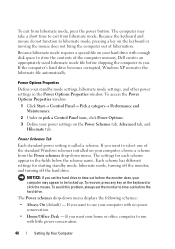
...mode file before shipping the computer to you set the monitor to be locked up.
Power Schemes Tab
Each standard power setting is called a scheme. To recover, press any key on the keyboard or...name.
NOTICE: If you . If the computer's hard drive becomes corrupted, Windows XP recreates the hibernate file automatically. The computer may appear to time-out before the monitor does, your ...
Owner's Manual - Page 103
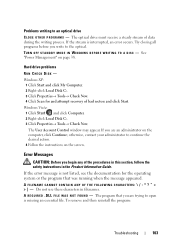
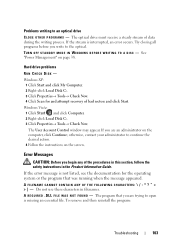
... CANNOT CONTAIN ANY OF THE FOLLOWING CHARACTERS Do not use these characters in the Product Information Guide. Windows XP: 1 Click Start and click My Computer. 2 Right-click Local Disk C:. 3 Click Properties→ Tools... window may appear. A R E Q U I R E D .
See "Power Management" on the screen. The optical drive must receive a steady stream of bad sectors and click Start.
Owner's Manual - Page 106
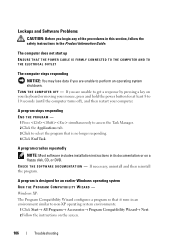
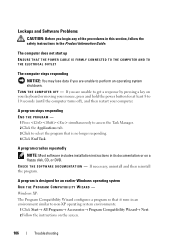
... the computer turns off), and then restart your mouse, press and hold the power button for an earlier Windows operating system RUN THE PROGRAM COMPATIBILITY WIZARD - If necessary... instructions in the Product Information Guide.
Windows XP: The Program Compatibility Wizard configures a program so that is designed for at least 8 to non-XP operating system environments.
1 Click Start→...
Owner's Manual - Page 114


... the monitor is turned on.
• If the power light is blinking, press a key on the keyboard ...shaky. Turn off , firmly press the button to ensure that the subwoofer is positioned at least 60 centimeters (2 feet) away from the monitor. Windows XP: 1 Click Start→ Control Panel→ Appearance and Themes. 2 Click the area you want to check for monitor cable connectors to have missing ...
Owner's Manual - Page 128
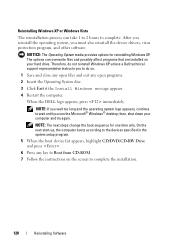
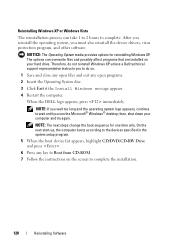
...affect programs that are installed on the screen to complete the installation.
128
Reinstalling Software Therefore, do not reinstall Windows XP unless a Dell technical support representative instructs you wait too long and the operating system logo appears, continue to the devices...and other software. After you reinstall the operating system, you see the Microsoft® Windows® desktop;
Owner's Manual - Page 144
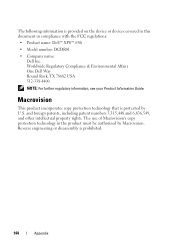
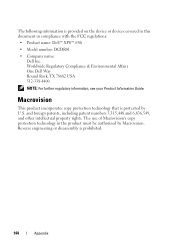
... regulatory information, see your Product Information Guide. The use of Macrovision's copy protection technology in compliance with the FCC regulations:
• Product name: Dell™ XPS™ 630i
• Model number: DCDR01
• Company name: Dell Inc.
and foreign patents, including patent numbers 5,315,448 and 6,836,549, and other intellectual property...
Owner's Manual - Page 167


...UPS USB
booting to computer, 35, 37 connecting, 48
U
uninterruptible power supply. specifications, 129
standby mode, 39
Starting the Dell Diagnostics ... information, 12 Windows Vista
Factory Image Restore, 124 hibernate mode, 42 sleep mode, 42 System Restore, 122 Windows XP Device Driver Rollback, 118 Files and Settings Transfer
Wizard, 29 Hardware Troubleshooter, 95, 121 hibernate mode, 39 PC ...
Similar Questions
Dell Studio Xps 9100 Power Supply Replacement How-to Video
(Posted by mallr3d 9 years ago)
Dell Desktop Xps 400 Power Button Is Flashing Amber Brown And Will Not Power On
(Posted by nelsonquisido 9 years ago)
Dell Xps 630i Wont Boot
when iswitch onmy dell the computer stars up the fans are all operational, the LED lights on the top...
when iswitch onmy dell the computer stars up the fans are all operational, the LED lights on the top...
(Posted by john101johnson 11 years ago)

