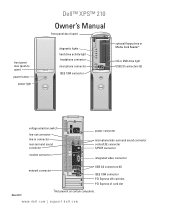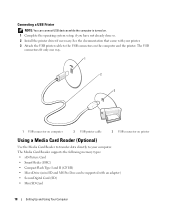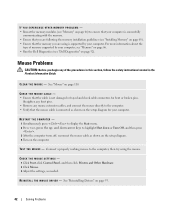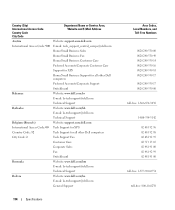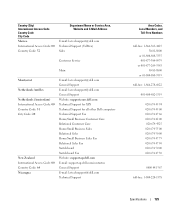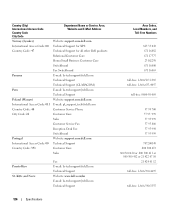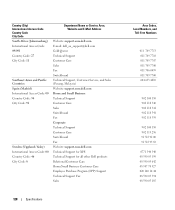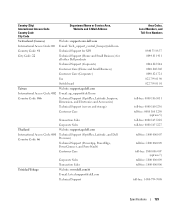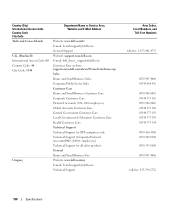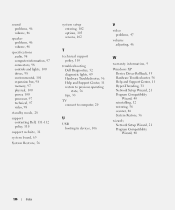Dell XPS 210 Support Question
Find answers below for this question about Dell XPS 210.Need a Dell XPS 210 manual? We have 1 online manual for this item!
Question posted by coolsam on February 28th, 2013
Memory Support
Current Answers
Answer #1: Posted by prateekk007 on February 28th, 2013 8:12 AM
The maximum amount of memory this system support is up to 16GB. The type of memory this system supports is 1600 MHz, non-ECC, dual-channel DDR3.
Please reply if you have any further questions.
Thanks & Regards
Prateek K
#iworkfordell
Thanks & Regards
Prateek K
Related Dell XPS 210 Manual Pages
Similar Questions
MicroSoft is ending support for XP. What does it mean to me
I tried to read SDHC card on my Dell XPS 210. It doesn't work. Could you help me please!
how do i restore the Dell XPS 210 if i press ctrl + F11 it loads and shows a bluescreen and after a ...