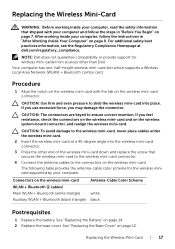Dell XPS 12 Support Question
Find answers below for this question about Dell XPS 12.Need a Dell XPS 12 manual? We have 1 online manual for this item!
Question posted by santoshjp on June 4th, 2013
Hay How Can I Add Another Person On The Account.
Current Answers
Answer #1: Posted by RathishC on June 4th, 2013 4:46 PM
I would request you to create another user account for your son so that he can login to the system by his own username and password. Please click on the link given below to know the steps on how to add a new user account:
Hope this helps.
Thanks & RegardsRathish C
#iworkfordell