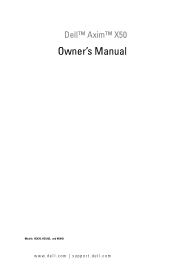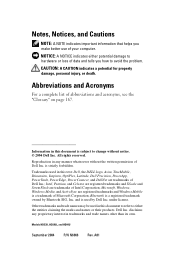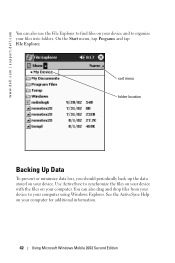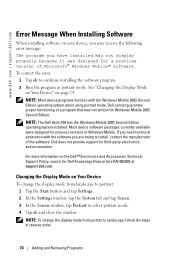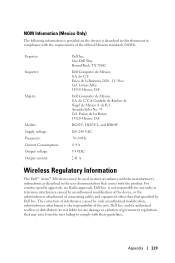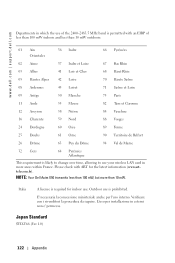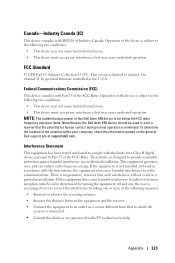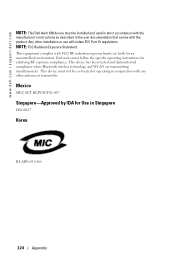Dell X50v Support Question
Find answers below for this question about Dell X50v - Axim - Win Mobile.Need a Dell X50v manual? We have 1 online manual for this item!
Question posted by redelala on June 9th, 2013
Avalability Of Dell Axim X50v In The Philippines,where?
Current Answers
Answer #1: Posted by DellJesse1 on June 10th, 2013 10:28 AM
The Axim is no longer supported by Dell. I am not sure if there are any parts available for the Axim from Dell. You may want to contact Dell Spare Parts in the Phillipines.
Thank You,
Dell-Jesse1
Dell Social Media and Communities
email:[email protected]
Dell Community Forum.
www.en.community.dell.com
Dell Twitter Support
@dellcares
Dell Facebook Support
www.facebook.com/dell
#iwork4dell
Related Dell X50v Manual Pages
Similar Questions
how to connect dell axim x5 to the internet?
Dell Axim X3 replacing the backup battery
I have a Dell Axim X51v. I need to reinstall its operating system. Pease tell me how to do. Thanks.
While downlaoding the operating system for my second hand Dell Axim X5, I didn't have the disk, the ...