Dell Vostro A860 Support Question
Find answers below for this question about Dell Vostro A860.Need a Dell Vostro A860 manual? We have 3 online manuals for this item!
Question posted by imanali2011 on August 12th, 2013
I Need Guide For Remove Password My Laptop Vostro860 Very Very Soon Tanks
The person who posted this question about this Dell product did not include a detailed explanation. Please use the "Request More Information" button to the right if more details would help you to answer this question.
Current Answers
There are currently no answers that have been posted for this question.
Be the first to post an answer! Remember that you can earn up to 1,100 points for every answer you submit. The better the quality of your answer, the better chance it has to be accepted.
Be the first to post an answer! Remember that you can earn up to 1,100 points for every answer you submit. The better the quality of your answer, the better chance it has to be accepted.
Related Dell Vostro A860 Manual Pages
Dell™ Technology Guide - Page 11


... Devices 140 Surge Protector 140 Power Line Conditioner 140 Uninterruptible Power Supply (UPS 141
Laptop Computer Batteries 141 Using Your Laptop Computer for the First Time 142 Preserving the Life of a Battery 142 Replacing a... 149
Overview 149
Local Area Networks (LAN 150 What You Need to Set up a LAN 151 Setting up a new LAN 151
Wireless Local Area Networks (WLAN 153
...
Dell™ Technology Guide - Page 16


Copying Audio and Video Files to Your Laptop Media Device 209
Playing Media Using the Dell Travel Remote . . . . . 210
Adjusting the Volume on ...Tuner Card 215
Connecting Your Computer to a TV or Audio Device 215
Determining What you Have and What you Need 217 Identifying the Connectors on Your Computer 217 Identifying the Connectors on Your TV 219 Determining the Combination of Cables and ...
Dell™ Technology Guide - Page 31


... options such as your BIOS settings when you remove and replace certain hardware components. NOTE: Although your computer's current configuration, such as an interface between the computer hardware and the operating system. FOR MORE INFORMATION: To learn more about your computer's time, date, or password can be changed using the BIOS, using...
Dell™ Technology Guide - Page 60


Check the manufacturer's guide or website for instructions. 3 Install the device, using the instructions in the following : • To change... Wireless Mouse
Before you set up a Bluetooth-enabled device, you want to change the name of the following section that you need to: 1 Add a Bluetooth adapter to the service on the rollers.
7 Replace the ball and retainer ring, and turn the...
Dell™ Technology Guide - Page 63


...and turn off your desktop. Navigation Devices (Mouse, Keyboard, Touch Pad)
63 Do not allow water from their
electrical outlets. 3 Remove any installed batteries. 4 Moisten a soft, lint-free cloth with items on the screen check box.
3 Click OK. To change ... or by bringing the two fingers together).
Single Finger Zoom
NOTE: Your laptop computer may not support single finger zoom feature.
Dell™ Technology Guide - Page 64


...on the pointing device. • The pointing device stops working after a few minutes of use. You then need to reactivate a USB pointing device if any of the following problems occur: • The pointer moves erratically....your computer.
Also, see the pointing device's manufacturer's guide for your finger to press and hold the taskbar. 2 Point to install the appropriate drivers manually.
Dell™ Technology Guide - Page 75


... contents, and then double-click the autorcd.exe file.
3 When the InstallShield Wizard Complete window appears, remove the Drivers and Utilities media and click Finish to step 5.
2 When the Drivers and Utilities installation program... drivers are shipped on the screen.
You may need to install or reinstall printer drivers if you see the Windows desktop, reinsert the Drivers and Utilities ...
Dell™ Technology Guide - Page 105


...may not recover normal operation for several minutes.
3) Hot undocking is not successful, you may need to manually end a program and/or process using Task Manager.
When this is available only... Undock Computer and wait until the system
confirms that the computer is ready to be undocked.
3 Remove the computer from a battery, the computer turns off when you undock it, and you lose unsaved ...
Dell™ Technology Guide - Page 107


... starts your computer.
The words "Safe Mode" appear in the corners of the display to identify which Windows mode you may want to remove and replace the battery for a laptop computer to start in Safe Mode, you restart your computer in a limited state. Press and hold the power button for Windows that...
Dell™ Technology Guide - Page 122


... instructions on your screen.
Windows® XP
1 Click Start
→ Control Panel→ Add or Remove Programs.
2 Click Add a program.
122
Managing Applications (Programs) To install the application, double-click ... that is connected to a network. Type the administrator password or provide confirmation, if prompted. Click Save and download the installation file to your computer ...
Dell™ Technology Guide - Page 123
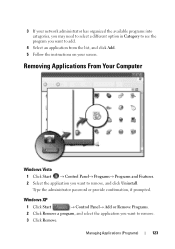
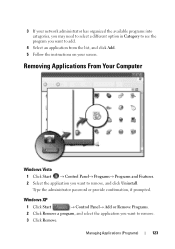
... screen.
Type the administrator password or provide confirmation, if prompted.
Windows XP
1 Click Start
→ Control Panel→ Add or Remove Programs.
2 Click Remove a program, and select the...programs into categories, you may need to select a different option in Category to see the program you want to remove.
3 Click Remove. Removing Applications From Your Computer
Windows Vista...
Dell™ Technology Guide - Page 124
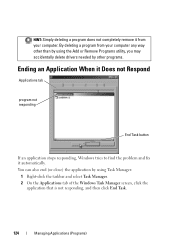
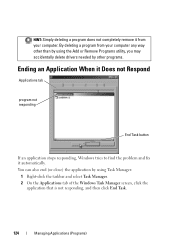
... automatically. By deleting a program from your computer any way other than by using the Add or Remove Programs utility, you may accidentally delete drivers needed by using Task Manager:
1 Right-click the taskbar and select Task Manager. 2 On the Applications tab of the Windows Task Manager screen, click the
application ...
Dell™ Technology Guide - Page 126


... in the Dell™ safety information that come with your computer. Do not use compressed air to clean the lens in the drive. For a laptop computer, remove any batteries. Turn off and unplug the computer from the electrical outlet. Tools are available through your computer's operating system to drip inside the computer...
Dell™ Technology Guide - Page 128


... optimize performance. Adjust indexing options - Advanced tools -
and adjust battery usage for passwords, local policies, local key policies, software restrictions, and IP security policies.
128
... effects - change how menus and windows appear to manage and update system security for laptop computers.
Windows® XP
1 Click Start
→ Control Panel→ Performance and...
Dell™ Technology Guide - Page 143


...electrical outlet and the computer, disconnect the modem from the wall connector and computer, and remove any one of fire or explosion. When your battery no longer holds a charge, call...environmental agency for advice on your computer. Handle damaged or leaking batteries with your laptop computer. If you need to replace the battery in the safety information that the computer is designed to ...
Dell™ Technology Guide - Page 161


...8594; Help and Support
• The user's guide available on the Dell Support website at support.dell.com
• The user's guide available on the screen. Click Start →...Mobile Broadband.
WiMAX
NOTE: WiMAX is also called WirelessMAN and provides fixed and laptop connectivity without the need for getting started with a base station.
Mobile wireless broadband support is a ...
Setup and Quick Reference Guide - Page 63


... the problem, see "Contacting Dell" on page 44 for information and procedures that shipped with any necessary procedures. Getting Help
Obtaining Assistance
CAUTION: If you need to remove the computer cover, first disconnect the computer power and modem cables from a telephone at Dell Support (support.dell.com) for help with your computer...
Service Manual - Page 20


...Removing the Hard Drive
1. Remove the system board (see "Restoring Your Operating System" and "Reinstalling Drivers and Utilities" in your Setup Guide). Remove the two screws securing the hard drive assembly to remove...
Dell™ Vostro™ A840/A860 Service Manual Removing the Hard Drive...need to install an operating system, drivers, and utilities on the new hard drive (see Removing the System...
Service Manual - Page 21


... your computer). Failure to slide the drive into place. Remove the new drive from its packaging.
NOTICE: Before turning...place. 3. Install the drivers and utilities for your computer, as needed (see "Reinstalling Drivers and Utilities" in the hard drive cage ...damage to the computer.
7. Place the hard drive in your Setup Guide). NOTICE: Use firm and even pressure to do so may damage...
Service Manual - Page 26
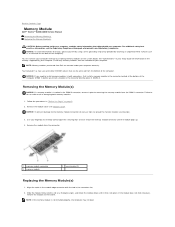
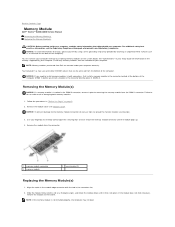
... your Setup Guide for your computer. Removing the Memory Module... up.
4. Back to Contents Page
Memory Module
Dell™ Vostro™ A840/A860 Service Manual Removing the Memory Module(s) Replacing the Memory Module(s)
CAUTION: Before working... modules purchased from the bottom of the computer (DIMM 1) before you need to install memory modules in both memory modules.
1. Your computer has two...
Similar Questions
How To Remove Password/unlock Key On Board. If I For Gotten My Password.
(Posted by kyandakasimu 9 years ago)
How To Remove The Hard Drive From A Dell Vostro 1440
(Posted by Glagior 10 years ago)
How Do I Remove The Back
Of My Vostro A860?
How do I remove the back so that I can replace thew heatsink?
How do I remove the back so that I can replace thew heatsink?
(Posted by Donna12054 11 years ago)

