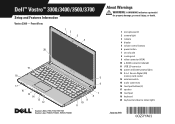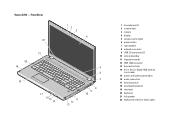Dell Vostro 3700 Support Question
Find answers below for this question about Dell Vostro 3700.Need a Dell Vostro 3700 manual? We have 3 online manuals for this item!
Question posted by amandapickel000 on February 28th, 2023
Keyboard And Mouse Will Not Work
Current Answers
Answer #1: Posted by Technoprince123 on March 1st, 2023 5:18 AM
https://www.dell.com/support/kbdoc/en-in/000131432/keyboard-usage-and-troubleshooting-guide
Please response if this answer is acceptable and solw your problem thanks
Answer #2: Posted by SonuKumar on February 28th, 2023 6:34 PM
check the above link and i would suggest to avoid home repair
Please respond to my effort to provide you with the best possible solution by using the "Acceptable Solution" and/or the "Helpful" buttons when the answer has proven to be helpful.
Regards,
Sonu
Your search handyman for all e-support needs!!
Related Dell Vostro 3700 Manual Pages
Similar Questions
DEAR SIR KEDY BOARD OF ABOVE SAID LAPTOP IS NOT WORKING. MY ALL WORKS ARE HELD UP. PLEASE ADVICE WH...