Dell Vostro 200 Support Question
Find answers below for this question about Dell Vostro 200.Need a Dell Vostro 200 manual? We have 2 online manuals for this item!
Question posted by overlordmia on January 5th, 2013
Dell Vostro 200 At Bios Cmos Execute Disable Bit Enable Pr Disable?
How should i set up execute disable bit?
Current Answers
There are currently no answers that have been posted for this question.
Be the first to post an answer! Remember that you can earn up to 1,100 points for every answer you submit. The better the quality of your answer, the better chance it has to be accepted.
Be the first to post an answer! Remember that you can earn up to 1,100 points for every answer you submit. The better the quality of your answer, the better chance it has to be accepted.
Related Dell Vostro 200 Manual Pages
Owner's Manual - Page 2


...® operating systems are trademarks of Intel Corporation;
Other trademarks and trade names may be used by Bluetooth SIG, Inc. Information in this text: Dell, the DELL logo, Vostro, TravelLite, and Strike Zone are not applicable. Trademarks used in this document is used in this document to either the entities claiming the marks...
Owner's Manual - Page 9


... "Third-Party" Software and Peripherals 185
FCC Notice (U.S. Only 185 FCC Class B 185
Contacting Dell 187
Glossary 189
Index 207
Contents
9 System Setup Options 176 Boot Sequence 178
Clearing Forgotten Passwords 180
Clearing CMOS Settings 181
Flashing the BIOS 182
Cleaning Your Computer 182 Computer, Keyboard, and Monitor 183 Mouse 183 Floppy Drive 183...
Owner's Manual - Page 28


... as creating music CDs from audio files stored on the Sonic support website at sonic.com. Dell Edition. Windows Vista 1 Start , click Control Panel, and then click Appearance and Personalization. ...3 Under Resolution: click and drag the bar to reduce the resolution setting. 4 In the drop-down menu under Colors:, click Medium (16 bit). 5 Click OK. If you observe all copyright laws when creating ...
Owner's Manual - Page 35
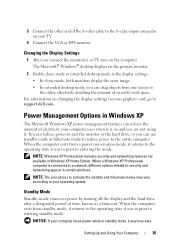
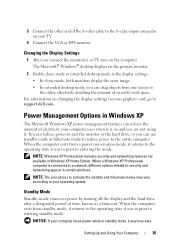
For information on your graphics card, go to support.dell.com. Power Management Options in Windows XP
The Microsoft Windows XP power ... available in the display settings. • In clone mode, both monitors display the same image. • In extended desktop mode, you connect the monitor(s) or TV, turn on the primary monitor.
2 Enable clone mode or extended desktop mode in Windows XP ...
Owner's Manual - Page 41
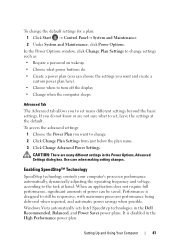
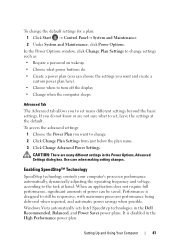
...Choose when to set , leave the settings at hand. If you to turn off the display. • Change when the computer sleeps. Enabling SpeedStep™ Technology
SpeedStep technology controls your computer's processor performance automatically, dynamically adjusting the operating frequency and voltage, according to still be saved. Performance is disabled in the Dell Recommended, Balanced, and...
Owner's Manual - Page 42


...advantages.
However, if four drives are available, Dell offers only RAID level 1 for the data integrity... level 1 volume. serial ATA RAID configured for its Vostro computers. The drives should be made part of a ...segment 4 duplicated segment 5 duplicated segment 6 duplicated
hard drive 2
42
Setting Up and Using Your Computer About RAID Configurations
This section provides an overview...
Owner's Manual - Page 71


... Ensure that appears only when the FlexBay device is a FlexBay disable option in the BIOS setup that you are following the memory installation guidelines (see if it...Run the Dell Diagnostics (see "Dell Diagnostics" on page 86). For more information about the type of the procedures in this section, follow the safety instructions in the BIOS setup....enabled in the Product Information Guide.
Owner's Manual - Page 83
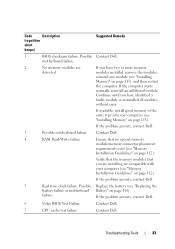
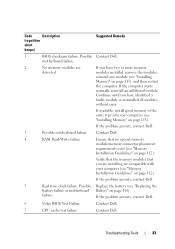
... (see "Installing Memory" on page 113), and then restart
the computer.
If the problem persists, contact Dell.
5
Real time clock failure. If the problem persists, contact Dell.
6
Video BIOS Test Failure
Contact Dell.
7
CPU cache test failure
Contact Dell. motherboard failure.
2
No memory modules are compatible with your computer (see "Installing
Memory" on page 113...
Owner's Manual - Page 85
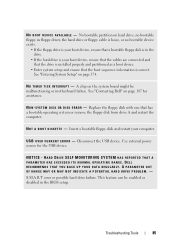
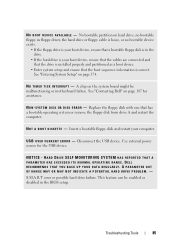
... PROBLEM. - Troubleshooting Tools
85 See "Entering System Setup" on the system board might be enabled or disabled in the drive.
• If the hard drive is your computer. Replace the floppy disk... with one that the boot sequence information is in the BIOS setup. See "Contacting Dell" on hard ...
Owner's Manual - Page 87


...you want . NOTE: The next steps change the boot sequence for your computer. 7 When the Dell Diagnostics Main Menu appears, select the test you want
to run . NOTE: If you wait too... startup, the computer boots according to proceed. 6 Select Run the 32 Bit Dell Diagnostics from the menu that you see the Microsoft Windows desktop;
NOTE: It is recommended that appears and press .
5 Type 1 ...
Owner's Manual - Page 95


...reinstall Windows XP with less than 200 MB of low disk space. Using Dell PC Restore and Dell Factory Image Restore
NOTICE: Using Dell PC Restore or Dell Factory Image Restore permanently deletes all ... system problem.
Enabling System Restore
NOTE: Windows Vista does not disable System Restore; Therefore, the steps below apply only to Windows XP. Use PC Restore or Dell Factory Image Restore...
Owner's Manual - Page 101


... flat-blade screwdriver • Small Phillips screwdriver • Small plastic scribe • Flash BIOS executable update program on page 102. • You have performed the steps in "Turning Off Your... on page 102
and "Before Working Inside Your Computer" on the Dell Support website at
support.dell.com
Removing and Installing Parts
101 Recommended Tools
The procedures in this document...
Owner's Manual - Page 176


... lists the processor bus speed, processor ID, clock speed, and L2 cache.
Standard CMOS Features
Date/Time
Displays current date and time settings. SATA-3; SATA-4; Drive A
None; 1.44M; 3.5 in. 1.44M (3.5 in the system (SATA -0; Disabled (Enabled by default)
• Execute Disable Bit-Enabled;
Memory Info
Indicates amount of installed memory, memory speed, channel mode (dual or...
Owner's Manual - Page 179
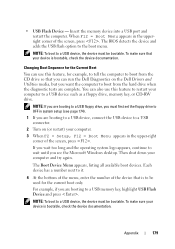
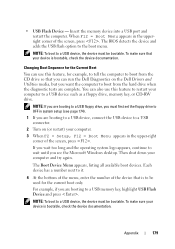
...device documentation. Then shut down your device is bootable, check the device documentation.
The BIOS detects the device and adds the USB flash option to wait until you wait too ...Dell Diagnostics on (or restart) your computer.
3 When F2 = Setup, F12 = Boot Menu appears in system setup (see the Microsoft Windows desktop. NOTE: To boot to a USB device, the device must first set...
Owner's Manual - Page 182
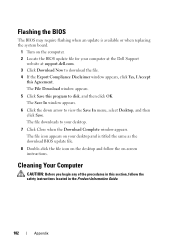
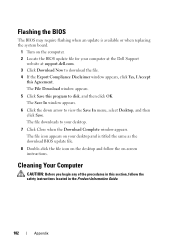
... file icon appears on your computer at the Dell Support
website at support.dell.com. 3 Click Download Now to disk, and then click OK. The File Download window appears.
5 Click Save this section, follow the on the computer. 2 Locate the BIOS update file for your desktop and is available or when replacing the system...
Owner's Manual - Page 186


... device or devices covered in this document in compliance with the FCC regulations:
Product name: Model number: Company name:
Dell™ Vostro™ 200
DCMF
Dell Inc. This device complies with Part 15 of Dell Inc. These limits are encouraged to try to correct the interference by turning the equipment off and on, you are...
Owner's Manual - Page 191


...given in MHz, that indicates how fast computer components that controls the transfer of batterypowered CMOS memory to as a disk drive, printer, or keyboard that has no memory chips ...- A drive, sometimes referred to as display settings. The Windows alpha-numeric code located on a sticker on a display or screen that uses a 4-bit prefetch and other architectural changes to boost memory speed...
Owner's Manual - Page 197
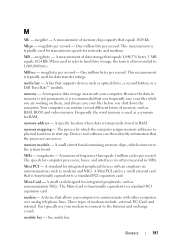
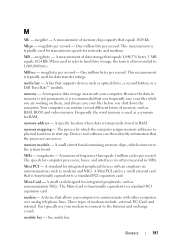
... peripherals, such as a synonym for networks and modems.
MB - modem -
One million bits per second. MB/sec - This measurement is typically used as communication NICs. Because the..., and video memory. A measurement of memory, such as optical drives, a second battery, or a Dell TravelLite™ module. One million bytes per second. A bay that equals 1 million cycles per second....
Owner's Manual - Page 199


... the number of pixels across by the BIOS, that interprets and executes program instructions. If the PCI Express chip set and the device are detected during POST,...provides automatic installation, configuration, and compatibility with a software package or hardware product. pre-boot execution environment -
Glossary
199
random-access memory - POST - A modification to the PCI interface...
Owner's Manual - Page 207
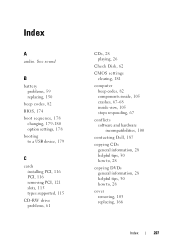
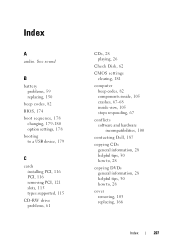
...
CD-RW drive problems, 61
CDs, 28 playing, 26
Check Disk, 62
CMOS settings clearing, 181
computer beep codes, 82 components inside, 105 crashes, 67-68 inside view, 105 stops responding, 67
conflicts software and hardware incompatibilities, 100
contacting Dell, 187
copying CDs general information, 28 helpful tips, 30 how to, 28
copying...

