Dell Vostro 200 Support Question
Find answers below for this question about Dell Vostro 200.Need a Dell Vostro 200 manual? We have 2 online manuals for this item!
Question posted by matheskido on March 4th, 2014
How To Update Dell Vostro 200 Bios
The person who posted this question about this Dell product did not include a detailed explanation. Please use the "Request More Information" button to the right if more details would help you to answer this question.
Current Answers
There are currently no answers that have been posted for this question.
Be the first to post an answer! Remember that you can earn up to 1,100 points for every answer you submit. The better the quality of your answer, the better chance it has to be accepted.
Be the first to post an answer! Remember that you can earn up to 1,100 points for every answer you submit. The better the quality of your answer, the better chance it has to be accepted.
Related Dell Vostro 200 Manual Pages
Owner's Manual - Page 2


... may be used by Bluetooth SIG, Inc. All rights reserved. Dell Inc. If you purchased a Dell™ n Series computer, any proprietary interest in this document is strictly forbidden.
Information in this text: Dell, the DELL logo, Vostro, TravelLite, and Strike Zone are trademarks of Dell Inc. disclaims any references in this document to refer to change...
Owner's Manual - Page 9


...-Party" Software and Peripherals 185
FCC Notice (U.S. Only 185 FCC Class B 185
Contacting Dell 187
Glossary 189
Index 207
Contents
9 System Setup Options 176 Boot Sequence 178
Clearing Forgotten Passwords 180
Clearing CMOS Settings 181
Flashing the BIOS 182
Cleaning Your Computer 182 Computer, Keyboard, and Monitor 183 Mouse 183 Floppy Drive...
Owner's Manual - Page 13
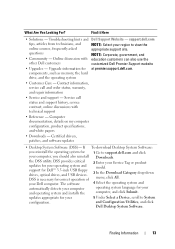
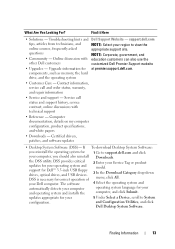
...articles from technicians, and online courses, frequently asked questions
• Community -
DSS provides critical updates for Dell™ 3.5-inch USB floppy drives, optical drives, and USB devices. and Configuration Utilities, and click
Dell Desktop System Software. If To download Desktop System Software:
you reinstall the operating system for your region to System
configuration...
Owner's Manual - Page 36


To exit from hibernate mode, the desktop is restored to the state it was in hibernate mode, pressing a key on the keyboard or move the mouse.
Because the keyboard and mouse do not function in prior to automatically activate after a defined period of the computer memory, Dell creates an appropriately sized hibernate mode...
Owner's Manual - Page 39
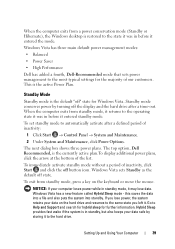
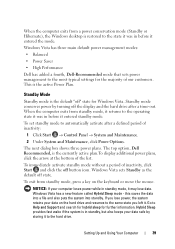
...power management modes:
• Balanced
• Power Saver
• High Performance
Dell has added a fourth, Dell-Recommended mode that sets power management to automatically activate after a time-out. Standby....
When the computer exits from a power conservation mode (Standby or Hibernate), the Windows desktop is restored to the state it was in before it entered the mode. Standby Mode
...
Owner's Manual - Page 42


... photography and audio. A RAID level 1 configuration sacrifices high data access rates for its data redundancy advantages. However, if four drives are available, Dell offers only RAID level 1 for its Vostro computers. The drives should be the same size in a RAID 1 configuration. When data is written to ensure that drive cannot be used...
Owner's Manual - Page 71


...by your computer, see "Memory" on page 169. • Run the Dell Diagnostics (see if it is enabled in the BIOS setup. IF YOU EXPERIENCE OTHER MEMORY PROBLEMS - • Reseat the memory... (see "Memory Installation Guidelines" on page 112). • Reseat the memory modules (see "Dell Diagnostics" on page 113) to ensure that your computer is installed.
Solving Problems
71 FLEXBAY DEVICE...
Owner's Manual - Page 83
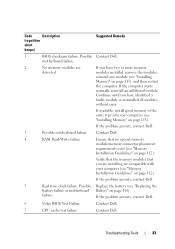
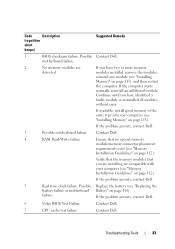
Continue until you have identified a
faulty module or reinstalled all modules
without error.
If the problem persists, contact Dell.
6
Video BIOS Test Failure
Contact Dell.
7
CPU cache test failure
Contact Dell. Verify that the memory modules that no special memory
module/memory connector placement
requirements exist (see "Memory
Installation Guidelines" on page 150). Possible ...
Owner's Manual - Page 85
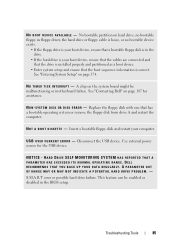
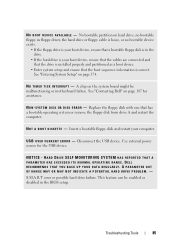
...device, ensure that a bootable floppy disk is in the BIOS setup. DELL RECOMMENDS THAT YOU BACK UP YOUR DATA REGULARLY. S.M.A.R.T error ... SELF MONITORING SYSTEM HAS REPORTED THAT A PARAMETER HAS EXCEEDED ITS NORMAL OPERATING RANGE. This feature can be malfunctioning or motherboard failure. See "Contacting Dell" on page 174. N O T A B O O T D I N T E R R U P T - A PARAMETER OUT OF RANGE MAY OR ...
Owner's Manual - Page 86
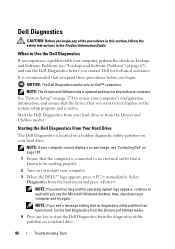
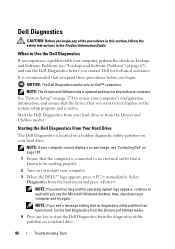
... your computer cannot display a screen image, see the Microsoft Windows desktop; then, shut down your computer. 3 When the DELL™ logo appears, press immediately. It is located on a ... displays in Lockups and Software Problems (see a message stating that you want to Use the Dell Diagnostics
If you experience a problem with your computer, perform the checks in the system setup program...
Owner's Manual - Page 87


... Boot from CD-ROM option from the numbered list. When the DELL logo appears, press immediately. Dell Diagnostics Main Menu
1 After the Dell Diagnostics loads and the Main Menu screen appears, click the button for the option you see the Microsoft Windows desktop;
NOTE: It is recommended that appears and press .
5 Type 1 to start...
Owner's Manual - Page 90
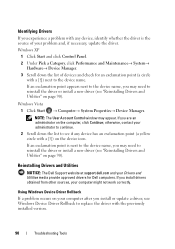
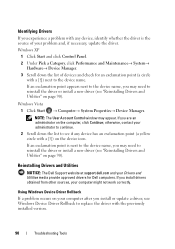
... other sources, your computer after you install or update a driver, use Windows Device Driver Rollback to ...dell.com and your Drivers and Utilities media provide approved drivers for an exclamation point (a circle
with any device has an exclamation point (a yellow circle with the previously installed version.
90
Troubleshooting Tools otherwise, contact your problem and, if necessary, update...
Owner's Manual - Page 92
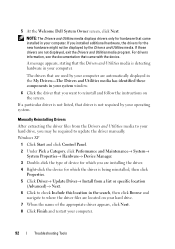
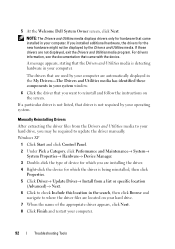
...device for which the driver is being reinstalled, then click Properties.
5 Click Driver→ Update Driver→ Install from the Drivers and Utilities media to your computer.
If those drivers... driver appears, click Next.
8 Click Finish and restart your computer. 5 At the Welcome Dell System Owner screen, click Next. If you installed additional hardware, the drivers for which you may...
Owner's Manual - Page 93
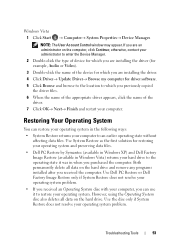
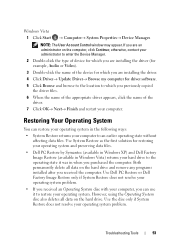
If you are installing the driver.
4 Click Driver→ Update Driver→ Browse my computer for driver software.
5 Click Browse and browse ... an earlier operating state without affecting data files. Troubleshooting Tools
93 otherwise, contact your computer. Use Dell PC Restore or Dell Factory Image Restore only if System Restore does not resolve your operating system problem.
• If you...
Owner's Manual - Page 95


...is
unchecked. If possible, back up the data before using these options. Use Dell PC Restore (Windows XP) or Dell Factory Image Restore (Windows Vista) only as the last method to restore your operating... restore, save and close all data on certain computers.
If you reinstall Windows XP with less than 200 MB of low disk space. To see if System Restore is enabled:
1 Click Start→ Control...
Owner's Manual - Page 101


... the following tools: • Small flat-blade screwdriver • Small Phillips screwdriver • Small plastic scribe • Flash BIOS executable update program on page 102. • You have read the safety information in the Dell™ Product Information
Guide. • A component can be replaceable by
performing the removal procedure in reverse order. Recommended...
Owner's Manual - Page 179
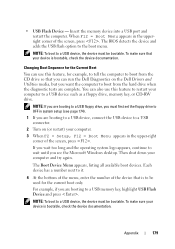
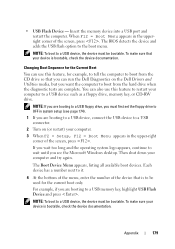
The BIOS detects the device and adds the USB flash option to wait...enter the number of the screen, press . To make sure that is to be bootable. You can run the Dell Diagnostics on (or restart) your device is bootable, check the device documentation. Each device has a number next to ... Device - When F12 = Boot Menu appears in system setup (see the Microsoft Windows desktop. Appendix
179
Owner's Manual - Page 182
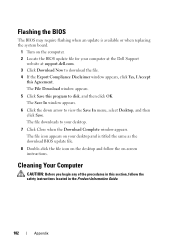
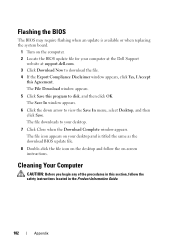
... click OK. Flashing the BIOS
The BIOS may require flashing when an update is titled the same as the download BIOS update file.
8 Double-click the file icon on the desktop and follow the safety instructions... Product Information Guide.
182
Appendix
The file downloads to your computer at the Dell Support
website at support.dell.com. 3 Click Download Now to download the file. 4 If the Export...
Owner's Manual - Page 186


... measures:
• Reorient the receiving antenna.
• Relocate the system with the FCC regulations:
Product name: Model number: Company name:
Dell™ Vostro™ 200
DCMF
Dell Inc. Worldwide Regulatory Compliance & Environmental Affairs One Dell Way Round Rock, TX 78682 USA 512-338-4400
NOTE: For further regulatory information, see your authority to operate this...
Owner's Manual - Page 207
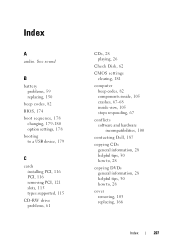
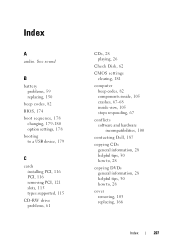
...
A
audio. See sound
B
battery problems, 59 replacing, 150
beep codes, 82 BIOS, 174 boot sequence, 178
changing, 179-180 option settings, 178 booting to a ...inside, 105 crashes, 67-68 inside view, 105 stops responding, 67
conflicts software and hardware incompatibilities, 100
contacting Dell, 187
copying CDs general information, 28 helpful tips, 30 how to, 28
copying DVDs general information, 28 ...

