Dell Vostro 200 Support Question
Find answers below for this question about Dell Vostro 200.Need a Dell Vostro 200 manual? We have 2 online manuals for this item!
Question posted by cuad76B on January 5th, 2014
Vostro 200 Cannot Access System Recovery
The person who posted this question about this Dell product did not include a detailed explanation. Please use the "Request More Information" button to the right if more details would help you to answer this question.
Current Answers
There are currently no answers that have been posted for this question.
Be the first to post an answer! Remember that you can earn up to 1,100 points for every answer you submit. The better the quality of your answer, the better chance it has to be accepted.
Be the first to post an answer! Remember that you can earn up to 1,100 points for every answer you submit. The better the quality of your answer, the better chance it has to be accepted.
Related Dell Vostro 200 Manual Pages
Owner's Manual - Page 2


... in the United States and/or other than its own. Model DCMF
July 2007
P/N DX333 Rev.
Trademarks used in this text: Dell, the DELL logo, Vostro, TravelLite, and Strike Zone are trademarks of data and tells you how to hardware or loss of Intel Corporation; and is a registered trademark owned by...
Owner's Manual - Page 14


...?
• How to use Windows Vista™ • How to work with programs and files • How to personalize my desktop
Find it Here
Windows Help and Support Center
1 To access Windows Help and Support: • In Windows XP, click Start and click Help and Support. • In Windows Vista™, click...
Owner's Manual - Page 15


Setting Up and Using Your Computer
Front View of the Computer
1 2
3 4 5 6 7
8 9 10 11 12
13
14
1 location of Service Tag Use the Service Tag to identify your computer when you access the Dell Support website or call technical support.
2 optical drive
Use the optical drive for playing a CD/DVD. Setting Up and Using Your Computer
15
Owner's Manual - Page 19
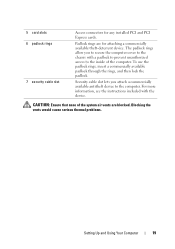
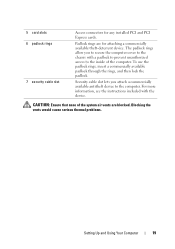
CAUTION: Ensure that none of the computer. 5 card slots 6 padlock rings
7 security cable slot
Access connectors for attaching a commercially available theft-deterrent device.
Security cable slot lets you to secure the computer cover... padlock. Padlock rings are blocked. For more information, see the instructions included with a padlock to prevent unauthorized access to the computer.
Owner's Manual - Page 37


... Management - If you want your computer is called a scheme. If your home or office computer to run with minimal power conservation.
• Max Battery -
To access the Power Options Properties window:
1 Click Start→ Control Panel→ Pick a category→ Performance and Maintenance.
2 Under or pick a Control Panel icon, click Power...
Owner's Manual - Page 38
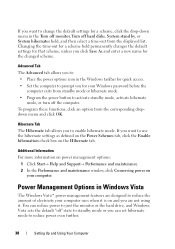
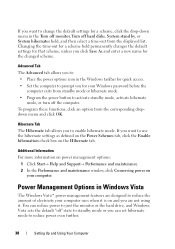
..., System stand by, or System hibernates field, and then select a time-out from the displayed list.
Power Management Options in the Windows taskbar for quick access. • Set the computer to prompt you click Save As and enter a new name for your computer. You can reduce power to just the monitor...
Owner's Manual - Page 40
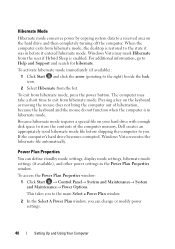
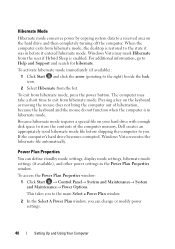
...Properties
You can change or modify power settings.
40
Setting Up and Using Your Computer
To access the Power Plan Properties window:
1 Click Start → Control Panel→ System and ...Maintenance→ System and Maintenance→ Power Options. To exit from hibernate mode, the desktop is enabled. Windows Vista may take a short time to Help and Support and search for hibernate...
Owner's Manual - Page 42


...integrity requirements of a RAID volume using two physical drives. A RAID level 1 configuration sacrifices high data access rates for RAID level 1
segment 1 segment 2 segment 3 segment 4 segment 5 segment 6
hard ... unallocated (and therefore unusable) space.
serial ATA RAID configured for its Vostro computers. About RAID Configurations
This section provides an overview of drives can ...
Owner's Manual - Page 53


... it on the back of the network cable to the new computer.
Click this icon to access the Easy Transfer wizard: • When Windows Vista setup is secure.
2 Connect the other...If the Welcome Center dialog box has been closed, you can store it is completed, you can access Easy Transfer by clicking Start → All Programs→ Accessories→ System Tools→ Easy Transfer...
Owner's Manual - Page 55


... follow the onscreen prompts. If you need a modem or network connection and an Internet service provider (ISP).
Your ISP will offer one or more information, access Help and Support and use your telephone on your computer and to the telephone wall jack before you are using a dial-up connection, connect a telephone...
Owner's Manual - Page 62


... Guide. Windows XP
1 Click Start and click My Computer. 2 Right-click Local Disk C:. 3 Click Properties→ Tools→ Check Now. 4 Click Scan for and attempt recovery of the procedures in this procedure. The modem does not operate while it is connected to perform this section, follow the safety instructions in with...
Owner's Manual - Page 70
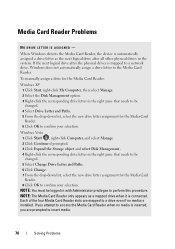
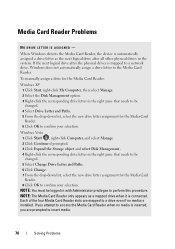
... Drive Letter and Paths. 6 Click Change. 7 From the drop-down list, select the new drive letter assignment for the Media Card Reader. 8 Click OK to access the Media Card Reader when no media is automatically assigned a drive letter as a mapped drive when it is mapped to a network drive, Windows does not...
Owner's Manual - Page 95


... any programs or drivers installed after you purchased
Troubleshooting Tools
95 Undoing the Last System Restore
NOTICE: Before you reinstall Windows XP with less than 200 MB of low disk space. Windows Vista 1 Click Start . 2 In the Start Search box, type System Restore and press . 3 Click Undo my last restoration and...
Owner's Manual - Page 97
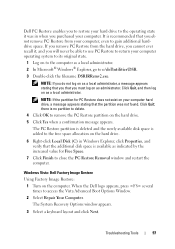
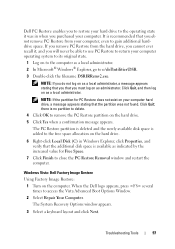
...; Windows® Explorer, go to c:\dell\utilities\DSR.
3 Double-click the filename DSRIRRemv2.exe. The System Recovery Options window appears.
3 Select a keyboard layout and click Next.
It is no partition to delete.
4 Click OK to access the Vista Advanced Boot Options Window.
2 Select Repair Your Computer.
NOTE: If the partition for Free...
Owner's Manual - Page 98


...Begin
If you are considering reinstalling the Windows operating system to reboot the system. 4 To access the recovery options, log on page 94.
A message appears when the operating system and factory-installed...NOTICE: Before performing the installation, back up all data files on page 90. To access the command prompt, type administrator in before you do not want to proceed with a ...
Owner's Manual - Page 186


... of the following measures:
• Reorient the receiving antenna.
• Relocate the system with the FCC regulations:
Product name: Model number: Company name:
Dell™ Vostro™ 200
DCMF
Dell Inc.
Owner's Manual - Page 192
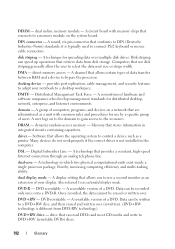
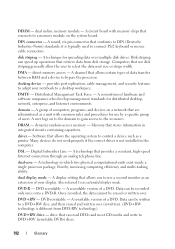
... in the computer. it is typically used to the resources. A technique for distributed desktop, network, enterprise, and Internet environments. Disk striping can be recorded only once onto ... that provides a constant, high-speed Internet connection through an analog telephone line.
direct memory access -
docking device -
DMTF - Distributed Management Task Force - A consortium of users. A...
Owner's Manual - Page 200


..., CD, or DVD. • It is located on the SCSI controller bus.
200
Glossary A Microsoft utility that cannot be seen by an individual identification number on a ...interface used for errors. radio frequency interference - read -only - revolutions per minute. Hard drive speed is accessed by the human eye.
refresh rate - real-time clock reset - ScanDisk - RTC - SCSI -
...
Owner's Manual - Page 201
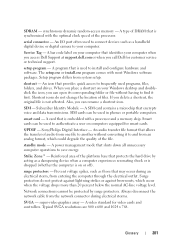
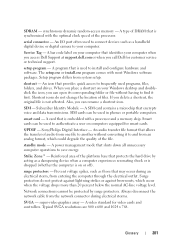
... Prevent voltage spikes, such as a handheld digital device or digital camera to your Windows desktop and doubleclick the icon, you can be used in phones or portable computers. Network connections.... Typical SVGA resolutions are 800 x 600 and 1024 x 768. SDRAM - synchronous dynamic random-access memory - SIM cards can rename a shortcut icon.
A type of DRAM that allows the transfer...
Owner's Manual - Page 204
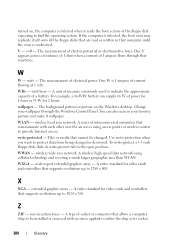
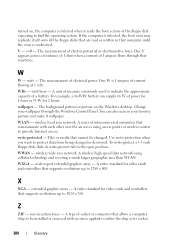
...disks that are read or written in your wallpaper through that allows a computer chip to provide Internet access.
W
W - WHr - A unit of measure commonly used to 1024 x 768. You can... to find the operating system. wide-aspect extended graphics array - turned on the Windows desktop. WLAN - Change your favorite picture and make it reads the boot sectors of electric potential...

