Dell Vostro 200 Support Question
Find answers below for this question about Dell Vostro 200.Need a Dell Vostro 200 manual? We have 2 online manuals for this item!
Question posted by parmdm on April 28th, 2014
Why Remove A Pci Express X16 Card Before Adding Memory To A Dell Vostro 220
The person who posted this question about this Dell product did not include a detailed explanation. Please use the "Request More Information" button to the right if more details would help you to answer this question.
Current Answers
There are currently no answers that have been posted for this question.
Be the first to post an answer! Remember that you can earn up to 1,100 points for every answer you submit. The better the quality of your answer, the better chance it has to be accepted.
Be the first to post an answer! Remember that you can earn up to 1,100 points for every answer you submit. The better the quality of your answer, the better chance it has to be accepted.
Related Dell Vostro 200 Manual Pages
Owner's Manual - Page 7


...
Inside View of Your Computer 105
System Board Components 106
Power Supply DC Connector Pin Assignments . . . . . 108
Memory 111 Memory Installation Guidelines 112 Installing Memory 113 Removing Memory 115
Cards 115 PCI and PCI Express Cards 116
Bezel 123 Removing the Bezel 123 Replacing the Bezel 125
Drives 126 Recommended Drive Cable Connections . . . . . 127 Connecting Drive Cables...
Owner's Manual - Page 19
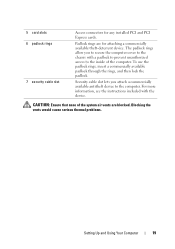
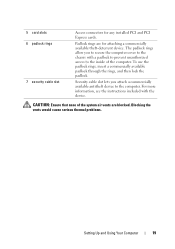
...
19 The padlock rings allow you attach a commercially available antitheft device to the inside of the system air vents are for any installed PCI and PCI Express cards. Padlock rings are blocked.
CAUTION: Ensure that none of the computer. 5 card slots 6 padlock rings
7 security cable slot
Access connectors for attaching a commercially available theft-deterrent device.
Owner's Manual - Page 74
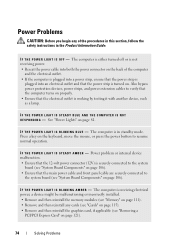
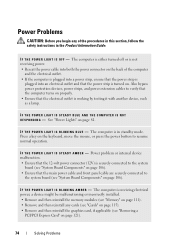
... Y A M B E R -
Also bypass power protection devices, power strips, and power extension cables to
the system board (see "Removing a
PCI/PCI Express Card" on . Press a key on page 81. See "Power Lights" on the keyboard, move the mouse, or press the power button .... • Remove and then reinstall the memory modules (see "Memory" on page 111). • Remove and then reinstall...
Owner's Manual - Page 113
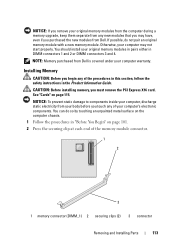
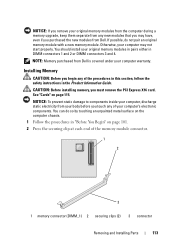
... your computer, discharge static electricity from Dell is covered under your computer may have, even if you purchased the new modules from Dell. See "Cards" on the computer chassis. 1 Follow the procedures in DIMM connectors 1 and 2 or DIMM connectors 3 and 4.
NOTE: Memory purchased from your body before you must remove the PCI Express X16 card. Otherwise, your computer warranty.
Owner's Manual - Page 114
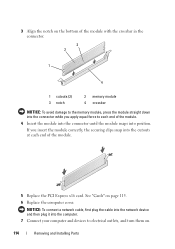
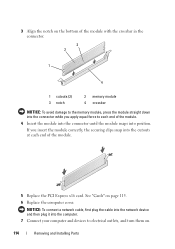
... in the connector. 3 2
1
4
1 cutouts (2) 3 notch
2 memory module 4 crossbar
NOTICE: To avoid damage to the memory module, press the module straight down into the connector while you insert the ...Replace the PCI Express x16 card. If you apply equal force to electrical outlets, and turn them on page 115. 6 Replace the computer cover.
See "Cards" on .
114
Removing and Installing Parts...
Owner's Manual - Page 115
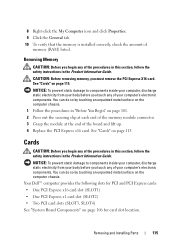
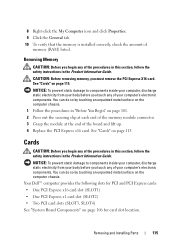
...: Before removing memory, you must remove the PCI Express X16 card.
See "Cards" on page 115. You can do so by touching an unpainted metal surface on page 106 for card slot location. Your Dell™ computer provides the following slots for PCI and PCI Express cards: • One PCI Express x16 card slot (SLOT1) • One PCI Express x1 card slot (SLOT2) • Two PCI card slots...
Owner's Manual - Page 116
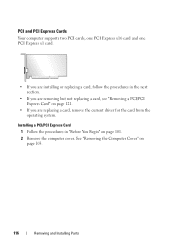
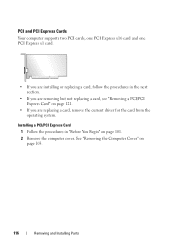
... but not replacing a card, see "Removing a PCI/PCI Express Card" on page 121.
• If you are replacing a card, remove the current driver for the card from the operating system. See "Removing the Computer Cover" on page 103.
116
Removing and Installing Parts PCI and PCI Express Cards
Your computer supports two PCI cards, one PCI Express x16 card and one PCI Express x1 card.
• If you...
Owner's Manual - Page 117
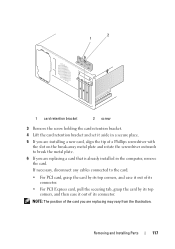
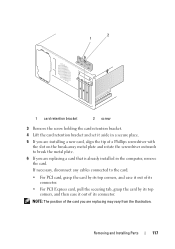
..., disconnect any cables connected to the card.
• For PCI card, grasp the card by its top corners, and ease it out of its connector.
• For PCI Express card, pull the securing tab, grasp the card by its connector. 2 1
1 card retention bracket
2 screw
3 Remove the screw holding the card retention bracket.
4 Lift the card retention bracket and set it out of...
Owner's Manual - Page 118
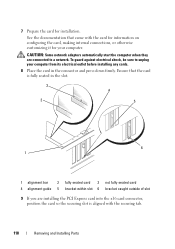
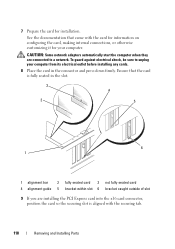
...Removing and Installing Parts 7 Prepare the card for your computer from its electrical outlet before installing any cards.
8 Place the card in the slot.
3 4
2
5
6 1
1 alignment bar 2 fully-seated card 3 not fully-seated card... the PCI Express card into the x16 card connector, position the card so the securing slot is aligned with the card for information on configuring the card, making...
Owner's Manual - Page 119
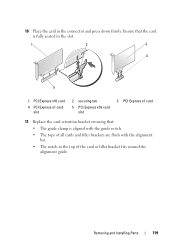
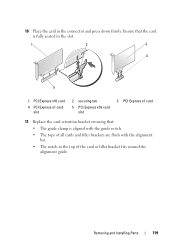
Removing and Installing Parts
119 Ensure that the card is fully seated in the slot.
1
2
3
4
5
1 PCI Express x16 card
4 PCI Express x1 card slot
2 securing tab
5 PCI Express x16 card slot
3 PCI Express x1 card
11 Replace the card retention bracket ensuring that:
• The guide clamp is aligned with the guide notch.
• The tops of all cards and filler brackets are flush with ...
Owner's Manual - Page 121


... Integrated Audio, and then change the setting to the equipment.
b Connect external audio devices to Off.
b Connect the network cable to the add-in the card documentation. Removing and Installing Parts
121
See "Back Panel Connectors" on page 101.
2 Remove the computer cover. Removing a PCI/PCI Express Card
1 Follow the procedures in a secure place.
Owner's Manual - Page 122
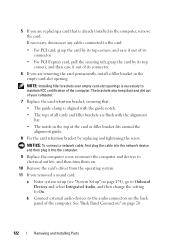
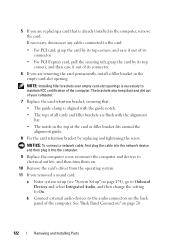
... is already installed in the empty card-slot opening.
5 If you are replacing a card that :
• The guide clamp is necessary to the card.
• For PCI card, grasp the card by its top corners, and ease it out of its connector.
• For PCI Express card, pull the securing tab, grasp the card by replacing and tightening the screw...
Owner's Manual - Page 135
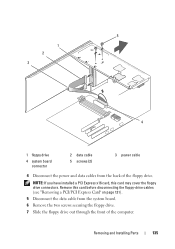
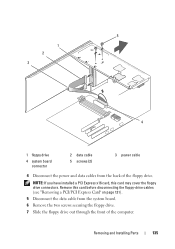
... and Installing Parts
135 NOTE: If you have installed a PCI Express x16 card, this card before disconnecting the floppy-drive cables (see "Removing a PCI/PCI Express Card" on page 121). 5 Disconnect the data cable from the back of the computer. 5 1 2 3
4
1 floppy drive
4 system board connector
2 data cable 5 screws (2)
3 power cable
4 Disconnect the ...
Owner's Manual - Page 164
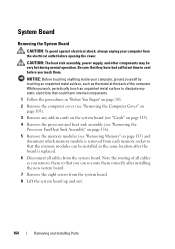
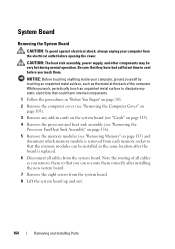
..., power supply, and other components may be installed in cards on the system board (see "Cards" on page 115).
4 Remove the processor and heat sink assembly (see "Removing the Processor Fan/Heat Sink Assembly" on page 156).
5 Remove the memory modules (see "Removing Memory" on page 115) and document which memory module is replaced.
6 Disconnect all cables as the...
Owner's Manual - Page 170


...connectors connector size connector data width (maximum)
PCI Express connector connector size connector data width (maximum)
PCI Express connector connector size connector data width (maximum)
Realtec ALC888 (7.1 Channel audio)
PCI 2.3 PCI Express 1.0A SATA 1.0 and 2.0 USB 2.0 PCI: 133 MB/s PCI Express:
x1 slot bidirectional speed - 500 MB/s x16 slot bidirectional speed - 8GB/s SATA: 1.5 Gbps and...
Owner's Manual - Page 171
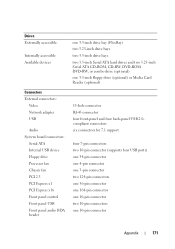
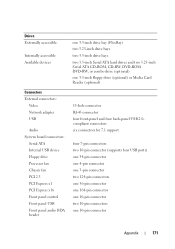
...System board connectors:
Serial ATA Internal USB device Floppy drive Processor fan Chassis fan PCI 2.3 PCI Express x1 PCI Express x16 Front panel control Front panel USB Front panel audio HDA header
one 3.5-inch drive...ROM, DVD-RW, or combo drive (optional) one 3.5-inch floppy drive (optional) or Media Card Reader (optional)
15-hole connector RJ-45 connector four front-panel and four back-panel USB...
Owner's Manual - Page 177
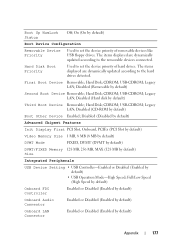
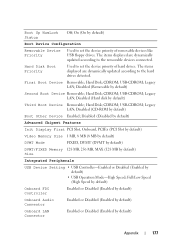
..., PCIEx (PCI Slot by default)
Video Memory Size 1 MB, 8 MB (8 MB by default)
DVMT Mode
FIXED, DVMT (DVMT by default)
DVMT/FIXED Memory 128 MB, 256 MB, MAX (128 MB by default) Size
Integrated Peripherals
USB Device Setting • USB Controller-Enabled or Disabled (Enabled by default)
Second Boot Device Removable; Disabled (Removable by default...
Owner's Manual - Page 193


...ExpressCards support both the PCI Express and USB 2.0 standard.
A standard for testing the accuracy of data as an extension of the computer. enhanced integrated device electronics - E
ECC - Electrical interference caused by electromagnetic radiation. Express Service Code - error checking and correction - EPP -
ECP -
EMI -
A removable I/O card adhering to transfer data...
Owner's Manual - Page 199


... 50. Sometimes the processor is lost when you shut down . R
RAID - random-access memory - If the PCI Express chip set and the device are detected during POST, the computer continues the start-up and down your computer. A WfM (Wired for PC Cards. PCI Express can transfer data at the slower speed. personal system/2 - PXE - Typically, readme...
Owner's Manual - Page 207
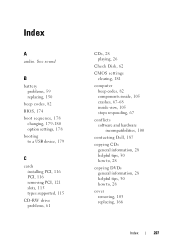
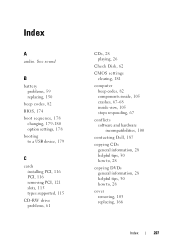
...device, 179
C
cards installing PCI, 116 PCI, 116 removing PCI, 121 slots,... 115 types supported, 115
CD-RW drive problems, 61
CDs, 28 playing, 26
Check Disk, 62
CMOS settings clearing, 181
computer beep codes, 82 components inside, 105 crashes, 67-68 inside view, 105 stops responding, 67
conflicts software and hardware incompatibilities, 100
contacting Dell...
Similar Questions
What Is The Driver For The On-board Vga Card Of Dell Vostro 200?
(Posted by jayleewem 10 years ago)
How To Install Pci Express Mini Card In Dell Optiplex 990
(Posted by MikeKfla 10 years ago)
How To Remove The Power Supply From A Dell Vostro 200
(Posted by readari0 10 years ago)
How To Remove A Pci Express Graphics Card On Dell Optiplex 755
(Posted by Erdsta 10 years ago)
Process For Adding Memory To A Dell Vostro 220
Why does the manual direct that the PCI Express x16 card be removed before adding memory?
Why does the manual direct that the PCI Express x16 card be removed before adding memory?
(Posted by wzmlaw 12 years ago)

