Dell Vostro 200 Support Question
Find answers below for this question about Dell Vostro 200.Need a Dell Vostro 200 manual? We have 2 online manuals for this item!
Question posted by SIMMSni on December 31st, 2013
How Many Pins For Wireless Card For Vostro 200
The person who posted this question about this Dell product did not include a detailed explanation. Please use the "Request More Information" button to the right if more details would help you to answer this question.
Current Answers
There are currently no answers that have been posted for this question.
Be the first to post an answer! Remember that you can earn up to 1,100 points for every answer you submit. The better the quality of your answer, the better chance it has to be accepted.
Be the first to post an answer! Remember that you can earn up to 1,100 points for every answer you submit. The better the quality of your answer, the better chance it has to be accepted.
Related Dell Vostro 200 Manual Pages
Owner's Manual - Page 2


... the Blu-ray Disc Association.
Dell Inc. Model DCMF
July 2007
P/N DX333 Rev.
All rights reserved. Trademarks used in this text: Dell, the DELL logo, Vostro, TravelLite, and Strike Zone are trademarks of your computer. If you how to avoid the problem. A01
Bluetooth is subject to Microsoft® Windows®...
Owner's Manual - Page 3


... 24 Connecting a USB Printer 24
Playing CDs and DVDs 26 Adjusting the Volume 27 Adjusting the Picture 27
Copying CDs and DVDs 28
Using a Media Card Reader (Optional 31
Connecting Two Monitors 33 Connecting Two Monitors With VGA Connectors 33 Connecting One Monitor With a VGA Connector and One Monitor With a DVI...
Owner's Manual - Page 5


... repeatedly 67 A program is designed for an earlier Microsoft® Windows® operating system 68 A solid blue screen appears 68 Other software problems 69
Media Card Reader Problems 70
Memory Problems 71
Mouse Problems 72
Network Problems 73
Power Problems 74
Printer Problems 75
Scanner Problems 76
Sound and Speaker Problems...
Owner's Manual - Page 7


... Cover 103
Inside View of Your Computer 105
System Board Components 106
Power Supply DC Connector Pin Assignments . . . . . 108
Memory 111 Memory Installation Guidelines 112 Installing Memory 113 Removing Memory 115
Cards 115 PCI and PCI Express Cards 116
Bezel 123 Removing the Bezel 123 Replacing the Bezel 125
Drives 126 Recommended Drive...
Owner's Manual - Page 16


...a sound or telephony program. button
7 FlexBay drive
Can contain an optional floppy drive or optional Media Card Reader.
8 USB 2.0 connectors (4) Use the front USB connectors for devices that typically remain connected, ...as joysticks or cameras, or for bootable USB devices (see "System Setup Options" on the card.
12 front panel door grip
Slide up the front panel door grip to eject a disk ...
Owner's Manual - Page 32


1
2 3 4
1 xD-Picture Card and SmartMedia (SMC)
2 CompactFlash Type I and II (CF I/II) and MicroDrive Card
4 SecureDigital Card (SD)/ MultiMediaCard (MMC)
3 Memory Stick (MS/MS Pro)
32
Setting Up and Using Your Computer
Owner's Manual - Page 35
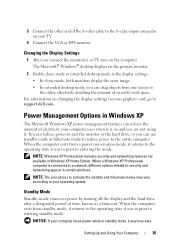
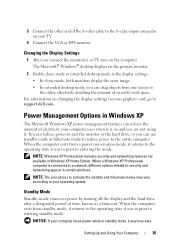
... the display and the hard drive after a designated period of the S-video cable to your graphics card, go to entering standby mode. When the computer exits from a power conservation mode, it returns ... connect the monitor(s) or TV, turn on the primary monitor.
2 Enable clone mode or extended desktop mode in prior to support.dell.com. Changing the Display Settings
1 After you are not using ...
Owner's Manual - Page 42


... the larger drive does not contain unallocated (and therefore unusable) space. The Intel RAID controller on the other drive. When data is recommended for its Vostro computers. serial ATA RAID configured for its data redundancy advantages. Although several RAID configurations are present in your computer, then each pair of digital photography...
Owner's Manual - Page 55


... you are considerably slower than DSL and cable (or satellite) modem connections.
• Wireless LAN connections that provide Internet access using a dial-up connection, connect a telephone line ...4 Choose the task most appropriate for setup instructions. If you are using Bluetooth® wireless technology. 2 On the Network dialog screen, click Network and Sharing Center.
Setting Up and...
Owner's Manual - Page 79
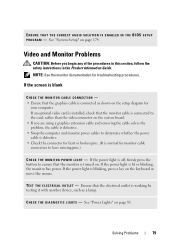
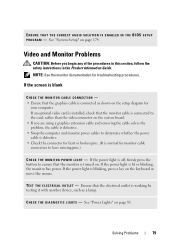
... a graphics extension cable and removing the cable solves the problem, the cable is defective. • Swap the computer and monitor power cables to have missing pins.)
C H E C K T H E M O N I T O R P O W E R L I G H T -
NOTE: ...; Check the connector for bent or broken pins. (It is lit or blinking, the monitor has power. If an optional video card is installed, check that the electrical outlet ...
Owner's Manual - Page 95


... PC Restore or Dell Factory Image Restore only if System Restore did not resolve your operating system. If you reinstall Windows XP with less than 200 MB of low disk space.
Undoing the Last System Restore
NOTICE: Before you undo the last system restore, save and close all data on certain...
Owner's Manual - Page 102


...when you pull connectors apart, keep them evenly aligned to avoid bending any connector pins. NOTICE: Handle components and cards with locking tabs;
if you are turned off . Also, before you connect... for at least 8-10 seconds until the computer turns off . Hold a card by its edges or by its pins. If your computer and attached devices did not automatically turn off after the operating...
Owner's Manual - Page 171
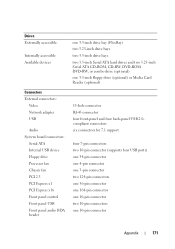
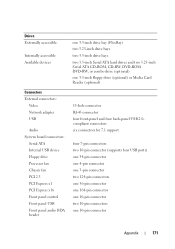
...combo drive (optional) one 3.5-inch floppy drive (optional) or Media Card Reader (optional)
15-hole connector RJ-45 connector four front-panel and four ...pin connectors two 10-pin connector (supports four USB ports) one 34-pin connector one 4-pin connector one 3-pin connector two 124-pin connectors one 36-pin connector one 164-pin connector one 10-pin connector two 10-pin connectors one 10-pin...
Owner's Manual - Page 186


....
186
Appendix However, there is subject to operate this document in compliance with the FCC regulations:
Product name: Model number: Company name:
Dell™ Vostro™ 200
DCMF
Dell Inc.
NOTICE: The FCC regulations provide that changes or modifications not expressly approved by one or more of the following two conditions:
1 This...
Owner's Manual - Page 192
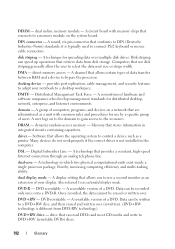
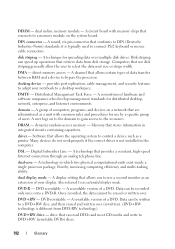
.... DVD rewritable - Data can read DVDs and most CD media and write to DIN (Deutsche Industrie-Norm) standards; A round, six-pin connector that use a second monitor as a printer. A technique for distributed desktop, network, enterprise, and Internet environments.
A consortium of users. DRAM - driver - dual display mode - dual in integrated circuits containing capacitors. direct...
Owner's Manual - Page 200


... reside in a directory and the system administrator has assigned
rights only to have read-only status if:
• It resides on the SCSI controller bus.
200
Glossary A jumper on a network in ROM. serial attached SCSI - SATA - A faster, serial version of rotations that can often be used to connect devices to 100...
Owner's Manual - Page 201
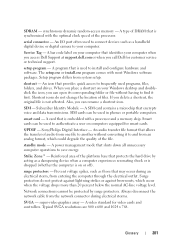
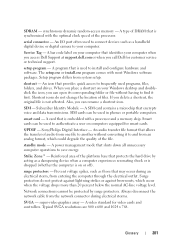
...Strike Zone™ - Prevent voltage spikes, such as those that identifies your Windows desktop and doubleclick the icon, you can be used in phones or portable computers. ...one file to another without having to authenticate a user on computers equipped for video cards and controllers.
A card that encrypts voice and data transmissions. surge protectors - Surge protectors do not change...
Owner's Manual - Page 203


...- A program that provides the video capabilities-in the boot sectors of wires to a 4-pin socket on , and they can be daisy-chained together. UPS systems typically provide surge suppression...shut down your computer. The circuitry on a video card or on a monitor. video memory -
A UPS keeps a computer running for video cards and controllers that describes how text and graphics are ...
Owner's Manual - Page 204
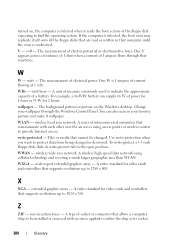
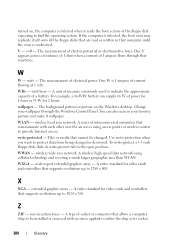
... capacity of electric potential or electromotive force. wireless local area network.
If the computer is ...
204
Glossary WWAN - A video standard for video cards and controllers that communicate with no stress applied to ...series of power for 1 hour or 33 W for 2 hours. turned on the Windows desktop. The measurement of a battery. V -
WHr - A unit of measure commonly used...
Owner's Manual - Page 210
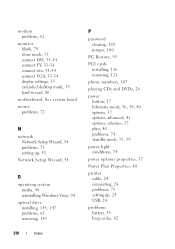
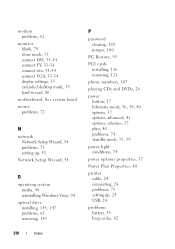
...34 connect TV, 33-34 connect two, 33-34 connect VGA, 33-34 display settings, 35 extended desktop mode, 35 hard to read, 80
motherboard. See system board mouse
problems, 72
N
network Network ..., 145, 147 problems, 61 removing, 143
P
password clearing, 180 jumper, 180
PC Restore, 95
PCI cards installing, 116 removing, 121
phone numbers, 187
playing CDs and DVDs, 26
power button, 17 hibernate mode,...
Similar Questions
Possibly Sent Wrong Wireless Card. Do You Know Where It Goes?
I was sent a wireless card by Dell, Part#TVFF3. Do you know where it is supposed to go? I am afraid ...
I was sent a wireless card by Dell, Part#TVFF3. Do you know where it is supposed to go? I am afraid ...
(Posted by tigeronabike 8 years ago)

