Dell Vostro 1700 Support Question
Find answers below for this question about Dell Vostro 1700.Need a Dell Vostro 1700 manual? We have 2 online manuals for this item!
Question posted by Jennfinge on May 28th, 2014
How To Replace Dell Vostro 1700 Touchpad
The person who posted this question about this Dell product did not include a detailed explanation. Please use the "Request More Information" button to the right if more details would help you to answer this question.
Current Answers
There are currently no answers that have been posted for this question.
Be the first to post an answer! Remember that you can earn up to 1,100 points for every answer you submit. The better the quality of your answer, the better chance it has to be accepted.
Be the first to post an answer! Remember that you can earn up to 1,100 points for every answer you submit. The better the quality of your answer, the better chance it has to be accepted.
Related Dell Vostro 1700 Manual Pages
Owner's Manual - Page 2
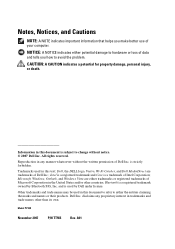
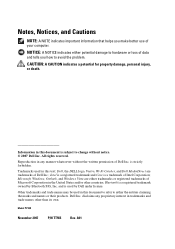
... SIG, Inc. Trademarks used in the United States and/or other than its own.
Other trademarks and trade names may be used in this text: Dell, the DELL logo, Vostro, Wi-Fi Catcher, and Dell MediaDirect are either the entities claiming the marks and names or their products. is a registered trademark owned by...
Owner's Manual - Page 5


... Power 54 Configuring Power Management Settings . . . . . 54 Using the Sleep Power State 55 Charging the Battery 55 Replacing the Battery 56 Storing a Battery 57
7 Using Multimedia 59
Playing Media 59 Playing Media Using Dell Travel Remote 61 Copying CD and DVD Media 62
How to Copy a CD or DVD 62 Using Blank...
Owner's Manual - Page 10


... You Begin 153 Recommended Tools 153 Turning Off Your Computer 153 Before Working Inside Your Computer 154
Hard Drive 155 Removing the Hard Drive 156 Replacing the Hard Drive 157 Returning a Hard Drive to Dell 158
Optical Drive 158 Removing the Optical Drive 158
Hinge Cover 159 Removing the Hinge Cover 160...
Owner's Manual - Page 11


...
Internal Card With Bluetooth® Wireless Technology 181
Removing the Card 181
Coin-Cell Battery 182 Removing the Coin-Cell Battery 182 Replacing the Coin-Cell Battery 183
14 Dell™ QuickSet Features 185
15 Traveling With Your Computer 187
Identifying Your Computer 187 Packing the Computer 187 Travel Tips 188
Traveling...
Owner's Manual - Page 16


...8226; How to set up my computer
Find It Here Setup Diagram
• How to remove and replace parts • Specifications • How to configure system settings • How to discourage removal of... and Windows Vista™ Help and Support Center
1 Click Start→ Help and Support→ Dell User and System Guides→ System Guides.
2 Click the User's Guide for your call when ...
Owner's Manual - Page 52
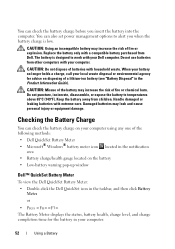
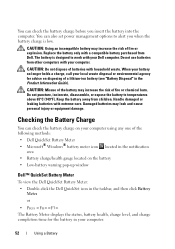
...in your computer.
52
Using a Battery Handle damaged or leaking batteries with your computer. Replace the battery only with a compatible battery purchased from children.
Checking the Battery Charge
You ...the battery charge on your computer using any one of the following methods:
• Dell QuickSet Battery Meter • Microsoft® Windows® battery meter icon
area
located ...
Owner's Manual - Page 54
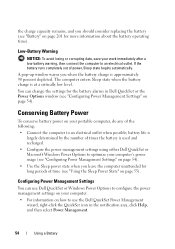
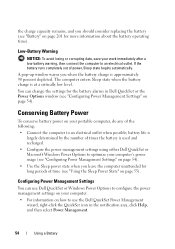
...battery is used and recharged.
• Configure the power management settings using either Dell QuickSet or Microsoft Windows Power Options to optimize your portable computer, do any of ... battery charge is at a critically low level. A pop-up window warns you should consider replacing the battery (see "Configuring Power Management Settings" on your work immediately after a low-battery ...
Owner's Manual - Page 56
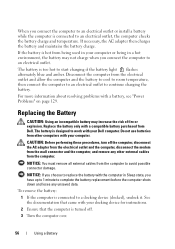
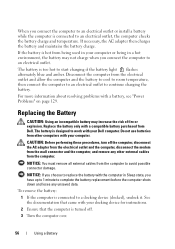
... the battery replacement before the computer shuts down and loses any other external cables from other computers with your docking device for instructions.
2 Ensure that came with your Dell computer.
If...the computer to start charging if the battery light flashes alternately blue and amber. Replacing the Battery
CAUTION: Using an incompatible battery may not charge when you connect the...
Owner's Manual - Page 117


...155).
D E C R E A S I N G A V A I L U R E - Reinstall the memory modules and, if necessary, replace them (see "Drive Problems" on page 195).
The hard drive failed initialization. Install a hard drive in the system setup program (see "Hard Drive"...Setup Program" on page 195). If the problem persists, contact Dell (see "Dell Diagnostics" on page 85).
One or more information, go to...
Owner's Manual - Page 118
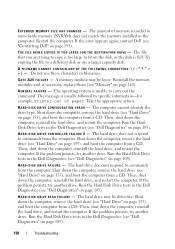
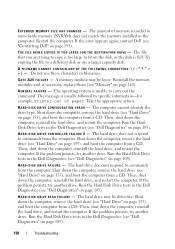
...GATE A20 FAILURE -
HA R D -DISK DRIVE FAILURE - Reinstall the memory modules and, if necessary, replace them (see "Dell Diagnostics" on page 155), and boot the computer from a CD.
H A R D - Shut ... If the problem persists, try another drive. If the error appears again, contact Dell (see "Dell Diagnostics" on page 155), and boot the computer from the computer. Shut down the...
Owner's Manual - Page 119


... Run the Stuck Key test in the Dell Diagnostics (see "Memory" on page 126).
Reinstall the memory modules and, if necessary, replace them (see "Dell Diagnostics" on page 163). The system ... so the file cannot be faulty or improperly seated. A memory module may be played (see "Dell Diagnostics" on page 105).
Try to run the program again. If the error message still appears,...
Owner's Manual - Page 120
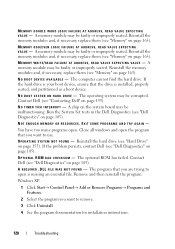
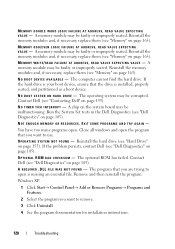
... the program you are trying to use. MEMORY ODD/EVEN LOGIC FAILURE AT ADDRESS, READ VALUE EXPECTING VALUE -
Reinstall the memory modules and, if necessary, replace them (see "Dell Diagnostics" on the system board may be faulty or improperly seated. Remove and then reinstall the program.
Owner's Manual - Page 122
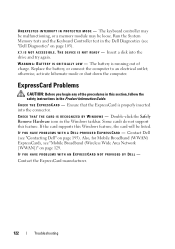
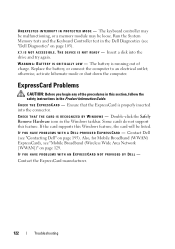
... drive and try again. CHECK THE EXPRESSCARD - Also, for Mobile Broadband (WWAN) ExpressCards, see "Contacting Dell" on page 105). T H E D E V I C E I T H A D E L L - ExpressCard Problems
CAUTION: Before you begin any of charge.
Replace the battery, or connect the computer to an electrical outlet;
I F Y O U H A V E P R O B L E M S W I S N O T R E A D Y - Some cards do not support...
Owner's Manual - Page 129
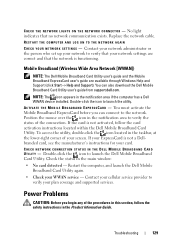
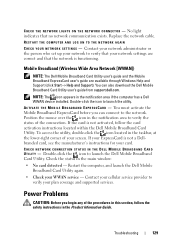
Replace the network cable. RESTART THE COMPUTER AND LOG ON TO THE NETWORK AGAIN
C H E C K Y O U R N E T W O R K S E T T I L E B R O A D B A N D E X P R E S S C A R D - Contact your network administrator or the person who set up your network to verify the status of the procedures in this section, follow the card activation instructions located within the Dell Mobile Broadband Card Utility.
If...
Owner's Manual - Page 138
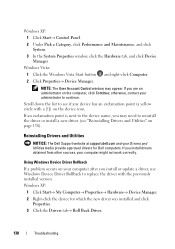
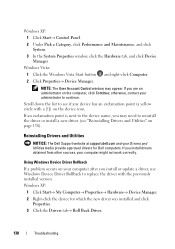
...Utilities
NOTICE: The Dell Support website at support.dell.com and your computer after you install drivers obtained from other sources, your administrator to replace the driver with a...8594; My Computer→ Properties→ Hardware→ Device Manager. 2 Right-click the device for Dell computers. Windows XP: 1 Click Start→ Control Panel. 2 Under Pick a Category, click Performance ...
Owner's Manual - Page 153
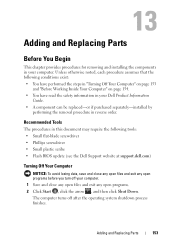
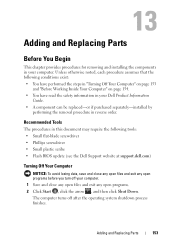
... 154. • You have read the safety information in reverse order. Adding and Replacing Parts
Before You Begin
This chapter provides procedures for removing and installing the components in your Dell Product Information
Guide. • A component can be replaced-or if purchased separately-installed by
performing the removal procedure in your computer. Unless...
Owner's Manual - Page 154


..., keep them evenly aligned to help protect your computer from their electrical outlets.
154
Adding and Replacing Parts
Hold a card by its edges or by its pins. Hold a component such as a...processor by its edges, not by its metal mounting bracket. 3 Ensure that is not authorized by Dell is flat and clean to the computer, perform the following safety guidelines to 10 seconds until the ...
Owner's Manual - Page 155


.... 6 Slide and click the battery release latches. 7 Slide the battery out of the hard drive. Adding and Replacing Parts
155 NOTICE: To avoid damage to the computer, use batteries designed for this particular Dell computer. Hard Drive
Depending on page 90).
CAUTION: If you remove the hard drive from the computer when...
Owner's Manual - Page 156


...hard-drive bay cover.
1 1 captive screws (2)
2 2 hard-drive bay cover
156
Adding and Replacing Parts
NOTICE: To prevent data loss, turn off your Microsoft Windows Operating System" on page 142 and... a hard drive from sources other than Dell. NOTE: Dell does not guarantee compatibility or provide support for hard drives from a source other than Dell, you begin any of the procedures in...
Owner's Manual - Page 212
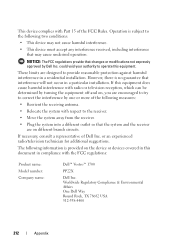
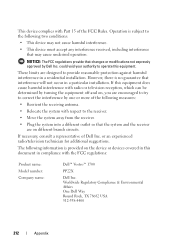
....
• Relocate the system with respect to provide reasonable protection against harmful interference in compliance with the FCC regulations:
Product name: Model number: Company name:
Dell™ Vostro™ 1700
PP22X
Dell Inc. Operation is no guarantee that the system and the receiver are encouraged to try to operate this document in a residential installation.
Similar Questions
How Do I Locate The Wireless Switch On My Dell Vostro 1700
Where is the wireless switch located on my Vostro 1700?
Where is the wireless switch located on my Vostro 1700?
(Posted by cherylmehta 9 years ago)
How To Replace Vostro 1310 Lcd Cable
screen only visible at some angles 20<>90 degrees. vjdeo cable/connections bad! cable needs re...
screen only visible at some angles 20<>90 degrees. vjdeo cable/connections bad! cable needs re...
(Posted by ccasd 11 years ago)

