Dell Vostro 1540 Support Question
Find answers below for this question about Dell Vostro 1540.Need a Dell Vostro 1540 manual? We have 2 online manuals for this item!
Question posted by NAEha on February 9th, 2014
How To Install Audio Driver For Xp For Dell Vostro 1540
The person who posted this question about this Dell product did not include a detailed explanation. Please use the "Request More Information" button to the right if more details would help you to answer this question.
Current Answers
There are currently no answers that have been posted for this question.
Be the first to post an answer! Remember that you can earn up to 1,100 points for every answer you submit. The better the quality of your answer, the better chance it has to be accepted.
Be the first to post an answer! Remember that you can earn up to 1,100 points for every answer you submit. The better the quality of your answer, the better chance it has to be accepted.
Related Dell Vostro 1540 Manual Pages
User Manual - Page 1
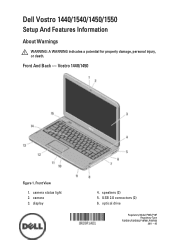
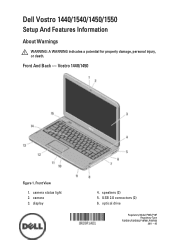
Front And Back - Front View
1. camera status light 2. Dell Vostro 1440/1540/1450/1550
Setup And Features Information
About Warnings
WARNING: A WARNING indicates a potential for property damage, personal injury, or death. Vostro 1440/1450
Figure 1. display
4.
camera 3. speakers (2) 5. USB 2.0 connectors (2) 6. optical drive
Regulatory Model P22G,P18F Regulatory Type
P22G001,...
User Manual - Page 2
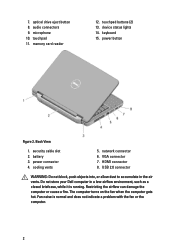
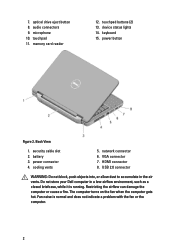
... in a low-airflow environment, such as a closed briefcase, while it is normal and does not indicate a problem with the fan or the computer.
2 audio connectors 9. Do not store your Dell computer in the air vents. microphone 10. device status lights 14. 7. optical drive eject button 8. HDMI connector 8. battery 3. Restricting the airflow can...
User Manual - Page 3
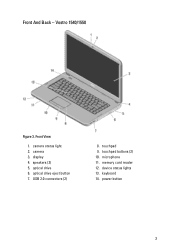
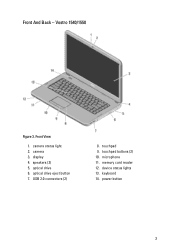
optical drive eject button 7. power button
3 touchpad 9. speakers (2) 5. USB 2.0 connectors (2)
8. Front And Back - camera 3. microphone 11. optical drive 6. device status lights 13. Front View
1. keyboard 14. memory card reader 12. touchpad buttons (2) 10. Vostro 1540/1550
Figure 3. camera status light 2. display 4.
User Manual - Page 4
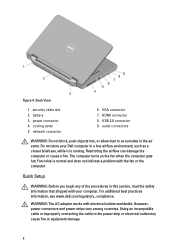
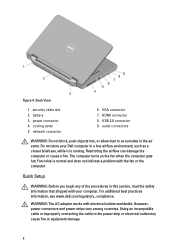
...6. VGA connector 7. Fan noise is running. For additional best practices information, see www.dell.com/regulatory_compliance. However, power connectors and power strips vary among countries. Restricting the airflow ... normal and does not indicate a problem with electrical outlets worldwide. HDMI connector 8. audio connectors
WARNING: Do not block, push objects into, or allow dust to the...
User Manual - Page 6
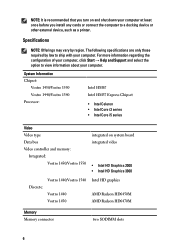
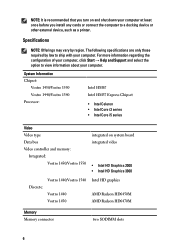
... Chipset:
Vostro 1450/Vostro 1550 Vostro 1440/Vostro 1540 Processor:
Intel HM67 Intel HM57 Express Chipset
• Intel Celeron • Intel Core i3 series • Intel Core i5 series
Video Video type Data bus Video controller and memory:
Integrated: Vostro 1450/Vostro 1550
integrated on and shut down your computer at least once before you install any cards...
User Manual - Page 7


... 95 °F) -40 °C to 65 °C (-40 °F to 149 °F) 3 V CR2032 lithium ion
AC Adapter Type:
Vostro 1440 / Vostro 1450 / Vostro 1540 / Vostro 1550 with integrated video card Vostro 1440 with discrete video card Vostro 1450 with discrete video card Input voltage Input current (maximum) Input frequency Output current: 65 W
65 W
65 W 90 W 100...
User Manual - Page 8


AC Adapter 90 W
Rated output voltage Dimensions:
Height Width Depth Temperature range: Operating Non Operating
Physical Vostro 1440 / Vostro 1450:
Height (with a WLED panel) Width Depth Weight (Minimum) Vostro 1540 / Vostro 1550:
Height (with a WLED panel) Width Depth Weight (Minimum)
Environmental Temperature:
Operating Storage Relative humidity (maximum): Operating
8
4.62 A 19.50 VDC (+/ 1.0 ...
User Manual - Page 9


...™, Atom™, Centrino®, and Celeron® are trademarks of Intel Corporation in this text: Dell™, the DELL logo, Dell Precision™, Precision ON™, ExpressCharge™, Latitude™, Latitude ON™, OptiPlex™, Vostro™, and Wi-Fi Catcher™ are either the entities claiming the marks and names or their...
Owners Manual - Page 2


... trademarks of Microsoft Corporation in any use of your computer. disclaims any proprietary interest in this text: Dell™, the DELL logo, Dell Precision™, Precision ON™,ExpressCharge™, Latitude™, Latitude ON™, OptiPlex™, Vostro™, and Wi-Fi Catcher™ are either the entities claiming the marks and names or...
Owners Manual - Page 3


... Off Your Computer 9 After Working Inside Your Computer 9
2 Removing The Battery 11
Installing The Battery...11
3 Removing The Secure Digital (SD) Card 13
Installing The Secure Digital (SD) Card 14
4 Removing The Hinge Cover 15
Installing The Hinge Cover 16
5 Removing The Keyboard 17
Installing The Keyboard 18
6 Removing The Optical Disc Drive 19...
Owners Manual - Page 4


... CPU Fan Assembly And The Heatsink 40
16 Removing The Processor 41
Installing The Processor 42
17 Removing The System Board 43
Installing The System Board 45
18 Removing The Speakers 47
Installing The Speakers 49
19 Removing The Display Assembly 51
Installing The Display Assembly 53
20 Removing The DC-in Port And...
Owners Manual - Page 7
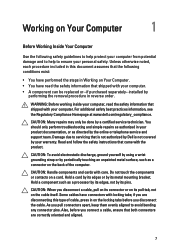
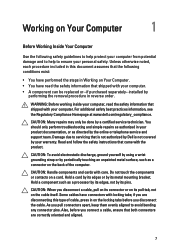
... only be replaced or--if purchased separately--installed by its pins. Read and follow the safety instructions that is not authorized by Dell is not covered by your personal safety....team.
For additional safety best practices information, see the Regulatory Compliance Homepage at www.dell.com/regulatory_compliance. You should only perform troubleshooting and simple repairs as authorized in your...
Owners Manual - Page 9


...any telephone or network cables to the computer, use batteries designed for this particular Dell computer. After Working Inside Your Computer After you complete any replacement procedure, ensure you...base, and replace any cards, such as shown below, and then click Shut Down.
• In Windows XP: Click Start → Turn Off Computer → Turn Off . • #0 Phillips screwdriver •...
Owners Manual - Page 45


..., and USB connectors
into their respective sockets and align the system board in cable, USB board cable, audio board cable,
coin-cell battery cable, and the speaker cable. 4. Install the CPU fan assembly and the heatsink . 6. Install the memory module. 10. Install the SD memory card. 13. Connect the LCD cable, DC-in place...
Owners Manual - Page 71


...see the Microsoft Windows desktop. System Setup Screens
Menu Options List
Appears on top of hard drive installed. This field provides a menu to wait until you use System Setup, it to
appear. ....
• set or change , or remove any hardware in your computer. When the blue DELL logo is highlighted, the Options List lists the options that the keyboard has initialized. This prompt ...
Owners Manual - Page 78


... blinking amber light - Fatal battery failure with steady white light - Turns on steadily or blinks to your laptop. • Alternately blinking amber light with AC adapter
present. • Light off - An unauthenticated or
unsupported non-Dell AC adapter is connected to an electrical outlet, the battery light operates as follows: • Alternately...
Owners Manual - Page 79


System Information Chipset
Vostro 1450/Vostro 1550 Vostro 1440/Vostro 1540 DRAM bus width Flash EPROM
Intel HM67 Intel HM57 64-bit SPI 32 Mbits
Processor Types
L2 cache External bus frequency
• Intel Celeron... connector Memory capacity Memory type Minimum memory Maximum memory
two SODIMM slots 1 GB, 2 GB, or 4 GB DDR3 SDRAM (1333 MHz) 1 GB 8 GB
Audio Type
2.1 channel high definition...
Owners Manual - Page 81


...adapter Wireless
10/100/1000 Mbps Ethernet LAN internal wireless local area network (WLAN)
Ports and Connectors Audio
Video
Network adapter USB Media card reader
one 3-in-1 (SD/MMC/MS)
Display Type Size
Vostro 1440/Vostro 1450 Vostro 1540/Vostro 1550 Dimensions: Vostro 1440/Vostro 1450 Height Width Diagonal Active area (X/Y)
Dimensions: Vostro 1540/Vostro 1550 Height Width
HD WLED TrueLife;
Owners Manual - Page 83


... 95 °F) -40 °C to 65 °C (-40 °F to 149 °F) 3 V CR2032 lithium coin cell
AC Adapter Type:
Vostro 1440 / Vostro 1450 / Vostro 1540 / Vostro 1550 with integrated video card Vostro 1440 with discrete video card Vostro 1450 with discrete video card Input voltage Input current (maximum) Input frequency Output power Output current 65 W 90 W Rated...
Owners Manual - Page 84


AC Adapter Operating Non-Operating
Physical Vostro 1440 / Vostro 1450:
Height (with a WLED panel)
Width Depth Weight (Minimum) Vostro 1540 / Vostro 1550: Height (with a WLED panel)
Width Depth Weight (Minimum)
Environmental Temperature:
Operating Storage Relative humidity (maximum): Operating Storage Altitude (maximum): Operating Non-Operating Airborne contaminant ...
Similar Questions
Why I Can Not Install Network Controller Driver Dell Vostro 1540
(Posted by waEdi 10 years ago)
Cannot Install Audio Driver In Dell Vostro 1450 For Xp
(Posted by dasergk 10 years ago)

