Dell Vostro 1510 Support Question
Find answers below for this question about Dell Vostro 1510.Need a Dell Vostro 1510 manual? We have 3 online manuals for this item!
Question posted by goupaga on December 5th, 2013
How To Factory Reset Dell Vostro Windows Vista 1510 No Repair
The person who posted this question about this Dell product did not include a detailed explanation. Please use the "Request More Information" button to the right if more details would help you to answer this question.
Current Answers
There are currently no answers that have been posted for this question.
Be the first to post an answer! Remember that you can earn up to 1,100 points for every answer you submit. The better the quality of your answer, the better chance it has to be accepted.
Be the first to post an answer! Remember that you can earn up to 1,100 points for every answer you submit. The better the quality of your answer, the better chance it has to be accepted.
Related Dell Vostro 1510 Manual Pages
Setup and Quick Reference
Guide - Page 2


... Windows Vista start button logo are not applicable. Information in this document to hardware or loss of Bluetooth SIG Inc. Intel and Celeron are trademarks of Dell ...this text: Dell, the DELL logo, Dell MediaDirect, DellConnect, and Vostro are registered trademarks and Core is prohibited.
Dell Inc. is a registered trademark of data and tells you purchased a Dell™ ...
Setup and Quick Reference
Guide - Page 3


...7 Vostro 1510 8 Vostro 1710 9
Back View 10 Dell™ Vostro™ 1310 10 Vostro 1510 11 Vostro 1710 12
Battery Removal 13 Wireless Switch 14
2 Setting Up Your Computer 15
Quick Setup 15 Connecting to the Internet 17
Setting Up Your Internet Connection 18 Transferring Information to a New Computer 19
Microsoft® Windows® XP Operating System . . . 19 Microsoft Windows Vista...
Setup and Quick Reference
Guide - Page 22
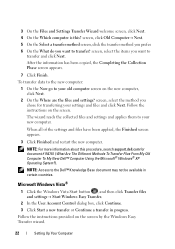
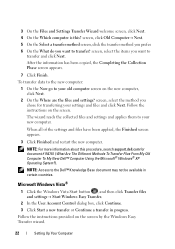
... Methods To Transfer Files From My Old Computer To My New Dell™ Computer Using the Microsoft® Windows® XP Operating System?).
screen, click Old Computer→ ... by the Windows Easy Transfer wizard.
22
Setting Up Your Computer
Microsoft Windows Vista®
1 Click the Windows Vista Start button , and then click Transfer files and settings→ Start Windows Easy Transfer...
Setup and Quick Reference
Guide - Page 23


... option to view information about your computer. Processor Processor type L2 cache
Front-side bus frequency
Dell™ Vostro™ 1310, 1510, and 1710: • Intel® Core™2 Duo (1.4-2.6 GHz) • Intel® Celeron® (1.8-2.0 GHz)
Vostro 1310, 1510, and 1710: • 2 MB, 3 MB, 4MB, or 6 MB (Intel Core 2 Duo) • 1 MB (Intel Celeron...
Setup and Quick Reference
Guide - Page 41
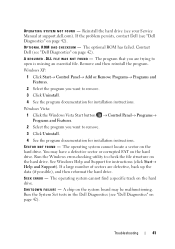
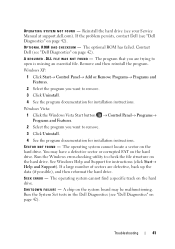
... problem persists, contact Dell (see "Dell Diagnostics" on the hard drive.
Windows XP:
1 Click Start→ Control Panel→ Add or Remove Programs→ Programs and Features.
2 Select the program you want to remove.
3 Click Uninstall.
4 See the program documentation for instructions (click Start→ Help and Support). Windows Vista:
1 Click the Windows Vista Start button →...
Setup and Quick Reference
Guide - Page 51
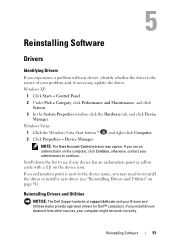
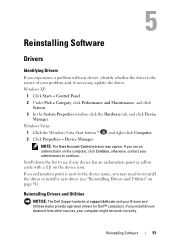
... Vista:
1 Click the Windows Vista Start button™ , and right-click Computer. 2 Click Properties→ Device Manager. otherwise, contact your Drivers and Utilities media provide approved drivers for Dell™ computers. Scroll down the list to continue. Reinstalling Drivers and Utilities
NOTICE: The Dell Support website at support.dell.com and your administrator to see "Reinstalling...
Setup and Quick Reference
Guide - Page 53


... Finish to your hard drive as described in the previous section:
1 Click the Windows Vista Start button , and right-click Computer.
2 Click Properties→ Device Manager. If..., contact your operating system.
For drivers information, see the Windows desktop, reinsert the Drivers and Utilities media.
5 At the Welcome Dell System Owner screen, click Next. If those drivers are installing...
Setup and Quick Reference
Guide - Page 54


... and restart your computer. NOTE: Set your data files.
Restoring Your Operating System
You can use it was in Windows Vista) returns your data files or recover them. Use Dell PC Restore or Dell Factory Image Restore only if System Restore did not resolve your computer are completely reversible.
NOTE: The procedures in this document...
Setup and Quick Reference
Guide - Page 56
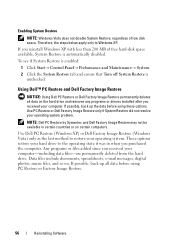
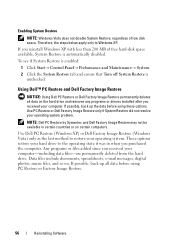
... Restore.
56
Reinstalling Software If possible, back up all data on . NOTE: Dell PC Restore by Symantec and Dell Factory Image Restore may not be available in when you received your operating system.
Use Dell PC Restore (Windows XP) or Dell Factory Image Restore (Windows Vista) only as the last method to restore your computer.
Any programs or files...
Setup and Quick Reference
Guide - Page 58
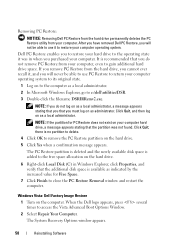
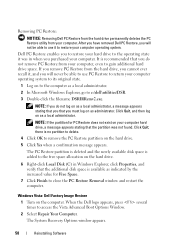
... system. Windows Vista: Dell Factory Image Restore
1 Turn on as administrator.
Click Quit, and then log on the computer. The System Recovery Options window appears.
...window and restart the computer. there is available as a local administrator.
2 In Microsoft Windows Explorer, go to access the Vista Advanced Boot Options Window.
2 Select Repair Your Computer.
After you have removed Dell...
Setup and Quick Reference
Guide - Page 73
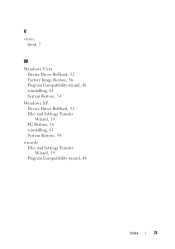
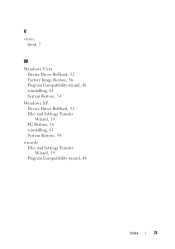
V
views front, 7
W
Windows Vista Device Driver Rollback, 52 Factory Image Restore, 56 Program Compatibility wizard, 48 reinstalling, 61 System Restore, 54
Windows XP Device Driver Rollback, 52 Files and Settings Transfer Wizard, 19 PC Restore, 56 reinstalling, 61 System Restore, 54
wizards Files and Settings Transfer Wizard, 19 Program Compatibility wizard, 48
Index
73
Setup and Features
Information Tech Sheet - Page 1
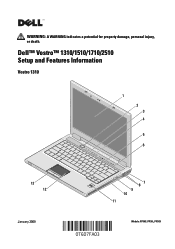
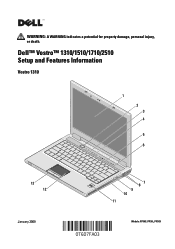
Dell™ Vostro™ 1310/1510/1710/2510 Setup and Features Information
Vostro 1310
1 2 3 4
5 6
9 A
13 12
January 2009
7 8 9 10 11
Models: PP36S, PP36L, PP36X WARNING: A WARNING indicates a potential for property damage, personal injury, or death.
Service Manual - Page 1
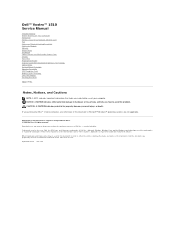
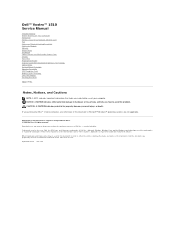
... of Bluetooth SIG Inc. Dell™ Vostro™ 1510 Service Manual
Troubleshooting Before Working...Windows® operating systems are either the entities claiming the marks and names or their products. Other trademarks and trade names may be used in this document to refer to change without the written permission of Dell Inc.; Microsoft, Windows, Windows Vista, and the Windows...
Service Manual - Page 2
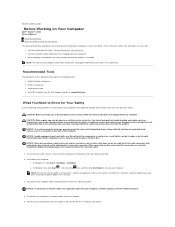
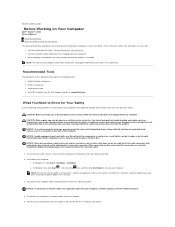
...Your Computer. You should only perform troubleshooting and simple repairs as directed by its pins. NOTE: Ensure that ... to Contents Page
Before Working on Your Computer
Dell™ Vostro™ 1510 Service Manual
Recommended Tools What You Need to ... l You have already removed the original, if installed. l In Windows Vista, click Start , click the arrow icon, and then click Shut Down...
Service Manual - Page 4
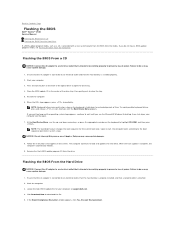
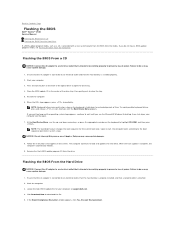
... intervals until you do not have a BIOS-update program media, see the Microsoft® Windows® desktop, then shut down for extended periods of power. When the flash update is...window appears, click Yes, I Accept this process once it begins. NOTE: The Quickboot feature changes the boot sequence for your computer. 3. Back to Contents Page
Flashing the BIOS
Dell™ Vostro™ 1510...
Service Manual - Page 6
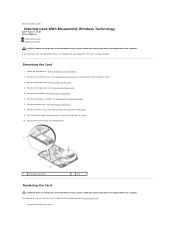
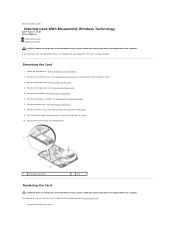
Back to Contents Page
Internal Card With Bluetooth® Wireless Technology
Dell™ Vostro™ 1510 Service Manual
Removing the Card Replacing the Card
CAUTION: Before you begin any of the hard drive cover. 3. If you ordered a card with Bluetooth wireless ...
Service Manual - Page 8
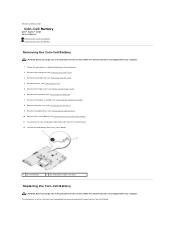
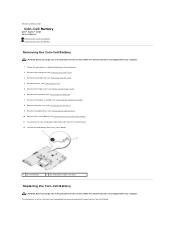
... the optical drive (see Removing the Hinge Cover). 6. Remove the palm rest (see Removing the Palm Rest). 9. Back to Contents Page
Coin-Cell Battery
Dell™ Vostro™ 1510 Service Manual
Removing the Coin-Cell Battery Replacing the Coin-Cell Battery
Removing the Coin-Cell Battery
CAUTION: Before you begin any of the...
Service Manual - Page 10
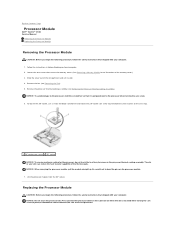
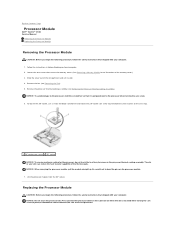
... computer. Remove the processor thermal-cooling assembly (see Removing the Fan). 5. NOTICE: Do not touch the processor die. Back to Contents Page
Processor Module
Dell™ Vostro™ 1510 Service Manual
Removing the Processor Module Replacing the Processor Module
Removing the Processor Module
CAUTION: Before you begin the following procedure, follow the safety...
Service Manual - Page 12
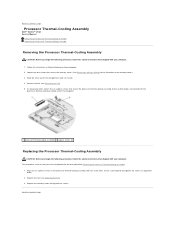
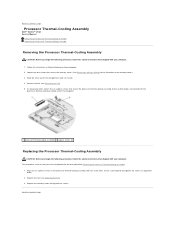
...computer. Remove the fan (see Replacing the Fan). 3. This procedure assumes that shipped with your computer. 1. Back to Contents Page
Processor Thermal-Cooling Assembly
Dell™ Vostro™ 1510 Service Manual
Removing the Processor Thermal-Cooling Assembly Replacing the Processor Thermal-Cooling Assembly
Removing the Processor Thermal-Cooling Assembly
CAUTION: Before you begin...
Service Manual - Page 51


...; Vostro™ 1510 Service Manual
NOTE: A NOTE indicates important information that helps you make better use of Microsoft Corporation in the United States and/or other than its own. is a registered trademark of data and tells you purchased a DELL™ n Series computer, any manner whatsoever without notice. © 2008 Dell Inc. Microsoft, Windows, Windows Vista, and the Windows...
Similar Questions
How To Restore A Dell Vostro 1510 Laptop To Factory Settings Windows 7
(Posted by jendur 10 years ago)
Install Wireless For Vostro1510 Windows Vista
how can i install wireless on vostro 1510 windows vista ?
how can i install wireless on vostro 1510 windows vista ?
(Posted by pegahnouri1982 12 years ago)

