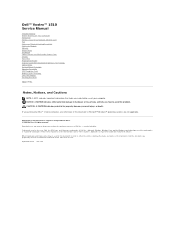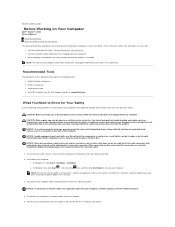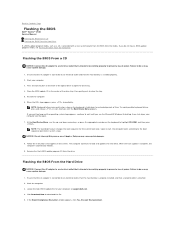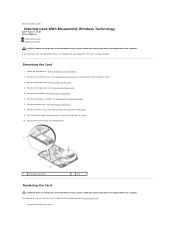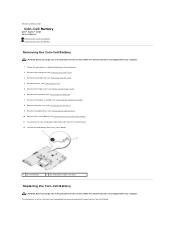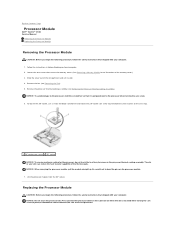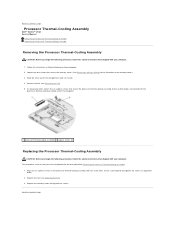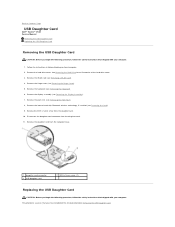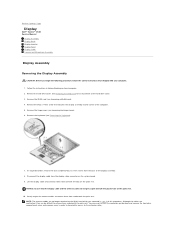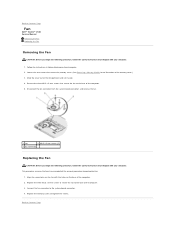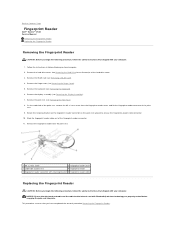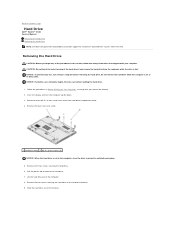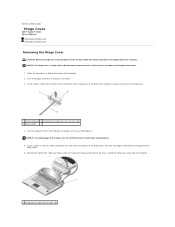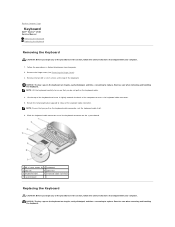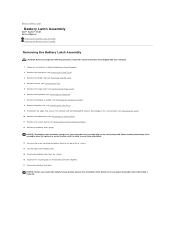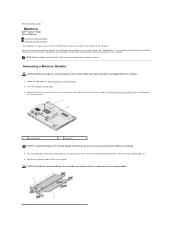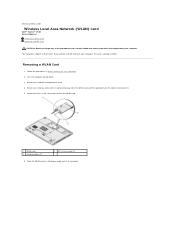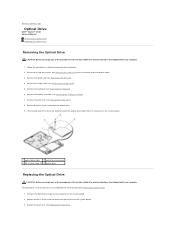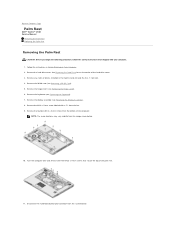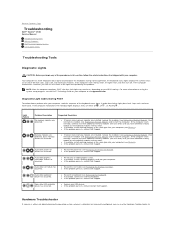Dell Vostro 1510 Support Question
Find answers below for this question about Dell Vostro 1510.Need a Dell Vostro 1510 manual? We have 3 online manuals for this item!
Question posted by Wima on April 29th, 2014
Dell Vostro 1510 How To Get It To Type The Letters Not Numbers
Current Answers
Answer #1: Posted by RoyanAtDell on May 2nd, 2014 3:20 AM
I work for Dell's Social Media Team. Make sure the Num Lock key is turned off. Towards the right top corner of the keyboard you will see Num LK and Scroll Lk on a single key. When actiaved the Num Lock LED will be on ( LED with the Lock and a number 9 in it )
Thank you,
RoyanAtDell.
Dell Social Media and Communities.
Related Dell Vostro 1510 Manual Pages
Similar Questions
can u please provide me a snapshots to open a screen of my dell vostro 1510 laptop...my laptop scree...
Internal KB and external KB give correct results. Is this a KB fault or a M.Board? Thanks Dave