Dell Vostro 1015 Support Question
Find answers below for this question about Dell Vostro 1015.Need a Dell Vostro 1015 manual? We have 2 online manuals for this item!
Question posted by jonopond on January 19th, 2014
How Do I Set Bios Password In Dell Vostro V130
The person who posted this question about this Dell product did not include a detailed explanation. Please use the "Request More Information" button to the right if more details would help you to answer this question.
Current Answers
There are currently no answers that have been posted for this question.
Be the first to post an answer! Remember that you can earn up to 1,100 points for every answer you submit. The better the quality of your answer, the better chance it has to be accepted.
Be the first to post an answer! Remember that you can earn up to 1,100 points for every answer you submit. The better the quality of your answer, the better chance it has to be accepted.
Related Dell Vostro 1015 Manual Pages
Setup and Features Information Tech
Sheet - Page 1
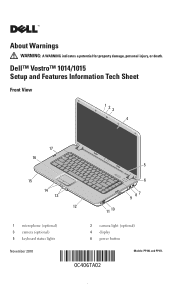
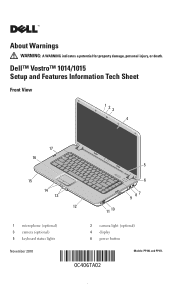
Dell™ Vostro™ 1014/1015 Setup and Features Information Tech Sheet
Front View
123 4
17 16
15 14 13
1 microphone (optional) 3 camera (optional) 5 keyboard status lights November 2010
5
6
9 87
12
11 10
2 camera light (optional) 4 display 6 power button
Models: PP38L and PP37L
About Warnings
WARNING: A WARNING indicates a potential for property damage, personal injury, or death.
Service Manual - Page 1


... claiming the marks and names or their products. disclaims any proprietary interest in this document is strictly forbidden. Trademarks used by Bluetooth SIG, Inc. Dell™ Vostro™ 1014/1015 Service Manual
Working on Your Computer Adding and Replacing Parts Specifications Diagnostics System Setup
Notes, Cautions, and Warnings
NOTE: A NOTE indicates important information...
Service Manual - Page 2


... safety best practices information, see the Regulatory Compliance Homepage at www.dell.com/regulatory_compliance. Remove the six screws that shipped with your computer, read the safety information that secure the access panel to Contents Page
Access Panel
Dell™ Vostro™ 1014/1015 Service Manual WARNING: Before working inside your computer. Removing the Access...
Service Manual - Page 4


... your computer, read the safety information that shipped with the back of the computer facing you. 3. Slide the battery latches apart to Contents Page
Battery
Dell™ Vostro™ 1014/1015 Service Manual WARNING: Before working inside your computer. For additional safety best practices information, see the Regulatory Compliance Homepage at www...
Service Manual - Page 6


... control panel cover. 7. Remove the access panel. 4. Removing the Bluetooth Wireless Card
1. Back to Contents Page
Internal Card With Bluetooth® Wireless Technology
Dell™ Vostro™ 1014/1015 Service Manual WARNING: Before working inside your computer, read the safety information that shipped with your computer. For additional safety best practices information, see...
Service Manual - Page 8


.../regulatory_compliance.
Remove the access panel. 4. Remove the battery. 3. Remove the control panel cover. 7. Remove the keyboard. 8. Back to Contents Page
Coin-Cell Battery
Dell™ Vostro™ 1014/1015 Service Manual WARNING: Before working inside your computer, read the safety information that shipped with your computer. Pull the coin-cell battery from the...
Service Manual - Page 10


... cover clips located inside your computer, read the safety information that shipped with your computer. Vostro 1014 Vostro 1015
Vostro 1014
Removing the Control Panel Cover
1.
For additional safety best practices information, see the Regulatory Compliance Homepage at www.dell.com/regulatory_compliance. Remove the battery.
3. Remove the three control panel cover screws from the bottom...
Service Manual - Page 14


... palm rest.
10. Back to Contents Page
Processor Fan
Dell™ Vostro™ 1014/1015 Service Manual WARNING: Before working inside your computer, read the safety information that shipped with your computer. For additional safety best practices information, see the Regulatory Compliance Homepage at www.dell.com/regulatory_compliance. Remove the battery. 3. Remove the hard...
Service Manual - Page 17


... to release it from the computer. For additional safety best practices information, see the Regulatory Compliance Homepage at www.dell.com/regulatory_compliance. Press the ExpressCard to Contents Page
ExpressCard
Dell™ Vostro™ 1014/1015 Service Manual WARNING: Before working inside your computer, read the safety information that shipped with your computer. Removing the...
Service Manual - Page 19


... in Before Working Inside Your Computer. 2. Remove the battery. 3. Back to Contents Page
Hard Drive
Dell™ Vostro™ 1014/1015 Service Manual WARNING: Before working inside your computer. Remove the access panel.
4.
Remove the four screws...1. For additional safety best practices information, see the Regulatory Compliance Homepage at www.dell.com/regulatory_compliance.
Service Manual - Page 23


... information that secure the heat sink to Contents Page
Heat Sink
Dell™ Vostro™ 1014/1015 Service Manual WARNING: Before working inside your computer. Remove the ...battery. 5. For additional safety best practices information, see the Regulatory Compliance Homepage at www.dell.com/regulatory_compliance. Remove the display assembly. 12. Remove the Bluetooth wireless card. 16. ...
Service Manual - Page 25


.../regulatory_compliance. Remove the WLAN card. 6. Remove the access panel. 4. Remove the keyboard. 8. Back to the computer chassis. Removing the I /O Board
Dell™ Vostro™ 1014/1015 Service Manual WARNING: Before working inside your computer, read the safety information that secure the I/O board to Contents Page
I /O Board
1. Remove the hard drive. 5.
Remove ...
Service Manual - Page 27


... the palm rest. Follow the procedures in Before Working Inside Your Computer. 2.
Remove the two screws that secure the keyboard to Contents Page
Keyboard
Dell™ Vostro™ 1014/1015 Service Manual WARNING: Before working inside your computer, read the safety information that shipped with your computer. Back to the computer.
5. For additional...
Service Manual - Page 30


Remove the WLAN card. 6. Back to Contents Page
Display
Dell™ Vostro™ 1014/1015 Service Manual
WARNING: Before working inside your computer, read the safety information that shipped with your computer. Remove ... drive. 5. Disconnect the wireless cables. For additional safety best practices information, see the Regulatory Compliance Homepage at www.dell.com/regulatory_compliance.
Service Manual - Page 40


.... 9. Remove the control panel cover. 10. Remove the I/O board. 15. For additional safety best practices information, see the Regulatory Compliance Homepage at www.dell.com/regulatory_compliance. Vostro 1014 Vostro 1015
Vostro 1014 Removing the System Board
1. Remove the memory modules. 8. Remove the access panel. 6. Disconnect the speaker cables from the system board. Remove the keyboard...
Service Manual - Page 46


... from the computer. Follow the procedures in Before Working Inside Your Computer. 2. Remove the access panel.
4. Use your fingertips to Contents Page
Memory
Dell™ Vostro™ 1014/1015 Service Manual WARNING: Before working inside your computer, read the safety information that shipped with your computer. For additional safety best practices information, see...
Service Manual - Page 58


.... 14. Remove the heat sink. 18. Remove the ExpressCard. 3. Remove the I/O board. 15. Set aside the computer chassis and place the system board on a clean, dry surface.
19. Remove the hard...ZIF-socket cam screw counterclockwise until it comes to Contents Page
Processor Module
Dell™ Vostro™ 1014/1015 Service Manual WARNING: Before working inside your computer, read the safety information ...
Service Manual - Page 64


...Menu Options
The following options appear:
Internal hard drive CD/DVD/CD-RW Drive Onboard NIC BIOS Setup Diagnostics
3. You can enter System Setup using one -time boot sequence without entering ...or collapse all fields Exit BIOS Change a setting Select field to wait until you see the Windows desktop. Back to Contents Page
System Setup
Dell™ Vostro™ 1014/1015 Service Manual
Boot Menu ...
Service Manual - Page 68


Back to Contents Page
Diagnostics
Dell™ Vostro™ 1014/1015 Service Manual
Device Status Lights Battery Status Lights Battery Charge... memory from another computer or replace the
memory. 4. Turns on when the Scroll Lock function is connected to your laptop. Fatal battery failure with Bluetooth® wireless technology is enabled. l Constantly blinking amber light - If five lights ...
Service Manual - Page 75


...flat-blade screwdriver l #0 Phillips screwdriver l #1 Phillips screwdriver l Small plastic scribe l Flash BIOS update program CD
Turning Off Your Computer
CAUTION: To avoid losing data, save and close all... to servicing that shipped with the product.
Working on Your Computer
Dell™ Vostro™ 1014/1015 Service Manual
Before Working Inside Your Computer Recommended Tools Turning Off Your...
Similar Questions
How To Switch On Bluetooth In Dell Laptop Vostro 1015
(Posted by ignymyimhi 9 years ago)
Dell N4030 Remove Bios Password
Hi guys !! I recently a BIOS password for dell n4030 laptop, i confirmed in but when i save changes ...
Hi guys !! I recently a BIOS password for dell n4030 laptop, i confirmed in but when i save changes ...
(Posted by John08 11 years ago)

