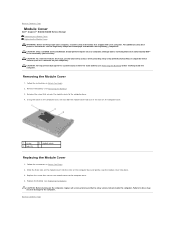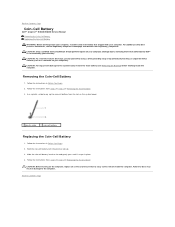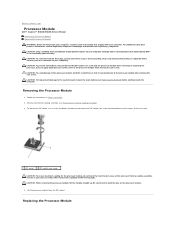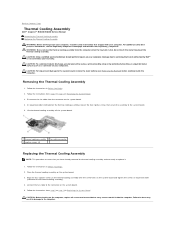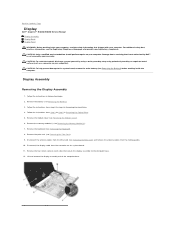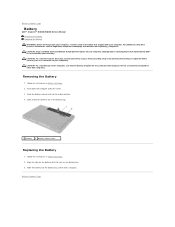Dell Inspiron N4030 Support Question
Find answers below for this question about Dell Inspiron N4030.Need a Dell Inspiron N4030 manual? We have 3 online manuals for this item!
Question posted by John08 on March 3rd, 2013
Dell N4030 Remove Bios Password
Supporting Images
You can click the images below to enlargeCurrent Answers
Answer #1: Posted by DellJesse1 on March 4th, 2013 10:30 AM
To reset your bios pasword you will need to contact Dell Support at 1-800-624-9896 US number. They will verify ownership of the system and then provide you with information on clearing the bios password. This will then allow you to add another password if you choose.
Thank You,
Dell-Jesse1
Dell Social Media and Communities
email:[email protected]
Dell Community Forum.
www.en.community.dell.com
Dell Twitter Support
@dellcares
Dell Facebook Support
www.facebook.com/dell
#iwork4dell