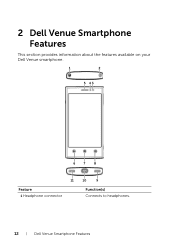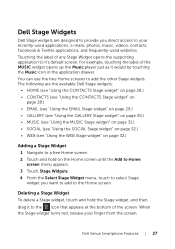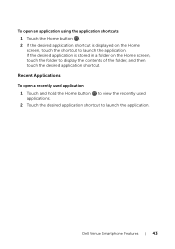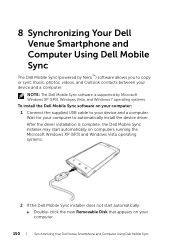Dell Venue Support Question
Find answers below for this question about Dell Venue.Need a Dell Venue manual? We have 3 online manuals for this item!
Question posted by vyshakhpillai on October 19th, 2012
Dell Venue Not Connecting To The Wifi
I just bought a Dell venue android phone from ebay and it is not connecting to the wifi at my home. It connects to the 4g and 2g automatically and i am basically using those for whatsapp and gmail and other apps. I was wondering is there something other than going to the settings,turning the wifi on and connecting to the network by putting in the network key(Ive already done all of these).All it says is connecting then says disconected. Any help would be more than appriciated
Current Answers
Answer #1: Posted by NiranjanvijaykumarAtDell on November 1st, 2012 2:52 AM
Hello vyshakhpillai,
I am from Dell Social Media and Community.
I would just suggest you to back up all the important data from your phone and perform a factory reset, as this cannot be rooted down to any app by any troubleshooting methods.
Follow the users manual if you need the steps.
If you need any further assistance, message me on twitter. I will be glad to help.
Dell-Niranjan
Twitter: @NiranjanatDell
I am from Dell Social Media and Community.
I would just suggest you to back up all the important data from your phone and perform a factory reset, as this cannot be rooted down to any app by any troubleshooting methods.
Follow the users manual if you need the steps.
If you need any further assistance, message me on twitter. I will be glad to help.
Dell-Niranjan
Twitter: @NiranjanatDell
NiranjanAtDell
Dell Inc
Related Dell Venue Manual Pages
Similar Questions
Why Dell Venue Android Has A Problem With At&t Connection
(Posted by karlALLENG 10 years ago)
Pc Sync Suite For Dell Aero Mobile Phone
Recently i have purchased a Dell Aero android mobile phone. But i was disappointed to see that no PC...
Recently i have purchased a Dell Aero android mobile phone. But i was disappointed to see that no PC...
(Posted by rahultp70 12 years ago)