Dell Venue Support Question
Find answers below for this question about Dell Venue.Need a Dell Venue manual? We have 3 online manuals for this item!
Question posted by keiscmale on December 30th, 2013
How To Change Sd Card In Dell Venue Android
The person who posted this question about this Dell product did not include a detailed explanation. Please use the "Request More Information" button to the right if more details would help you to answer this question.
Current Answers
There are currently no answers that have been posted for this question.
Be the first to post an answer! Remember that you can earn up to 1,100 points for every answer you submit. The better the quality of your answer, the better chance it has to be accepted.
Be the first to post an answer! Remember that you can earn up to 1,100 points for every answer you submit. The better the quality of your answer, the better chance it has to be accepted.
Related Dell Venue Manual Pages
User Manual - Page 1


... information if the caller is subject to change without notice. © 2010 Dell Inc. To reject a call, touch ...Touch on the screen.
NOTE: The SIM card and microSD card may vary. Center Home screen
To navigate...Dell™ Venue
Getting Started Guide
About Your Phone
3.5 mm Headset connector
Ring/Silent button
Slide up to silence ringer
Power/Lock button Press and hold to turn on your phone...
User Manual - Page 2


...mobile phone number in portrait mode. Touch Send.
Wi-Fi and Bluetooth
To turn on Bluetooth. 4. Touch Wireless & networks→ Wi-Fi. Touch the network you to pair your phone.
Turn on the microSD card.
Open the Android Market to the Home screen. 2. To install the Dell Mobile...phone sideways to a network: 1. Touch Bluetooth to turn on Wi-Fi and connect to change...
User Manual - Page 4
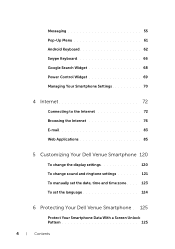
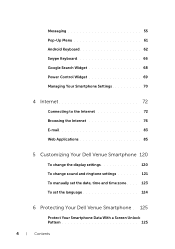
...-Up Menu 61 Android Keyboard 62 Swype Keyboard 66 Google Search Widget 68 Power Control Widget 69 Managing Your Smartphone Settings 70
4 Internet 72
Connecting to the Internet 72 Browsing the Internet 76 E-mail 83 Web Applications 85
5 Customizing Your Dell Venue Smartphone 120
To change the display settings 120 To change sound and ringtone...
User Manual - Page 5
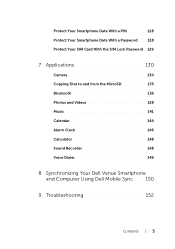
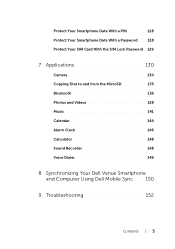
... Protect Your SIM Card With the SIM Lock Password 129
7 Applications 130
Camera 130 Copying Files to and from the MicroSD 135 Bluetooth 136 Photos and Videos 138 Music 141 Calendar 144 Alarm Clock 146 Calculator 148 Sound Recorder 148 Voice Dialer 149
8 Synchronizing Your Dell Venue Smartphone and Computer Using Dell Mobile Sync . . . 150...
User Manual - Page 13


FILE LOCATION: E:\Mobile\Toucan\UM\Generic\fm\Features.fm
Feature 2 Power and Sleep/Wake button
3 Ambient light sensor (ALS)
4 Proximity... brightness according to dismiss the keyboard.
FOR PROOF ONLY
Dell Venue Smartphone Features
13
Touch to return to the previous screen, close to your face to make or receive a call, in order to phone conversations. PRELIMINARY 12/13/10 - NOTE: To enable...
User Manual - Page 23


... FOR PROOF ONLY
Dell Venue Smartphone Features
23 Applications downloaded from the Android Market.
Shortcut - A link that you can be downloaded from the Android Market may not ...Shortcuts
Application -
FILE LOCATION: E:\Mobile\Toucan\UM\Generic\fm\Features.fm
Screen Orientation
For optimal viewing experience, the screen orientation changes automatically to portrait or landscape format ...
User Manual - Page 25


...
Dell Venue Smartphone Features
25 PRELIMINARY 12/13/10 - FILE LOCATION: E:\Mobile\Toucan\UM\Generic\fm\Features.fm
To control the Home screens using Home screen thumbnails The Home screen thumbnails work as illustrated in red.
2 Touch and hold the Launcher button
to their individual Home screens. The icon of the thumbnail will change...
User Manual - Page 28


... the weather information of your current location, use Android Market and Google Search, and also touch application shortcuts to access your favorite contacts, or add a new contact quickly.
• Touch a favorite contact to select the action to proceed with. FOR PROOF ONLY
28
Dell Venue Smartphone Features Using the CONTACTS Stage widget From...
User Manual - Page 33


... create the shortcut on the current Home screen.
The Add to dial the number directly. DELL CONFIDENTIAL - Contact:
1 Flick the Contacts entries to locate the desired contact.
2 Touch... screen. FOR PROOF ONLY
Dell Venue Smartphone Features
33 Direct dial: Touch the desired phone number to create the shortcut on a home screen.
FILE LOCATION: E:\Mobile\Toucan\UM\Generic\fm\Features...
User Manual - Page 35


...desired one.
4 Touch the desired widget to add it to the folder.
FOR PROOF ONLY
Dell Venue Smartphone Features
35
New folder: Add a folder where Once the folder is on your Home screen... Add a shortcut to the contacts marked with phone numbers. Bluetooth received: Add a shortcut to add it on the Home screen.
FILE LOCATION: E:\Mobile\Toucan\UM\Generic\fm\Features.fm
Items
Steps
...
User Manual - Page 36


... mode, release the item. The application's icon appears on .
DELL CONFIDENTIAL - FOR PROOF ONLY
36
Dell Venue Smartphone Features wallpaper.
2 Flick the picture thumbnails horizontally
to locate ...as a wallpaper.
FILE LOCATION: E:\Mobile\Toucan\UM\Generic\fm\Features.fm
Items
Steps
Wallpapers
Gallery: Open the Gallery application and
Change the wallpaper of your collection, ...
User Manual - Page 39


FOR PROOF ONLY
Dell Venue Smartphone Features
39 FILE LOCATION: E:\Mobile\Toucan\UM\Generic\fm\Features.fm
The status area may also display some of the ...
No signal
Airplane mode is enabled
Bluetooth is enabled Connected to a Wi-Fi network
No SIM card is inserted
GPS satellites function is on mute
Speakerphone is enabled Receiving location data from GPS satellites
Ongoing data synchronization...
User Manual - Page 40


...Dell Venue Smartphone Features PRELIMINARY 12/13/10 - FILE LOCATION: E:\Mobile\Toucan\UM\Generic\fm\Features.fm
The notification area may also display some of the following icons:
Missed call
New e-mail message
Call in progress
Problem with sign-in or sync
Call on hold
MicroSD card... calendar event
Application update available
The MicroSD card is safe to remove
DELL CONFIDENTIAL -
User Manual - Page 41


... PROOF ONLY
Dell Venue Smartphone Features
41
Small dots at the bottom of the Home screen allow you to access the application menu and some main functions quickly.
123
4
1 Phone button 2 Launcher button
3 Browser button 4 Dots
4
Touch the Phone button
to
display thumbnails of the Home screens. PRELIMINARY 12/13/10 -
FILE LOCATION: E:\Mobile\Toucan...
User Manual - Page 49
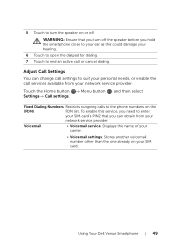
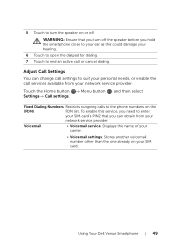
..., or enable the call or cancel dialing. Fixed Dialing Numbers Restricts outgoing calls to the phone numbers on or off the speaker before you hold the smartphone close to your ear as ...: Ensure that you can change call settings to suit your SIM card. Touch the Home button → Menu button , and then select Settings→ Call settings. Using Your Dell Venue Smartphone
49 To enable this...
User Manual - Page 55


... thread. NOTE: When adding a subject, the message automatically changes to MMS format.
3 Touch the Type to compose text field to start composing your microSD card, or share visible contacts using Bluetooth or Gmail. The compose screen opens.
2 In the To field, type the mobile phone number or the contact name of messages or message...
User Manual - Page 62


... . For information
on using the Android on-screen keyboard. The keyboard automatically changes to open the Android
keyboard context menu→ Input method→ Swype.
NOTE: To switch back to the Android keyboard from the Swype keyboard, touch and hold the Menu button .
62
Using Your Dell Venue Smartphone To open the Android keyboard
Touch a text box...
User Manual - Page 70


... SD card→ Format SD card→ Erase everything button.
To format the microSD card
1 Touch the Home button → Menu button → Settings→ SD card & phone storage.
2 Touch Unmount SD card to unmount the microSD card before formatting your smartphone data, see "Synchronizing Your Dell Venue Smartphone and Computer Using Dell Mobile Sync" on it .
70
Using Your Dell Venue...
User Manual - Page 71
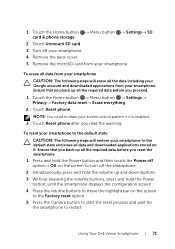
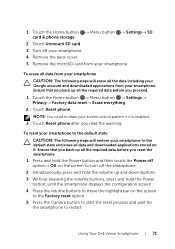
...enabled. 3 Touch Reset phone after you reset the smartphone...SD card & phone storage.
2 Touch Unmount SD card. 3 Turn off the smartphone. 2 Simultaneously press and hold the volume up all the required data before you proceed.
1 Touch the Home button → Menu button → Settings→ Privacy→ Factory data reset→ Erase everything.
2 Touch Reset phone. Using Your Dell Venue...
Dell Mobile Sync Manual - Page 7


You can preview all important device data in a backup and restores it to your SD card.
Following features in the basic version of mobile phones. In addition, Dell Mobile Sync conveniently saves all your handset supports. Backup and restore of the storage space, to a video resolution that is dedicated to a format your collections within a ...
Similar Questions
How Do I Move Messages From Phone To Sd Card In Dell Venue
(Posted by dukekrzysiek 9 years ago)
Can You Install A New Micro Sd Card In A Dell Venue Pro?
(Posted by TimOgRich56 10 years ago)

