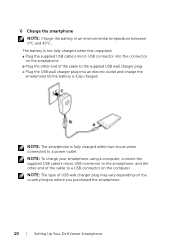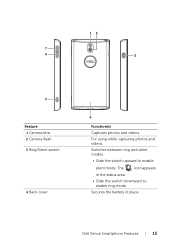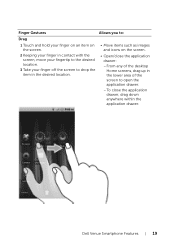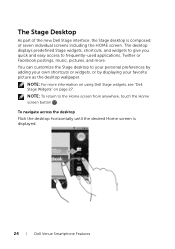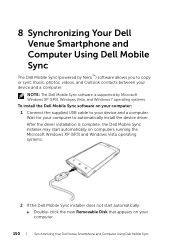Dell Venue Support and Manuals
Get Help and Manuals for this Dell item

Most Recent Dell Venue Questions
How To Copy Storage Data In Dell Venue Pro Mobile Phones
(Posted by Fawvb 9 years ago)
How To Open Storage Data In Dell Venue Pro Mobile Phones
(Posted by daniert 9 years ago)
How Do I Move Messages From Phone To Sd Card In Dell Venue
(Posted by dukekrzysiek 9 years ago)
Dell Venue Pro Shuts Off Automatically When Screen Is Touch
(Posted by salomsteve 9 years ago)
Cant Received Pictures On My Dell Venue
(Posted by lemcjense 9 years ago)
Dell Venue Videos
Popular Dell Venue Manual Pages
Dell Venue Reviews
We have not received any reviews for Dell yet.