Dell V715W Support Question
Find answers below for this question about Dell V715W.Need a Dell V715W manual? We have 1 online manual for this item!
Question posted by LEadamp on September 14th, 2014
V715w Wont Scan To Macbook Pro
The person who posted this question about this Dell product did not include a detailed explanation. Please use the "Request More Information" button to the right if more details would help you to answer this question.
Current Answers
There are currently no answers that have been posted for this question.
Be the first to post an answer! Remember that you can earn up to 1,100 points for every answer you submit. The better the quality of your answer, the better chance it has to be accepted.
Be the first to post an answer! Remember that you can earn up to 1,100 points for every answer you submit. The better the quality of your answer, the better chance it has to be accepted.
Related Dell V715W Manual Pages
User's Guide - Page 3


... copies using the printer control panel...50 Repeating...Scanning 53
Tips for scanning...53 Scanning to a local or network computer...53 Scanning to a flash drive or memory card...54 Scanning photos into an editing application...54 Scanning documents into an editing application 55 Scanning directly to e-mail using the printer software 56 Scanning to a PDF...56 Scanning FAQ...56 Canceling scan...
User's Guide - Page 4


... glass...106
Troubleshooting 107
Before you troubleshoot...107 Using the Service Center to solve printer problems 107 If Troubleshooting does not solve your problem 107 Setup troubleshooting...107 Jams and misfeeds troubleshooting...113 Print troubleshooting...116 Copy and scan troubleshooting...118 Fax troubleshooting...120 Memory card troubleshooting...126 Network troubleshooting...128
Index...
User's Guide - Page 6


... flash drive for printing in the Print Preview dialog or the printer
display (depending on your printer model).
• Scan and save them to make sure you for choosing this feature sets the printer to reduce your printer's environmental impact even further. Wireless/network printers allow you find something we want to make sure you to...
User's Guide - Page 7


... and storing paper and specialty media • Loading paper • Performing printing, copying, scanning, and faxing tasks,
depending on your printer model
• Configuring printer settings • Viewing and printing documents and photos • Setting up and configuring the printer on a network,
depending on the installation software CD. These features clean the printhead nozzles...
User's Guide - Page 9
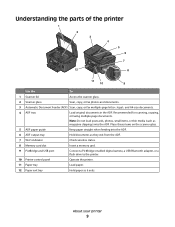
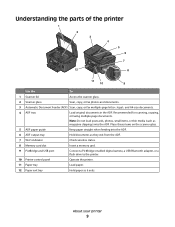
... parts of the printer
1 2 3 4 5 6
7
12
8
11
10
9
Use the
To
1 Scanner lid
Access the scanner glass.
2 Scanner glass
Scan, copy, or fax photos and documents.
3 Automatic Document Feeder (ADF) Scan, copy, or fax multiple-page letter-, legal-, and A4-size documents.
4 ADF tray
Load original documents in the ADF.
Recommended for scanning, copying, or...
User's Guide - Page 13


....
Press and hold for three seconds to Power Saver mode. Using the printer control panel buttons and menus
Using the printer control panel
The following diagrams explain the sections of the printer control panel:
1
2
34
5
6
Use 1 Power
2 Copy 3 Scan 4 Fax 5 Photo 6 Back
10
9
8
7
To
• Turn the printer on , press to switch to a higher one.
User's Guide - Page 14
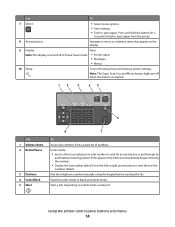
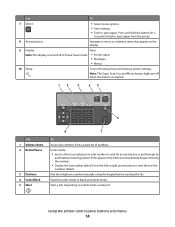
...Scan, Fax, and Photo button lights are off in a fax number to view the last five
numbers dialed. Enter a pause only when you have already begun entering the number.
• Display the last number dialed.
In Fax mode:
• Insert a three-second pause in Power Saver mode. • Printer... • Feed or eject paper.
Using the printer control panel buttons and menus
14 Press and hold ...
User's Guide - Page 15


... you may make . Use
To
6 2-Sided/Eco Mode Activate 2-Sided to Power Saver mode when the printer is left idle for ten minutes. • Set screen brightness to low.
7 Cancel
• Cancel a print, copy, scan, or fax job in Windows (selected
models only). Changing the Power Saver timeout
The Power Saver timeout...
User's Guide - Page 16
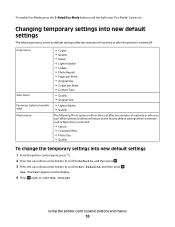
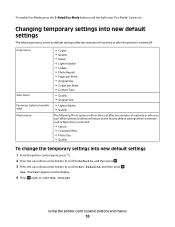
... following menus revert to default settings after two minutes of inactivity or after the printer is turned off:
Copy menu
Scan menu Fax menu (selected models only) Photo menu
• Copies • Quality...; Photo Size • Quality
To change the temporary settings into new default settings
1 From the printer control panel, press . 2 Press the up or down arrow button to scroll to Defaults, and...
User's Guide - Page 18


... select Install Additional Software from the Software Already Installed screen.
Printer software
Use the Dell Printer Home (referred to as Printer Home)
To
• Launch applications or programs. • Access the Fax Solutions software. • Scan or e-mail a photo or document. • Edit scanned documents. • Scan documents to PDF. • Adjust settings for this operating...
User's Guide - Page 19


... images. • Save settings. Dell Ink Management System
Order ink. Abbyy Sprint OCR
Scan a document and produce text that you select File Print with the printer software. Using the printer software
19 Note: Your printer may not come with the printer software. • You may be prompted to as Service Center)
• Troubleshoot the...
User's Guide - Page 29
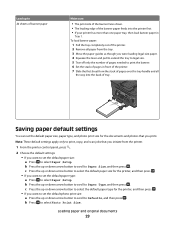
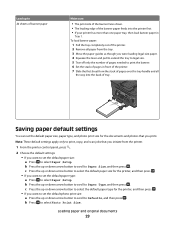
...to print the banner. 6 Set the stack of pages in front of the printer. 7 Slide the first sheet from the printer.
1 From the printer control panel, press .
2 Choose the default settings: • If you ...want to set the default paper type: a Press to print, copy, and scan jobs that you...
User's Guide - Page 30
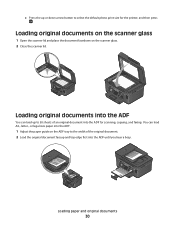
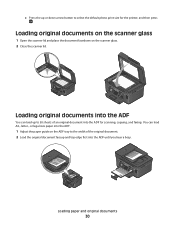
... on the scanner glass
1 Open the scanner lid and place the document facedown on the ADF tray to select the default photo print size for scanning, copying, and faxing. Loading original documents into the ADF
You can load A4-, letter-, or legal-size paper into the ADF for the...
User's Guide - Page 36
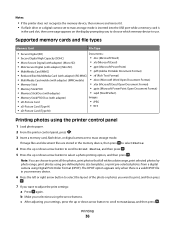
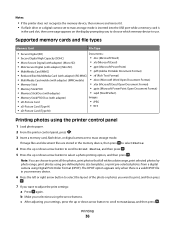
... After adjusting your selections using the arrow buttons. Printing
36
Notes:
• If the printer does not recognize the memory device, then remove and reinsert it. • If a flash...8226; .xlsx (Microsoft Excel Open Document Format)
• Memory Stick PRO
• .pptx (Microsoft PowerPoint Open Document Format)
• Memory Stick Duo (with adapter)
• .wpd (WordPerfect...
User's Guide - Page 40


...up or down arrow button until it appears on the display.
9 Press . 10 Press . The printer scans the proof sheet.
11 Load photo paper.
Printing photos from a digital camera using DPOF
If your ...to fill in the circles completely.
8 Load the proof sheet facedown on the scanner glass. The printer recognizes these settings when you selected on the proof sheet.
12 Press the Color/Black button to...
User's Guide - Page 47
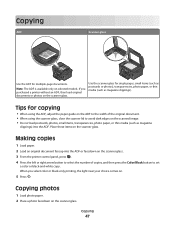
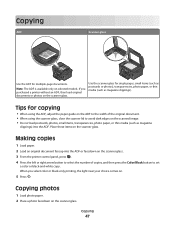
...thin media (such as magazine
clippings) into the ADF or facedown on the scanner glass. 3 From the printer control panel, press . 4 Press the left or right arrow button to select the number of the original... faceup into the ADF. Note: The ADF is available only on the scanned image. • Do not load postcards, photos, small items, transparencies, photo paper, or thin media (...
User's Guide - Page 51
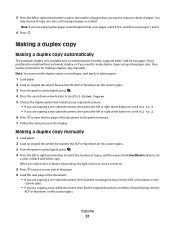
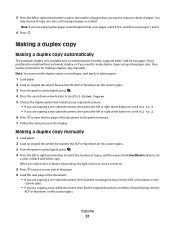
...scan pages 1 and 2.
6 Press .
Note: If you are copying a two-sided document, then flip the original document, and then reload it faceup into the
ADF or facedown on the scanner glass. 3 From the printer...to scroll to 2 to 2. 6 Press to save the first page of the document to the printer memory. 7 Follow the instructions on a sheet. Making a duplex copy
Making a duplex copy automatically...
User's Guide - Page 52


Canceling copy jobs
To cancel a copy job, press . 7 Remove the paper from the paper exit tray, and then reload the paper to the previous menu. Scanning stops and the printer returns to print the other side of the document.
8 Press .
Copying
52
User's Guide - Page 53
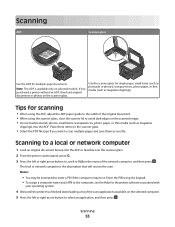
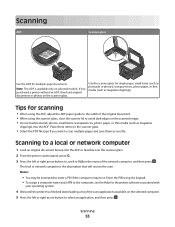
... paper, or thin media (such as magazine
clippings) into the ADF or facedown on the scanner glass. 2 From the printer control panel, press . 3 Press the left or right arrow button to scan multiple pages and save them as one file.
Enter the PIN using the scanner glass, close the scanner lid to...
User's Guide - Page 145


...
Document Feeder (ADF) 30 loading on scanner glass 30 printing 31 scanning for editing 55 scanning using the printer control
panel 53 DSL filter 61
duplex copying, automatic 51 copying, ... Ethernet setup
information needed for 92 EXT port
location 9 exterior of the printer
cleaning 105 e-mailing
scanned documents 56
F
factory default settings resetting internal wireless print server 131 resetting ...
Similar Questions
How Do I Set Up Scan On Dell V313w Wireless Printer And A Macbook Pro
(Posted by tigandrew 10 years ago)
Macbook Pro And Dell V515w - Printer Dialog Box
I have the Dell v515w installed on my MacBook Pro. When I go to print something - the print dialog b...
I have the Dell v515w installed on my MacBook Pro. When I go to print something - the print dialog b...
(Posted by piccolaboss 12 years ago)

