Dell V715W Support Question
Find answers below for this question about Dell V715W.Need a Dell V715W manual? We have 1 online manual for this item!
Question posted by vsTer on March 8th, 2014
V715w Won't Install On Windows 7 64-bit
The person who posted this question about this Dell product did not include a detailed explanation. Please use the "Request More Information" button to the right if more details would help you to answer this question.
Current Answers
There are currently no answers that have been posted for this question.
Be the first to post an answer! Remember that you can earn up to 1,100 points for every answer you submit. The better the quality of your answer, the better chance it has to be accepted.
Be the first to post an answer! Remember that you can earn up to 1,100 points for every answer you submit. The better the quality of your answer, the better chance it has to be accepted.
Related Dell V715W Manual Pages
User's Guide - Page 8


...your printer.
• Software and Drivers-Certified drivers for your printer and Installation software CD
installers for Dell printer software
Note: If you purchased your Dell computer and printer
•...it here
Help using the printer software
Windows Help
Open a printer software program or application, and then click Help. Click to operate your printer • Regulatory information •...
User's Guide - Page 18


....
Using the Windows printer software
Software installed during initial installation, then reinsert the installation software CD, run the installation software, and then select Install Additional Software from the Software Already Installed screen.
Using the printer software
18 Using the printer software
Minimum system requirements
The printer software requires up the printer using the...
User's Guide - Page 19


... Preferences dialog appears.
Dell Fax Solutions (referred to install this program from Windows.
Notes:
Printing Preferences
• This program is installed automatically with some of these programs or some of the functions of these programs, depending on a wireless network. • Change the wireless settings of the printer.
Use the
To
Dell Fast Pics (referred...
User's Guide - Page 20


...Run. Updating the printer software (Windows only)
Checking ...for updates. 6 Follow the instructions on the Welcome screen.
b In the Start Search or Run box, type D:\setup.exe, where D is the letter of your CD or DVD drive. 3 Follow the instructions on the computer screen. Using the printer software
20 Installing the printer software
Note: If you installed the printer...
User's Guide - Page 61
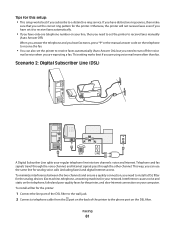
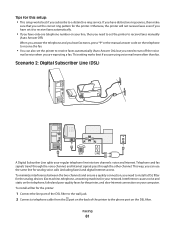
..., you subscribe to a distinctive ring service. Interference causes noise and static on the telephone, failed and poor quality faxes for the printer, and slow Internet connection on the telephone to install a DSL filter for the analog devices (fax machine, telephone, answering machine) in your computer.
Faxing
61 If you hear fax tones...
User's Guide - Page 64
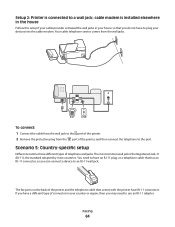
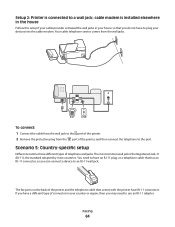
...most common wall jack is installed elsewhere in the house
Follow this setup if your cable provider activated the wall jacks in your devices into the cable modem. Faxing
64
If you have RJ-... the printer and the telephone cable that comes with the printer have a different type of the printer. 2 Remove the protective plug from the wall jacks. You need to the port. Setup 2: Printer is ...
User's Guide - Page 82
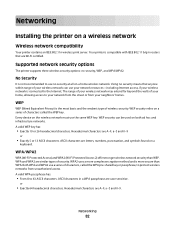
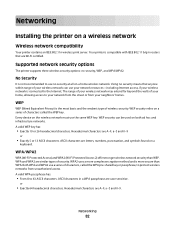
...a-f, and 0-9
or
• Exactly 5 or 13 ASCII characters. Your printer is connected to the Internet. ASCII characters are case-sensitive.
A valid ..., WEP, and WPA/WPA2. Networking
Installing the printer on a
keyboard. Supported network security options
The printer supports three wireless security options: no...printer contains an IEEE 802.11n wireless print server. or
• Exactly...
User's Guide - Page 86


...installation
To change wireless settings on the printer, such as the configured network, the security key, or other settings, do have an infrastructure network, you are prompted to select a network to connect to.
Note: The printer can set up a standalone network between the printer.... Configuring the printer for wireless access with a wireless network adapter
In Windows Vista
1 Click...
User's Guide - Page 87


...a WEP key. or
• Exactly 5 or 13 ASCII characters. It will configure the printer for use the exact spelling and capitalization. Note: If Disable appears, your network name and ...the name of the setup: a Create a network name or SSID for wireless installation.
Note: You may need to reconnect Windows Vista computers to configure my wireless network settings check box.
Networking
87 b ...
User's Guide - Page 88
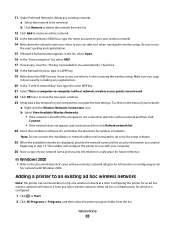
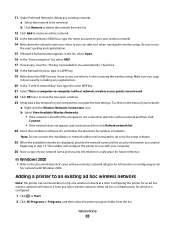
...installation. Note: Do not connect the installation or network cables until instructed to do so by the setup software.
25 When the available networks are not used. 22 Click OK twice to close the two open windows...
1 Click or Start. 2 Click All Programs or Programs, and then select the printer program folder from any existing networks. 11 Under Preferred Networks, delete any other wireless ...
User's Guide - Page 89
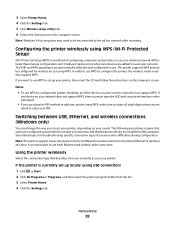
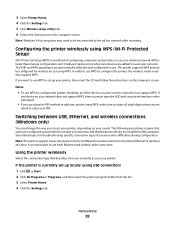
... manual configuration, and it reduces typing errors when new devices are installed on the computer screen.
Note: Windows Vista computers may need to the ad hoc network after restarting. Configuring the printer wirelessly using WPS. Notes:
• To use WPS to configure the printer wirelessly, all eight digits when you are automatically detected and...
User's Guide - Page 91


.... Networking
91
e Click OK. 3 Locate the printer from the menu. 6 Close the Printers or Printers and Faxes window. If the printer is currently set up locally (using USB connection) 1 Plug an Ethernet cable into the printer and into an available port on a switch or wall jack. 2 Insert the software and installation CD into the computer you want...
User's Guide - Page 100
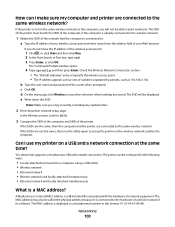
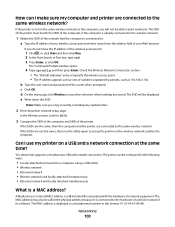
...bit identifier associated with the hardware of network equipment.
If you do not know the IP address of the router when prompted.
The Command Prompt window opens.
4 Type ipconfig, and then press Enter. Can I make sure my computer and printer...On the main page, click Wireless or any capital letters.
2 Print the printer network setup page. Note: Make sure you will be called the physical ...
User's Guide - Page 107


...; Make sure the power cord is plugged into the printer and into a properly grounded electrical outlet. • Make sure the printer is not plugged into any jams. • Check the ink cartridges, and install new cartridges if necessary. • Use the Service Center to printer maintenance tasks and customer support. To open the Service...
User's Guide - Page 110


... THAT YOUR COMPUTER MEETS THE MINIMUM SYSTEM REQUIREMENTS LISTED ON
THE PRINTER BOX
TEMPORARILY DISABLE SECURITY PROGRAMS IN WINDOWS BEFORE INSTALLING THE SOFTWARE
CHECK THE USB CONNECTION
1 Check the USB cable for any obvious damage.
RECONNECT THE PRINTER POWER SUPPLY
1 Turn off the printer, and then unplug the power cord from the wall outlet. 2 Gently...
User's Guide - Page 144


... faxes 121 changing Power Saver timeout 15 changing printing mode 45 changing temporary settings into default 16 changing wireless settings after installation (Windows) 86 checking ink levels 104 checking an unresponsive printer 107 checking the dial tone 76
checklist before you troubleshoot 107 fax troubleshooting 121 memory card troubleshooting 127
choosing a splitter, faxing...
User's Guide - Page 147


... up 71 phone plug 64 phone splitter 62 photo cards...printer
sharing 91 sharing in Windows 91 printer control panel buttons 13 location 9 using 13 printer does not print wireless 131 printer does not print wirelessly 134 printer does not respond 112 printer memory fax 80 printer printing blank pages 112 printer problems, basic solutions 107 printer software installing 20 uninstalling 20 printer...
User's Guide - Page 148


...volume
adjusting 77 RJ-11 adapter 64
S
safety information 5 saving ...Windows) 92 on wireless network
(Windows) 84 settings timeout
disabling 16 setup troubleshooting
cannot print through USB 113 incorrect language appears on
display 108 page does not print 111 printer does not respond 112 printer printing blank pages 112 printhead error 108 software did not install 110 sharing printer in Windows...
User's Guide - Page 149


... 113 incorrect language appears on
display 108 page does not print 111 printer does not respond 112 printer printing blank pages 112 printhead error 108 software did not install 110 troubleshooting, wireless cannot print over wireless
network 132
changing wireless settings after installation (Windows) 86
photos do not print from memory card across wireless network...
User's Guide - Page 150


... wireless signal absorption 99 wireless troubleshooting cannot print over wireless
network 132
changing wireless settings after installation (Windows) 86
photos do not print from memory card across wireless network 128
printer and computer on different networks 100
printer works intermittently on wireless network 141
Wi-Fi indicator light is blinking orange 136
Wi-Fi...
Similar Questions
How To Install The Same New Dell Printer Dell V525 All In One Jet Printer
(Posted by cmpjf 10 years ago)

