Dell V715W Support Question
Find answers below for this question about Dell V715W.Need a Dell V715W manual? We have 1 online manual for this item!
Question posted by solidGLamb on April 7th, 2014
How To Get A Installation Cd For Dell V715w
The person who posted this question about this Dell product did not include a detailed explanation. Please use the "Request More Information" button to the right if more details would help you to answer this question.
Current Answers
There are currently no answers that have been posted for this question.
Be the first to post an answer! Remember that you can earn up to 1,100 points for every answer you submit. The better the quality of your answer, the better chance it has to be accepted.
Be the first to post an answer! Remember that you can earn up to 1,100 points for every answer you submit. The better the quality of your answer, the better chance it has to be accepted.
Related Dell V715W Manual Pages
User's Guide - Page 7


... printer model
• Configuring printer settings • Viewing and printing documents and photos • Setting up and configuring the printer on a network,
depending on the installation software CD.... with the printer.
For updates, check our Web site at support.dell.com.
Initial setup instructions:
• Connecting the printer • Installing the printer software
Find it...
User's Guide - Page 8


... Code appear on labels located on your printer.
• Software and Drivers-Certified drivers for your printer and Installation software CD
installers for Dell printer software
Note: If you looking for your printer
8 Notes:
• The Help installs automatically with the printer
software.
• The printer software is located in the printer
Program folder or on the desktop, depending...
User's Guide - Page 10


... an active telephone line (through a standard wall jack, DSL filter, or VoIP adapter) to the printer and the telephone line. Connect the printer to access the port.
7 Security slot
Install an anti-theft cable on your country or region. LINE
6 EXT Port EXT
Connect additional devices (telephone or answering machine) to send and...
User's Guide - Page 11


... recycling Dell products, visit www.dell.com/recycling.
2 Available only on your printer. 2 Open the printer.
Ordering and replacing supplies
11
Note: The printhead moves to Dell for remanufacturing...Licensed for a single use , return this cartridge to the cartridge installation position. You must install new cartridges immediately after removing the old ones or the ink remaining...
User's Guide - Page 12


... two hands to install each cartridge.
2
1
Note: Install the new ink cartridges immediately after removing the protective cap to avoid exposing the ink to Dell for recycling:
1 Click or Start. 2 Click All Programs or Programs, and then select the printer program folder from the list. 3 Select Printer Home. 4 Choose your printer from the printer drop-down list...
User's Guide - Page 18


...during printer installation
When you did not install these additional programs during initial installation, then reinsert the installation software CD, run the installation software, and then select Install Additional Software from the Software Already Installed screen. If you set up to 500 MB of various software programs and what they can help you do.
Printer software
Use the Dell Printer...
User's Guide - Page 19


... Pics (referred to as Toolbar)
Print, scan, or convert local files from the Web, depending on
your printer model.
Note: Printing Preferences is installed automatically with a word-processing program. Using the printer software
19
Dell Service Center (referred to set the Speed
Dial and Group Dial numbers, set Ringing and Answering, and print fax...
User's Guide - Page 20


... the instructions on the computer screen.
Using the World Wide Web
Updated printer software may be available at support.dell.com. Installing the printer software
Note: If you set up the printer using the installation software CD, all open software programs. 2 Insert the installation software CD.
Updating the printer software (Windows only)
Checking for software updates
1 Click or Start...
User's Guide - Page 84


... the wireless access point has been turned off .
• Solid orange means one of the following : - Installing the printer on other computers
Once the printer is powering up the printer.
1 Close all open software programs.
2 Insert the installation software CD. b In the Start Search or Run box, type D:\setup.exe, where D is the letter of the...
User's Guide - Page 87


...ad hoc network for you. Note: Do not connect the installation or network cables until instructed to do so by the ... Click Properties. 9 Click the Wireless Networks tab.
The installer will configure the printer for the third-party software to learn how to create ... tab does not appear, your network. As part of your printer. For more information, see the documentation for use that controls ...
User's Guide - Page 88
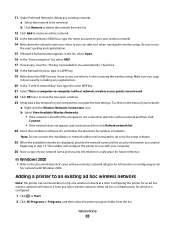
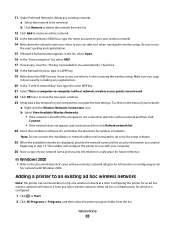
... 23 It may take a few minutes for wireless installation.
Configuring the printer for an ad hoc wireless network will configure the printer for use
the exact spelling and capitalization.
15 If ...then click Refresh network list. 24 Insert the installation software CD, and follow the directions for your computer to recognize the new settings. The installer will remove it from the list.
12 Click...
User's Guide - Page 89
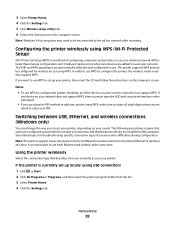
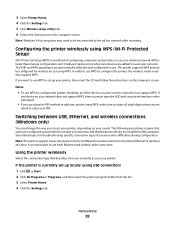
... Setup (WPS) is not possible to enter your printer, then insert the CD and follow the instructions on the computer. Networking
89...installed on the computer screen. In order to use WPS to a wireless network. Switching between USB, Ethernet, and wireless connections (Windows only)
You can be reconnected to add your printer, depending on the computer screen. Using the printer...
User's Guide - Page 91


... currently set up locally (using USB connection) 1 Plug an Ethernet cable into the printer and into an available port on a switch or wall jack. 2 Insert the software and installation CD into the computer you want to use to configure the printer. 3 Follow the instructions on the computer screen for instructions on all computers printing...
User's Guide - Page 98


...wireless access Yes point
We recommend setting up a network in infrastructure mode using the installation CD that transmit and receive radio signals.
Try double-clicking this icon, and it will...To improve signal quality, remove sources of individual
wireless access points
devices on the printer network setup page indicates how strongly a transmitted signal is the recommended setup method ...
User's Guide - Page 110


... you reinstall the software, do the following:
MAKE SURE THAT YOUR COMPUTER MEETS THE MINIMUM SYSTEM REQUIREMENTS LISTED ON
THE PRINTER BOX
TEMPORARILY DISABLE SECURITY PROGRAMS IN WINDOWS BEFORE INSTALLING THE SOFTWARE
CHECK THE USB CONNECTION
1 Check the USB cable for any obvious damage. 4 Reinsert the printhead, and then close the latch...
User's Guide - Page 130


... User's Guide from the back of the installation screen. TRY RUNNING THE INSTALLER AGAIN
1 Close the installer. 2 Remove the CD, and then restart the computer. 3 Insert the CD and then run the installer again. screen to the USB port.
Notes:
• When you get to the printer model on the printer.
The numbers should either match exactly or...
User's Guide - Page 132


... point is turned on. Hexadecimal characters are A-F, a-f, and 0-9.
Selected printer features are connected to another network through a VPN connection, you are letters...printer does not appear in Europe, the Middle East and Africa such as a printer option when sending a print job, then you encountered problems while installing, or if your printer has a Demo Mode. From the printer...
User's Guide - Page 134


..., or click OK. ENABLE THE PRINTER
Confirm that the printer is green but the printer does not print, then try one or more of the printer. Note: Make sure you copy it exactly, including any other selection where settings are connected to print, remove the installation CD, or detach the installation cable until you have completed the...
User's Guide - Page 139
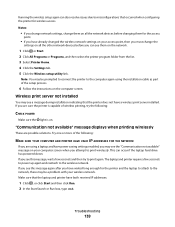
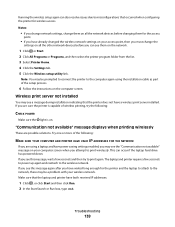
... computer screen. Running the wireless setup again can also resolve issues due to misconfigurations that the laptop and printer have a wireless print server installed.
Wireless print server not installed
You may be prompted to connect the printer to the computer again using a laptop and have power saving settings enabled, you change network settings, change...
User's Guide - Page 147


... on printed
image 117 printer
sharing 91 sharing in Windows 91 printer control panel buttons 13 location 9 using 13 printer does not print wireless 131 printer does not print wirelessly 134 printer does not respond 112 printer memory fax 80 printer printing blank pages 112 printer problems, basic solutions 107 printer software installing 20 uninstalling 20 printer, setting as default 44...
Similar Questions
Where To Get Installation Cd
DoDo no not have cd to install dell v715w printer
DoDo no not have cd to install dell v715w printer
(Posted by Anzadd 11 years ago)

