Dell V715W Support Question
Find answers below for this question about Dell V715W.Need a Dell V715W manual? We have 1 online manual for this item!
Question posted by Choekyasmi on March 7th, 2014
How To Get Dell V715w Software Cd
The person who posted this question about this Dell product did not include a detailed explanation. Please use the "Request More Information" button to the right if more details would help you to answer this question.
Current Answers
There are currently no answers that have been posted for this question.
Be the first to post an answer! Remember that you can earn up to 1,100 points for every answer you submit. The better the quality of your answer, the better chance it has to be accepted.
Be the first to post an answer! Remember that you can earn up to 1,100 points for every answer you submit. The better the quality of your answer, the better chance it has to be accepted.
Related Dell V715W Manual Pages
User's Guide - Page 2


... cartridges...11 Recycling Dell products...12
Using the printer control panel buttons and menus 13
Using the printer control panel...13 Changing the Power Saver timeout...15 Saving paper and energy with Eco-Mode...15 Changing temporary settings into new default settings 16 Resetting to factory settings...17
Using the printer software 18
Minimum system...
User's Guide - Page 3


... or reducing images...48 Adjusting copy quality...49 Making a copy lighter or darker...49 Collating copies using the printer control panel...50 Repeating an image on one page...50 Copying multiple pages on one sheet ...50 Making a...into an editing application 55 Scanning directly to e-mail using the printer software 56 Scanning to a PDF...56 Scanning FAQ...56 Canceling scan jobs...57
Contents
3
User's Guide - Page 7


...our Web site at support.dell.com. Before replacing and recycling your printer
7
About your ink cartridges...printer.
Conserving ink
• Use Quick Print or Draft Mode. Finding information about the printer
Publications
What are ideal for and maintaining the printer • Troubleshooting and solving problems
User's Guide The User's Guide is available on the installation software CD...
User's Guide - Page 8


... Service Code
Note: The Service Tag and Express Service Code appear on labels located on your printer.
• Software and Drivers-Certified drivers for your printer and Installation software CD
installers for Dell printer software
Note: If you purchased your Dell computer and printer
• Readme files-Last-minute technical changes, or advanced at the same time, then documentation and...
User's Guide - Page 18


... Contact technical support. Using the printer software
18 Using the Windows printer software
Software installed during initial installation, then reinsert the installation software CD, run the installation software, and then select Install Additional Software from the Software Already Installed screen. Printer software
Use the Dell Printer Home (referred to as Printer Home)
To
• Launch...
User's Guide - Page 19


... Windows. AdobeTM Photo Album Starter Edition View, manage, and edit photos. Note: This program is installed automatically with the printer software. Dell Service Center (referred to as Wireless Setup Utility)
• Set up the wireless printer on the features of copies to print. • Print two-sided copies. • Select the paper type. •...
User's Guide - Page 20


... printer software may be available at support.dell.com. Installing the printer software
Note: If you send a print job, then try removing and reinstalling the printer. b In the Start Search or Run box, type D:\setup.exe, where D is the letter of your computer. Using the printer software
20
Reinstalling the printer software
When you set up the printer using the installation software CD...
User's Guide - Page 69


... .
6 Press the arrow buttons to scroll to fax. Configuring fax settings using the fax software
Before opening the fax software to configure the fax settings, make sure that you choose in the printer control panel, then the fax software imports those settings. The wizard
configures optimal fax settings based on and connected to the...
User's Guide - Page 71


... the Number field. Faxing
71 You can save the entry.
You can enter up to 89 contacts and 10 fax groups in the printer control panel, then the fax software automatically saves those contacts as Microsoft Outlook.
8 Click OK.
For more information, click Help or to Add Group, and then press .
Creating...
User's Guide - Page 84


... an ad hoc connection, but the wireless access point is
trying to set up the printer.
1 Close all open software programs.
2 Insert the installation software CD. The printer has not yet been configured for use. The printer is configured for installing a configured printer on a new computer. b In the Start Search or Run box, type D:\setup.exe, where...
User's Guide - Page 87


...printer for use that controls your wireless connection is configured for the ad hoc network.
8 Close the Windows Control Panel and any remaining windows. 9 Insert the installation software CD,...must use with your computer.
11 Store a copy of your computer has third-party software that software to a network" dialog under "Available networks," indicating that the computer is already enabled...
User's Guide - Page 88
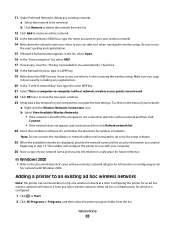
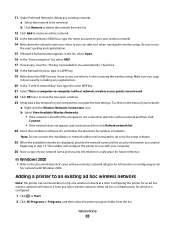
...24 Insert the installation software CD, and follow the directions for information on configuring an ad
hoc network with Windows 2000.
Adding a printer to an existing ad hoc wireless network
Note: The printer can refer to it... not connect the installation or network cables until instructed to do so by the setup software.
25 When the available networks are not used. 22 Click OK twice to close the...
User's Guide - Page 91


... screen for instructions on enabling File and Print Sharing. If the printer is currently set up locally (using USB connection) 1 Plug an Ethernet cable into the printer and into an available port on a switch or wall jack. 2 Insert the software and installation CD into the computer you want to use , either Network or USB...
User's Guide - Page 92
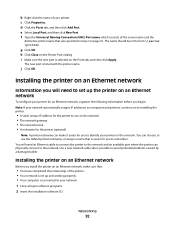
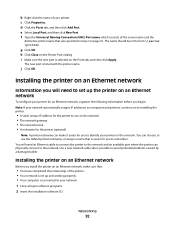
... is set up and working properly. • Your computer is connected to identify your printer on the network. f Type the Universal Naming Convention (UNC) Port name, which consists of your network. 1 Close all open software programs. 2 Insert the installation software CD.
The name should be in step 2 on an Ethernet network
Information you to...
User's Guide - Page 98


...move wireless devices closer to range of the printer with the printer. Characteristics Communication
Infrastructure Through wireless access point
... the wireless adapter in your computer, the adapter software probably placed an icon in your computer can affect... devices have built-in infrastructure mode using the installation CD that transmit and receive radio signals. The farther two...
User's Guide - Page 107


...dell.com to locate and solve the problem (Windows only). • Turn the printer off, wait about 10 seconds, and then turn the printer back on. Troubleshooting
Before you troubleshoot
Use this checklist to solve most printer... on the display" on page 108 • "Printhead errors" on page 108 • "Software did not install" on page 110 • "Print job does not print or is missing pages...
User's Guide - Page 124
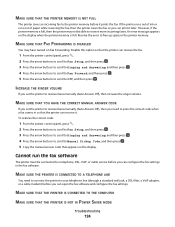
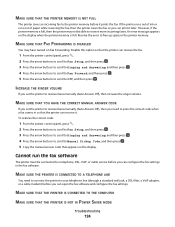
... CONNECTED TO A TELEPHONE LINE
You need to press the correct code when a fax comes in so that the printer can configure the fax settings in the printer memory. Cannot run the fax software
The printer must be able to Manual Pickup Code, and then press . 5 Copy the manual answer code that appears on the...
User's Guide - Page 130


... INSTALLER AGAIN
1 Close the installer. 2 Remove the CD, and then restart the computer. 3 Insert the CD and then run the installer again. The
window refreshes when Device Manager recognizes the USB connection.
• If there is activity on Device Manager but none of the printer software on your computer and its USB support. screen...
User's Guide - Page 148


...43, 44 photos from digital camera using DPOF 40 photos from memory device using printer software 38 photos using printer control panel 36 photos using the proof sheet 39 reverse page order 32 tips ... receiving faxes
Auto Answer setting 73, 74 automatically 73 manually 74 tips 73, 74 recycling 6 Dell products 12 redial attempts, fax setting 70 redial time, fax setting 70 reducing an image 48
...
User's Guide - Page 150


... Pics 18 Fax Setup Utility 18 Fax Solutions software 18 Printer Home 18 Printing Preferences 18 Service Center 18 Toolbar 18 Wireless Setup Utility 18
wired (Ethernet) networking for Windows 92 wireless 89, 100
printer does not print 131 troubleshooting 131, 134 wireless network adding a printer to existing ad hoc
network 88 common home...
Similar Questions
How Do I Get Software For Printer Dell 2150cn Installation
(Posted by Pepbra 10 years ago)
Order Free Cd For Dell V715w
I Had The Dell V715w All In One Printer Given To Me By A Friend. However, They Were Unable To Find T...
I Had The Dell V715w All In One Printer Given To Me By A Friend. However, They Were Unable To Find T...
(Posted by shellysue627 10 years ago)
V515w Printer
Won't print, says printer is offline? have unplugged power cord and UBS cable and reattached, still ...
Won't print, says printer is offline? have unplugged power cord and UBS cable and reattached, still ...
(Posted by zbears 11 years ago)
How Much Does A Printer Head Cost For My Dell V715w Printer?
what is the cost for a printer head dell v715w printer
what is the cost for a printer head dell v715w printer
(Posted by dewberryr 12 years ago)

