Dell V715W Support Question
Find answers below for this question about Dell V715W.Need a Dell V715W manual? We have 1 online manual for this item!
Question posted by dmp19shahn on March 8th, 2014
How Do I Get My Dell Computer To Fax Through My V715w
The person who posted this question about this Dell product did not include a detailed explanation. Please use the "Request More Information" button to the right if more details would help you to answer this question.
Current Answers
There are currently no answers that have been posted for this question.
Be the first to post an answer! Remember that you can earn up to 1,100 points for every answer you submit. The better the quality of your answer, the better chance it has to be accepted.
Be the first to post an answer! Remember that you can earn up to 1,100 points for every answer you submit. The better the quality of your answer, the better chance it has to be accepted.
Related Dell V715W Manual Pages
User's Guide - Page 2


... and replacing supplies 11
Ordering ink cartridges...11 Replacing ink cartridges...11 Recycling Dell products...12
Using the printer control panel buttons and menus 13
Using the printer control panel...13 Changing the Power Saver timeout...15 Saving paper and energy with Eco-Mode...15 Changing temporary settings into new default settings 16...
User's Guide - Page 4


...
Setting up the printer to fax...58 Configuring the fax settings...69 Creating a contact list...71 Sending faxes...72 Receiving faxes...73 Faxing FAQ...74
Networking 82
Installing the printer on a wireless network...82 Advanced wireless setup...86 Installing the printer on an Ethernet network...92 Networking FAQ...93
Maintaining the printer 104
Maintaining ink cartridges...104 Cleaning the...
User's Guide - Page 5


...of electric shock when cleaning the exterior of such problems. Remove the power cord from the printer before inspecting it. Safety information
5 CAUTION-POTENTIAL INJURY: Do not cut, twist, bind,...when accessing this area for signs of the printer, unplug the power cord from the wall outlet and disconnect all external connections (such as the fax feature, power cord, or telephone, during...
User's Guide - Page 6


...; Print on track fast. Conserving energy
• Activate Eco-Mode.
On selected printer models, this printer! About your printer
Thank you for choosing this feature sets the printer to automatically print on both sides
of the paper (duplex) for copy and fax jobs and for printing in Windows.
• Print more than one page image...
User's Guide - Page 7


...printer model
• Caring for ?
Additional setup and instructions for using the printer:
• Selecting and storing paper and specialty media • Loading paper • Performing printing, copying, scanning, and faxing..., check our Web site at support.dell.com.
Initial setup instructions:
• Connecting the printer • Installing the printer software
Find it away. • ...
User's Guide - Page 8


... you contact support so that they may not be found on the Support Web site.
technicians
• Supplies and accessories for your printer • Replacement cartridges
Dell Printer Supplies Web site-dell.com/supplies
You can be available in select retail stores.
• Safety information for preparing to view context-sensitive information. Find it...
User's Guide - Page 9
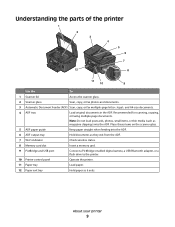
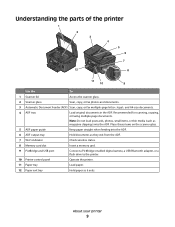
... paper as magazine clippings) into the ADF.
Understanding the parts of the printer
1 2 3 4 5 6
7
12
8
11
10
9
Use the
To
1 Scanner lid
Access the scanner glass.
2 Scanner glass
Scan, copy, or fax photos and documents.
3 Automatic Document Feeder (ADF) Scan, copy, or fax multiple-page letter-, legal-, and A4-size documents.
4 ADF tray
Load...
User's Guide - Page 10


....
About your country or region.
Warning-Potential Damage: Do not touch the USB port except when plugging in your printer
10 Use this port if you do not have a dedicated fax line for the printer, and if this connection method is supported in or removing a USB cable or installation cable. Note: Remove the...
User's Guide - Page 11


...Dell products, visit www.dell.com/recycling.
2 Available only on your printer. 2 Open the printer.
For best results, use , return this cartridge to the cartridge installation position. After use only Dell ink cartridges.
Ordering and replacing supplies
Ordering ink cartridges
Page yields available at www.dell.... Note: The printhead moves to Dell for a single use only. Replacing...
User's Guide - Page 12


... cartridges immediately after removing the protective cap to avoid exposing the ink to Dell for recycling:
1 Click or Start. 2 Click All Programs or Programs, and then select the printer program folder from the list. 3 Select Printer Home. 4 Choose your printer from the printer drop-down list. 5 From the Maintenance tab, click Order supplies. 6 Click . 7 Follow...
User's Guide - Page 13


... scan menu and scan documents. Access the fax menu and send faxes.
Using the printer control panel buttons and menus
Using the printer control panel
The following diagrams explain the sections of the printer control panel:
1
2
34
5
6
Use 1 Power
2 Copy 3 Scan 4 Fax 5 Photo 6 Back
10
9
8
7
To
• Turn the printer on , press to switch to Power Saver...
User's Guide - Page 18


... the installation software CD, all the necessary software was installed. Printer software
Use the Dell Printer Home (referred to as Printer Home)
To
• Launch applications or programs. • Access the Fax Solutions software. • Scan or e-mail a photo or document. • Edit scanned documents. • Scan documents to PDF. • Adjust settings for this...
User's Guide - Page 19


... a wireless network. • Change the wireless settings of the printer.
Dell Wireless Setup Utility (referred to as Fax Solutions)
• Send a fax. • Receive a fax in three-in-one printers. • Add, edit, or delete contacts in the built-in phone book. • Access the Dell Fax Setup Utility.
Dell Service Center (referred to as the following:
• Select...
User's Guide - Page 69


... Programs, and then select the printer program folder from the computer. Configuring fax settings using the fax software
Before opening the fax software to configure the fax settings, make sure that you choose in the Fax tab of your printer, you select the correct telephone service and connection.
Faxing
69
If the printer is not in Power Saver mode...
User's Guide - Page 75
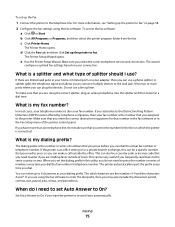
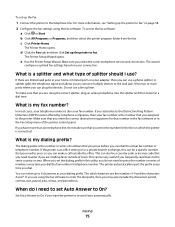
...fax number or telephone number. Faxing
75 To set up the fax:
1 Connect the printer to the same country or area. c Click Printer Home.
If there are limited wall jacks in the Fax Setup menu of the printer...the line on your dialing prefix.
Make sure you are sending faxes outside the office.
The printer automatically inputs the prefix every time you can plug the devices.
What is...
User's Guide - Page 76


... the arrow buttons to On so that number. If you can detect it never receives the fax. If the printer is also called Ident-a-Call, Smart Ring, Teen Ring, RingMaster, and IdentaRing. If an...plug the analog telephone into the wall jack. 2 Listen for a dial tone. If the printer is a fax, then the printer can receive both your voice calls and your telephone numbers to pick up on the greater ...
User's Guide - Page 78
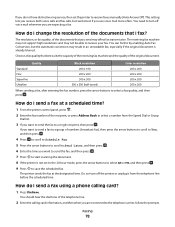
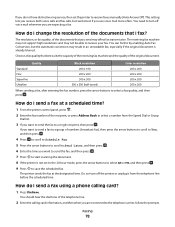
.... You need to turn off voice mail whenever you are connected to start scanning the document. 8 If the printer is already blurred. The printer sends the fax at a scheduled time?
1 From the printer control panel, press . 2 Enter the fax number of the telephone line.
2 Enter the calling card information, and then when you are expecting...
User's Guide - Page 80


... the arrow buttons to scroll to On, and then press to forward the fax, and then press . Can I block faxes? Can I retrieve failed faxes? Faxing
80 How do I forward a fax?
1 From the printer control panel, press . 2 Press the arrow buttons to scroll to Fax Setup, and then press . 3 Press the arrow buttons to scroll to Ringing and...
User's Guide - Page 147


... on printed
image 117 printer
sharing 91 sharing in Windows 91 printer control panel buttons 13 location 9 using 13 printer does not print wireless 131 printer does not print wirelessly 134 printer does not respond 112 printer memory fax 80 printer printing blank pages 112 printer problems, basic solutions 107 printer software installing 20 uninstalling 20 printer, setting as default 44...
User's Guide - Page 148


... 79 receiving faxes
Auto Answer setting 73, 74 automatically 73 manually 74 tips 73, 74 recycling 6 Dell products 12 redial attempts, fax setting 70 redial time, fax setting 70 reducing an image 48
registering fax user information ... DSL connection 61 standard telephone line
connection 58 VoIP connection 62 setting up printer faxing 74 on wired network (Windows) 92 on wireless network
(Windows) 84 ...
Similar Questions
Why Does My New Dell V715w Printer Get A Paper Jam When I Fax Or Make A Copy.
my printer has barely been used and its only 2 and a half years old? What do I do?
my printer has barely been used and its only 2 and a half years old? What do I do?
(Posted by donyanks23 11 years ago)

