Dell V715W Support Question
Find answers below for this question about Dell V715W.Need a Dell V715W manual? We have 1 online manual for this item!
Question posted by jbjvau on May 21st, 2014
How To Change A Wireless Network Name On Dell V715w
The person who posted this question about this Dell product did not include a detailed explanation. Please use the "Request More Information" button to the right if more details would help you to answer this question.
Current Answers
There are currently no answers that have been posted for this question.
Be the first to post an answer! Remember that you can earn up to 1,100 points for every answer you submit. The better the quality of your answer, the better chance it has to be accepted.
Be the first to post an answer! Remember that you can earn up to 1,100 points for every answer you submit. The better the quality of your answer, the better chance it has to be accepted.
Related Dell V715W Manual Pages
User's Guide - Page 6


....
• Use recycled paper. Wireless/network printers allow you to perform basic tasks. Use the preview features found in a minimum-power standby
mode after the printer is left idle for 10 minutes....Share your printer. After all, you are continually improving our printers to make sure it better. This feature sets the screen brightness to low and sets the printer to change to print...
User's Guide - Page 19


...(referred to as Service Center)
• Troubleshoot the printer. • Access the printer maintenance functions. • Contact technical support.
Dell Wireless Setup Utility (referred to as Wireless Setup Utility)
• Set up the wireless printer on a wireless network. • Change the wireless settings of the printer.
Abbyy Sprint OCR
Scan a document and produce text...
User's Guide - Page 83


... network name. If your network uses. Networking
83 If your wireless access point (wireless router) is using security, then you need to select the type of the network that support WPA. If you cannot find the SSID or the security information for wireless printing, you will need to set up the printer on a wireless network
To set up the printer for your network...
User's Guide - Page 85
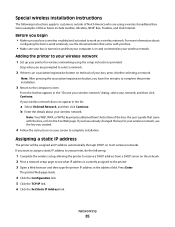
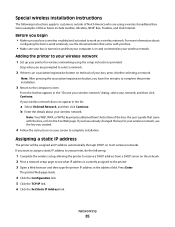
...association/registration button, you want to assign a static IP address to your wireless network. Some examples of these boxes include LiveBox, AliceBox, N9UF Box, FreeBox, and Club Internet. Stop when you have five minutes to complete the printer installation.
3 Return to complete installation.
If you have already changed the key for wireless networking using a wireless broadband box.
User's Guide - Page 86


Changing wireless settings after installation
To change wireless settings on the printer, such as the configured network, the security key, or other settings, do the following:
1 Click or Start. 2 Click All Programs or Programs, and then select the printer program folder from working on any other wireless network, either ad hoc or infrastructure. If you have a wireless adapter for your ...
User's Guide - Page 87


... click Next.
7 Follow the instructions in the "Set up a wireless ad hoc network" wizard.
Hexadecimal characters are letters, numbers, and symbols found on a keyboard d Write down the name of your network name and security information in a safe place for your printer. Windows Vista will configure the printer for use the exact spelling and capitalization. Note: You may...
User's Guide - Page 88
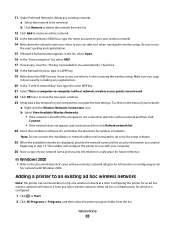
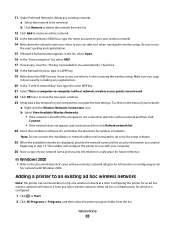
... or Programs, and then select the printer program folder from the list.
wireless access points are displayed, provide the network name and the security information you created
beginning in a WEP key. 19 Write down exactly, including any existing networks. Configuring the printer for an ad hoc wireless network will configure the printer for use
the exact spelling and capitalization...
User's Guide - Page 89
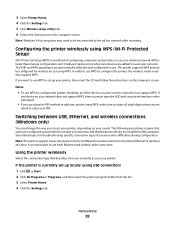
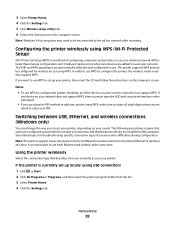
... Programs or Programs, and then select the printer program folder from the list. 3 Select Printer Home. 4 Click the Settings tab. The printer supports WPS and can change the way you access your printer, depending on troubleshooting specific connection types if you have configured your wireless network must support WPS.
Note: The printer supports one active local connection (USB...
User's Guide - Page 93
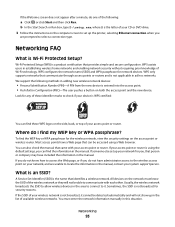
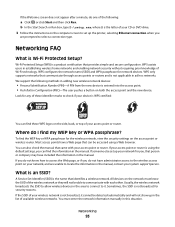
... or routers and is not broadcast for security reasons. WPS configures the network name (SSID) and WPA passphrase for the wireless network, view the security settings on the computer screen to access the Web ... manual.
Where do not know the SSID of your wireless network is not broadcast, it . If someone else set up the printer, selecting Ethernet connection when you can also check the ...
User's Guide - Page 99
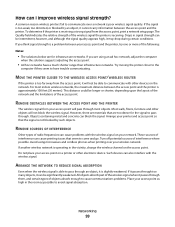
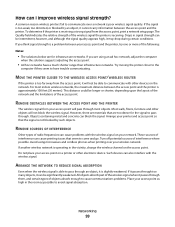
... from the access point, it is operating in the room as high in the vicinity, change the wireless channel on the network. Turn off potential sources of interference where possible.
Try moving the printer closer to the
computer if they seem to pass through too many objects, it may drop during certain conditions. Objects...
User's Guide - Page 100
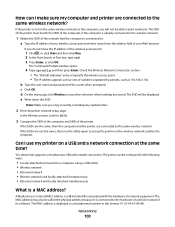
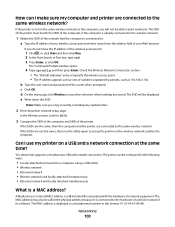
... know the IP address of the router when prompted. b Type the user name and password of the wireless access point:
1 Click , or click Start and then click Run. ... a MAC address?
d On the main page, click Wireless or any capital letters.
2 Print the printer network setup page. If the SSIDs are connected to the same wireless network. The Command Prompt window opens.
4 Type ipconfig, and...
User's Guide - Page 101
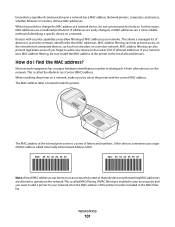
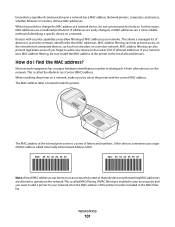
... and numbers. This is called the Media Access Control (MAC) address.
Most network equipment has a unique hardware identification number to distinguish it from intruders on a wireless network. Routers with the correct MAC address. If your network, then the MAC address of the printer must be included in your access point and you forget to add...
User's Guide - Page 102
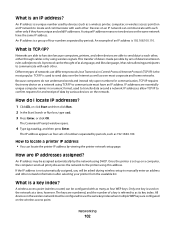
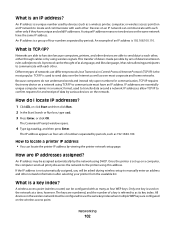
...wireless network must have the same IP address. What is a key index? Different types of networks use the same key index when multiple WEP keys are numbered, and the number of data by the network using wireless signals. TCP/IP is set up on a network using this address. Once the printer... unique computer names in a numeric format, used by viewing the printer network setup page....
User's Guide - Page 128
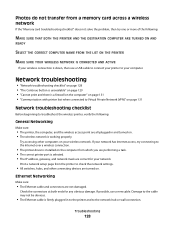
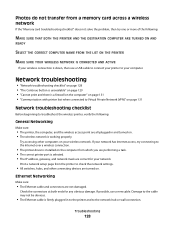
... ON AND
READY
SELECT THE CORRECT COMPUTER NAME FROM THE LIST ON THE PRINTER
MAKE SURE YOUR WIRELESS NETWORK IS CONNECTED AND ACTIVE
If your wireless connection is working properly.
Photos do not transfer from the printer to check the network settings.
• All switches, hubs, and other computers on your wireless network.
Damage to the cable may not...
User's Guide - Page 133
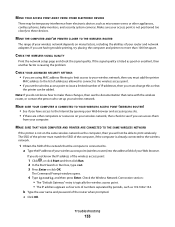
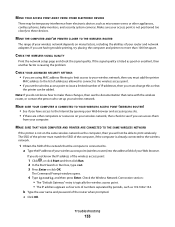
If you do not know the IP address of your wireless network depends on your wireless network, then check to these changes, then see the documentation that
the printer can access them
from electronic devices such as four sets of your router and network adapters. Note: If you will not be able to make these devices. MAKE SURE...
User's Guide - Page 134


... same, then run the utility again to the same wireless network. SELECT THE WIRELESS PRINTER
You may need to select the wireless printer from the menu, select Use Printer Online. 5 Close the Printers or Printers and Faxes window and try one or more of the settings appear to use the printer wirelessly.
1 Click , or click Start and then click Run. 2 In...
User's Guide - Page 135
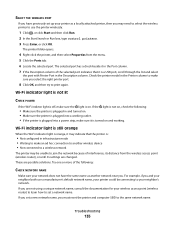
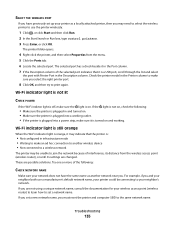
... to make sure it is turned on . The selected port has a check beside it in the Description column. If you set a network name.
These are changed. For example, if you and your neighbor both use the printer wirelessly.
1 Click , or click Start and then click Run. 2 In the Start Search or Run box, type control...
User's Guide - Page 136
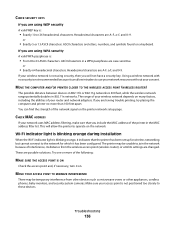
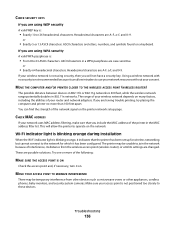
..., while the wireless network range potentially doubles in a WPA passphrase are case-sensitive. Troubleshooting
136
You can allow the printer to 63 ASCII characters. This will not have a security key.
MOVE YOUR ACCESS POINT TO MINIMIZE INTERFERENCE
There may be temporary interference from the wireless access point (wireless router), or until its settings are changed. CHECK...
User's Guide - Page 146


... drive 35 installation cable 96, 97 installing network printer 102 installing printer on wired network (Windows) 92 on wireless network
(Windows) 84 installing printer on wired network (Windows) 92 installing printer software 20 installing wireless printer
additional computers 84 interference
wireless network 99
Index
146
internal wireless print server resetting to factory default settings 131...
User's Guide - Page 148


...changing 45 proof sheet
using 39 protocol 102 publications
finding 7
R
received history report 79 receiving faxes
Auto Answer setting 73, 74 automatically 73 manually 74 tips 73, 74 recycling 6 Dell...standard telephone line
connection 58 VoIP connection 62 setting up printer faxing 74 on wired network (Windows) 92 on wireless network
(Windows) 84 settings timeout
disabling 16 setup troubleshooting
...
Similar Questions
How To Change The Network Key On Wireless Printer Dell V715w
(Posted by Jmortimoth 9 years ago)
How To Change The Wireless Network Setting On Dell V715w
(Posted by kumar230ch 9 years ago)
How To Change Wireless Network Settings On Dell 1350cnw Printer
(Posted by Troraven 10 years ago)
Cannot Set Up Dell V715w Printer Via Wireless Network Network Card Not
connected
connected
(Posted by tjcobge 10 years ago)

