Dell V525W Support Question
Find answers below for this question about Dell V525W.Need a Dell V525W manual? We have 1 online manual for this item!
Question posted by JerDv on May 15th, 2014
How To Set Up Scanner Dell V525w
The person who posted this question about this Dell product did not include a detailed explanation. Please use the "Request More Information" button to the right if more details would help you to answer this question.
Current Answers
There are currently no answers that have been posted for this question.
Be the first to post an answer! Remember that you can earn up to 1,100 points for every answer you submit. The better the quality of your answer, the better chance it has to be accepted.
Be the first to post an answer! Remember that you can earn up to 1,100 points for every answer you submit. The better the quality of your answer, the better chance it has to be accepted.
Related Dell V525W Manual Pages
User Manual - Page 3


......24 Using the Windows printer software...24 Using the Macintosh printer software...26 Finding and installing optional software 27 Downloading PCL and PS drivers (Windows only 27 Reinstalling the printer software...27
Loading paper and original documents 29
Loading paper...29 Saving paper settings...32 Loading original documents on the scanner glass 33 Loading original...
User Manual - Page 5


... Configuring the fax settings...76 Creating a contact list...78 Sending faxes...79 Receiving faxes...81 Faxing FAQ...82
Networking 89
Installing the printer on a wireless network 89 Advanced wireless setup...96 Networking FAQ...103
Maintaining the printer 117
Maintaining ink cartridges...117 Cleaning the exterior of the printer...118 Cleaning the scanner glass...119 Moving...
User Manual - Page 9


...printer software • Setting up and configuring the printer on a network,
depending on your printer model
• Caring for and maintaining the printer • Troubleshooting and solving problems
User's Guide The User's Guide is available on your printer model
• Configuring printer settings...the printer that require less ink. Additional setup and instructions for using the printer:
...
User Manual - Page 11
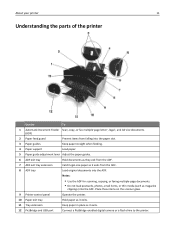
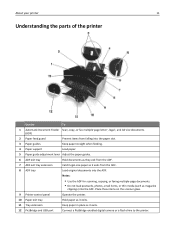
Place these items on the scanner glass.
9 Printer control panel
Operate the printer.
10 Paper exit tray
Hold paper as it exits.
11 Tray extension
Keep... paper as it exits.
12 PictBridge and USB port
Connect a PictBridge-enabled digital camera or a flash drive to the printer.
Notes:
• Use the ADF for scanning, copying, or faxing multiple‑page documents. • Do not load...
User Manual - Page 24


... they can help you set up to install some additional programs. The following table provides an overview of free disk space. Using the Windows printer software
Software installed during printer installation
When you do. Using the printer software
24
Using the printer software
Minimum system requirements
The printer software requires up the printer using the installation software...
User Manual - Page 25


... problems encountered.
• Check the supplies status of your printer. Printer software
Use the Dell Printer Home (referred to as Printer Home)
Dell Ink Management System Dell Phone Book (referred to as Phone Book) Abbyy Sprint OCR Dell Wireless Setup Utility (referred to as Wireless Setup Utility)
Dell Tools for the printer. • Order supplies. • Maintain ink cartridges. •...
User Manual - Page 49
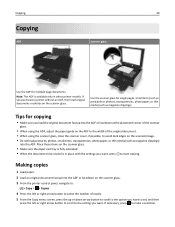
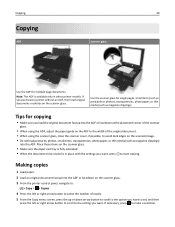
... > > Copies
4 Press the left or right arrow button to scroll to be copied is available only in place with the settings you purchased a printer without an ADF, then load original documents or photos on the scanner glass.
• Make sure the paper exit tray is fully extended. • When the document to the...
User Manual - Page 50


... of the ID card facedown at the placement corner of printer inactivity. Press to save the setting.
• If you select Borderless, then the printer will reduce or enlarge the document or photo as necessary to print
a borderless copy on the scanner glass. 3 From the printer control panel, navigate to:
> Copy > > Scale
4 Press the left...
User Manual - Page 51


... lighter or darker
1 Load paper. 2 Load the original document faceup into the ADF or facedown on the scanner glass. 3 From the printer control panel, navigate to:
> Copy > > Copies
4 Press the left or right arrow button to set (collated) or to print the copies as groups of your prints. • Pressing the left arrow...
User Manual - Page 52


... Side
4 Press the left or right arrow button to copy
on the scanner glass. 3 From the printer control panel, navigate to:
> Copy > > Overlay
4 Press the left or right arrow button to select a separator sheet setting, and then press . If Collate is set to On for the separator sheets to enter a custom text overlay, and...
User Manual - Page 53


... paper.
1 Load paper. 2 Load the original document faceup into the ADF or facedown on the scanner glass. 3 From the printer control panel, navigate to:
> Copy > > Copies
4 Press the left or right arrow button to...the page (top edge for portrait orientation
and left or right arrow button to scroll to set, and then
press the left edge for landscape orientation).
• For short-edged binding,...
User Manual - Page 55


...
1 Load the original document faceup into the ADF. Use the scanner glass for multiple‑page documents.
Scanning to be scanned is in select printer models.
Note: Make sure the scan software is available only in place with the settings you purchased a printer without an ADF, then load original documents or photos on the...
User Manual - Page 56


... drive or memory card is not write‑protected. 1 Load the original document faceup into the ADF or facedown on the scanner glass. 2 From the printer control panel navigate to the setting you want. If necessary, press each time you make a selection.
5 Press .
If necessary, press each time you make a selection.
4 Press . Scanning...
User Manual - Page 57
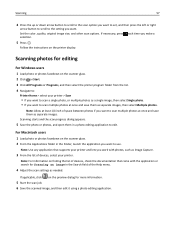
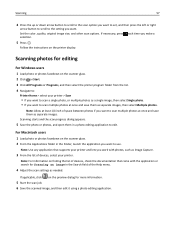
... the Help menu.
4 Adjust the scan settings as needed.
If applicable, click on the printer display. Note: Allow at least 1/4 inch of devices, select your printer > Scan
• If you want to...information on the scanner glass. 2 Click or Start. 3 Click All Programs or Programs, and then select the printer program folder from the list. 4 Navigate to:
Printer Home > select your printer. Note: ...
User Manual - Page 77


... Help or . Faxing
77
From here 2‑Sided Faxes Dialing and Sending
Fax Blocking
You can
• Set the printer to configure the advanced fax settings, then from the Printer Home, click Fax > Configure the advanced fax settings. Otherwise, such faxes are aborted.
• Enable error correction during transmission.
Make sure you want to print...
User Manual - Page 81
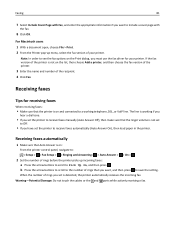
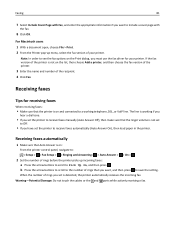
... to a working if you
hear a dial tone.
• If you have set the printer to receive faxes manually (Auto Answer Off), then make sure that the printer is detected, the printer automatically receives the incoming fax.
When the number of rings you set is on and connected to see the fax options on the list...
User Manual - Page 84
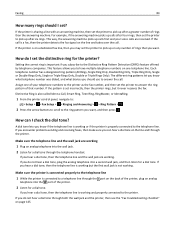
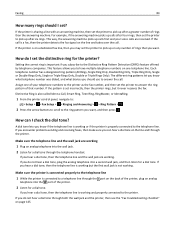
... >
2 Press the arrow buttons to scroll to the ring pattern you want . If the call is set the printer to pick up after six rings.
Assign one telephone line. If the pattern is a fax, then the printer detects the fax signal on the line and through the telephone handset. Make sure the telephone...
User Manual - Page 123


... then click Add. From the list of the computer. MAKE SURE THE PRINT JOB IS NOT PAUSED
MAKE SURE YOUR PRINTER IS SET AS THE DEFAULT PRINTER
RECONNECT THE PRINTER POWER SUPPLY
1 Turn off the printer.
2 Unplug the power cord from the wall outlet, and then pull out the power cord from the power supply...
User Manual - Page 160


... information herein; GOVERNMENT END USERS
The Software Program and any related documentation are periodically made at any time. Notices
160
Notices
Product information
Product name: Dell V525w Machine type: 4448 Model(s): 4d1, 4dE
Edition notice
January 2012 The following two conditions: (1) this device may not cause harmful interference, and (2) this device must...
User Manual - Page 175


... 132 Scanned Document Too Long 132 Scanner Disabled 132 Short Paper 133 Unrecoverable Scan Error 133 Unsupported Cartridge 127 USB Device Not Supported 133 USB Hub Not Supported 133 printer printing blank pages 124
printer problems, basic solutions 121 Printer Settings 77 printer software
installing 28 uninstalling 27 printer status determining 93 printer, setting as default 45 printhead aligning...
Similar Questions
How To Install Wireless Printer After You Already Set Up V525w
(Posted by Erkaby 10 years ago)
Setting Up Wireless Printer Software On Additional Laptops.
In January 2013, we purchasedDELL V525W printer. using the included diskette we installed wireless p...
In January 2013, we purchasedDELL V525W printer. using the included diskette we installed wireless p...
(Posted by ericwangmtl 10 years ago)
I Am Trying To Figure Out How To Set Up My Printer Wifi
(Posted by ginabrown 11 years ago)

