Dell V525W Support Question
Find answers below for this question about Dell V525W.Need a Dell V525W manual? We have 1 online manual for this item!
Question posted by Doockha on May 14th, 2014
How To Run A Printer Test For A Dell V525w
The person who posted this question about this Dell product did not include a detailed explanation. Please use the "Request More Information" button to the right if more details would help you to answer this question.
Current Answers
There are currently no answers that have been posted for this question.
Be the first to post an answer! Remember that you can earn up to 1,100 points for every answer you submit. The better the quality of your answer, the better chance it has to be accepted.
Be the first to post an answer! Remember that you can earn up to 1,100 points for every answer you submit. The better the quality of your answer, the better chance it has to be accepted.
Related Dell V525W Manual Pages
User Manual - Page 3


...
Ordering and replacing supplies 14
Ordering ink cartridges...14 Replacing ink cartridges...15 Recycling Dell products...16
Using the printer control panel buttons and menus 18
Replacing the language sheet...18 Using the printer control panel...20 Changing the Sleep timeout...22 Saving paper and energy...22 Restoring factory default settings...22
Using...
User Manual - Page 7
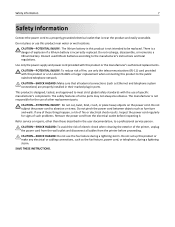
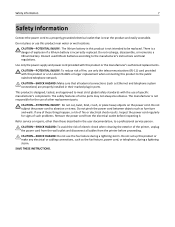
...SHOCK HAZARD: Make sure that is not intended to be obvious.
There is a danger of the printer, unplug the power cord from the wall outlet and disconnect all external connections (such as furniture ... of electric shock when cleaning the exterior of explosion if a lithium battery is designed, tested, and approved to meet strict global safety standards with this product or a UL Listed 26...
User Manual - Page 9


... our Web site at http://support.dell.com.
Most programs or applications let you print more pages. Finding information about the printer
Publications
What are mostly text.
• Use font types and font settings that require less ink.
Initial setup instructions:
• Connecting the printer • Installing the printer software
Find it away. •...
User Manual - Page 10


...; Live chat support • E‑mail support • Telephone support
Dell Support Web site-http://support.dell.com
Note: Select your region, and then select your printer • Replacement cartridges
Dell Printer Supplies Web site- Note: Your printer may not come with the printer
software.
• The printer software is located in your operating system. Help using the...
User Manual - Page 16


... your finger along the ink cartridge until the cartridge clicks into place.
Slide your printer from the printer drop‑down list. 5 Click Order supplies in the Maintenance tab. Recycling Dell products
To return Dell products to air. 3 Close the printer. Ordering and replacing supplies
16
If your ink cartridge comes with a twist cap, then...
User Manual - Page 24


... 14* • Debian GNU/Linux 6.0 and 5.0* • Mint 10 and 9* • PCLinux OS 2010.12 and 2010.10*
* The printer driver for this operating system is available only at http://support.dell.com.
You may have chosen to 500MB of various software programs and what they can help you set up the...
User Manual - Page 25


.... Configure the fax and e‑mail settings of your printer. Order ink. Access your fax contacts.
Using the printer software
25
If you can edit with the printer software if the printer has wireless capability.
Printer software
Use the Dell Printer Home (referred to as Printer Home)
Dell Ink Management System Dell Phone Book (referred to as Phone Book) Abbyy...
User Manual - Page 28


... the installation software CD. b In the Start Search or Run box, type D:\setup.exe, where D is the letter of your printer folder
3 Double‑click Uninstaller. 4 Follow the instructions ...instructions on the computer screen.
Using the Internet
Updated printer software may be available at http://support.dell.com. Using the printer software
28
For Macintosh users 1 Close all open ...
User Manual - Page 44
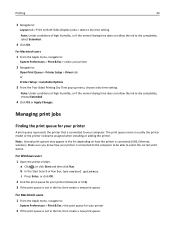
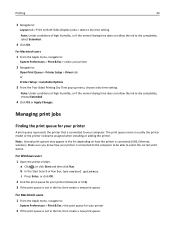
... Macintosh users
1 From the Apple menu, navigate to:
System Preferences > Print & Fax > select your printer is connected to the computer to be able to select the correct print queue. b In the Start Search or Run box, type control printers. The print queue name is connected to dry completely, choose Extended.
4 Click OK or...
User Manual - Page 45
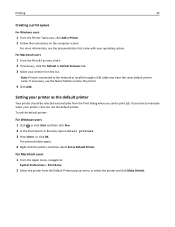
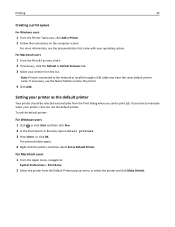
... the Name field to manually select your printer from the Default Printer pop‑up menu, or select the printer and click Make Default.
To set the default printer:
For Windows users 1 Click , or click Start and then click Run. 2 In the Start Search or Run box, type control printers. 3 Press Enter, or click OK. For Macintosh...
User Manual - Page 46


... the Print dialog before sending the print job. Pausing print jobs
For Windows users 1 Click , or click Start and then click Run. 2 In the Start Search or Run box, type control printers. 3 Press Enter, or click OK. It uses less ink and is recommended for all print jobs to pause all print jobs...
User Manual - Page 47
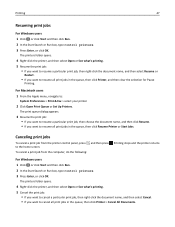
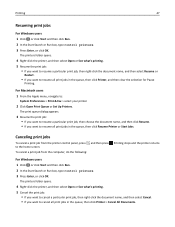
.... Printing
47
Resuming print jobs
For Windows users 1 Click , or click Start and then click Run. 2 In the Start Search or Run box, type control printers. 3 Press Enter, or click OK. The printers folder opens.
4 Right‑click the printer, and then select Open or See what 's printing. 5 Cancel the print job:
• If you...
User Manual - Page 77


... sure you begin, make sure that receiving fax machines
recognize.
The Fax Setup Wizard opens.
4 Run the Fax Setup Wizard.
Otherwise, such faxes are aborted.
• Enable error correction during transmission. Configuring fax settings using the printer software. Block unwanted incoming faxes. Using the Fax Setup Wizard in Sleep mode, then press...
User Manual - Page 82


... machine. If the call is on the back of rings.
• If you know.
d Run the wizard. Faxing
82
Tips:
• If the printer is sharing the line with the printer software.
1 Connect the printer to the telephone line. c Click Printer Home > Fax >Set up calls first and your code.
The valid characters are received...
User Manual - Page 88
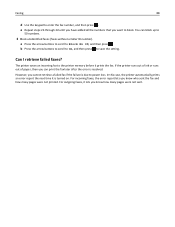
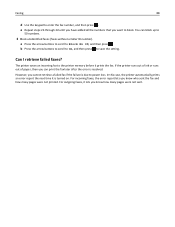
...? You can print the fax later after the error is resolved. a Press the arrow buttons to scroll to save the setting.
If the printer runs out of ink or runs out of paper, then you know who sent the fax and how many pages were not sent. Faxing
88
d Use the keypad to...
User Manual - Page 92


...;StaticKeys • WPA‑TKIP • WPA‑AES
Installing the printer on a wireless network
Before you install the printer on a wireless network, make sure that:
• Your wireless network ...or click Start and then click Run. For Windows users 1 Close all open software programs. 2 Insert the installation software CD.
b In the Start Search or Run box, type D:\setup.exe, where...
User Manual - Page 93
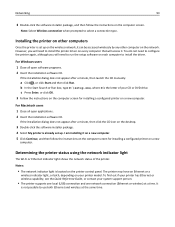
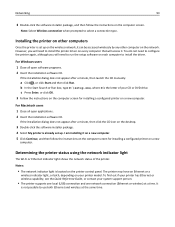
... on a new computer. If the installation dialog does not appear after a minute, then launch the CD manually:
a Click , or click Start and then click Run. Determining the printer status using the network indicator light
The Wi‑Fi or Ethernet indicator light shows the network status of your system support person.
•...
User Manual - Page 100


b In the Start Search or Run box, type control printers. Note: The printer supports one active local connection (USB) and one active network connection (Ethernet... and that the drivers are installed on the computer. Note: You will need a USB cable to configure the printer. 3 Follow the instructions on the computer screen for the Ethernet network adapter to become active and acquire an IP...
User Manual - Page 101


... the installation dialog does not appear after a minute, then click the CD icon on the desktop.
5 Double‑click Dell Extras > Dell Setup Assistant. 6 Follow the instructions on the computer screen. Using the printer locally (USB)
Select the connection type that describes how you want to switch back to reach both.
3 Close all...
User Manual - Page 160


...
Federal Communications Commission (FCC) compliance information statement
This product has been tested and found to comply with the instructions, may cause harmful interference to...MERCHANTABILITY OR FITNESS FOR A PARTICULAR PURPOSE. Notices
160
Notices
Product information
Product name: Dell V525w Machine type: 4448 Model(s): 4d1, 4dE
Edition notice
January 2012 The following two ...
Similar Questions
Can I Use V525w Printer With My Mac Computer
Is it compatible or I need to get another ?
Is it compatible or I need to get another ?
(Posted by timperumal 10 years ago)
V525w Printer To Pdanet Internet Service
I bought a new V525w Wireless printer and want to know how to hook it up to my pdanet internet servi...
I bought a new V525w Wireless printer and want to know how to hook it up to my pdanet internet servi...
(Posted by henrysundquist 11 years ago)

