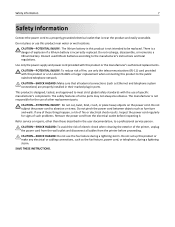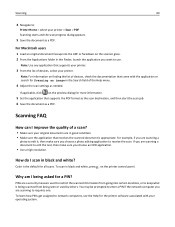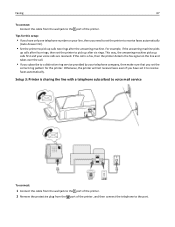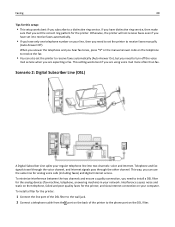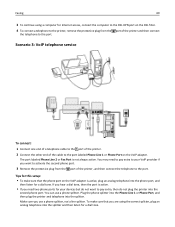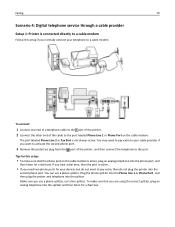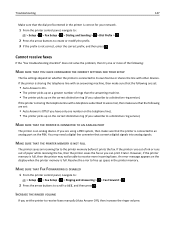Dell V525W Support Question
Find answers below for this question about Dell V525W.Need a Dell V525W manual? We have 1 online manual for this item!
Question posted by ammamfirstla on April 15th, 2014
How To Locate The Service Tag# Od Dell V525w Printer
The person who posted this question about this Dell product did not include a detailed explanation. Please use the "Request More Information" button to the right if more details would help you to answer this question.
Current Answers
Answer #1: Posted by RaviCatDell on April 21st, 2014 1:34 PM
Hi ammamfirstla,
I'm a part of Dell Social Media Team. Here is a guide to assist you locate service tag on your printer: http://dell.to/1piZxZ1
Hope that helps.
I'm a part of Dell Social Media Team. Here is a guide to assist you locate service tag on your printer: http://dell.to/1piZxZ1
Hope that helps.
Dell-Ravi C
#IWorkforDell
Follow me on Twitter: @RaviCAtDell
Social Media & communities Professional
Related Dell V525W Manual Pages
Similar Questions
How Do I Turn The Wifi Off On The V525w Printer?
How do I turn the wifi OFF on the V525W printer? I turned it on and now I can't get the printer to p...
How do I turn the wifi OFF on the V525W printer? I turned it on and now I can't get the printer to p...
(Posted by whtfc 10 years ago)
Can I Use V525w Printer With My Mac Computer
Is it compatible or I need to get another ?
Is it compatible or I need to get another ?
(Posted by timperumal 10 years ago)