Dell V525W Support Question
Find answers below for this question about Dell V525W.Need a Dell V525W manual? We have 1 online manual for this item!
Question posted by malcobria on July 20th, 2014
Dell V525w Won't Connect Setup
The person who posted this question about this Dell product did not include a detailed explanation. Please use the "Request More Information" button to the right if more details would help you to answer this question.
Current Answers
There are currently no answers that have been posted for this question.
Be the first to post an answer! Remember that you can earn up to 1,100 points for every answer you submit. The better the quality of your answer, the better chance it has to be accepted.
Be the first to post an answer! Remember that you can earn up to 1,100 points for every answer you submit. The better the quality of your answer, the better chance it has to be accepted.
Related Dell V525W Manual Pages
User Manual - Page 9


... programs, depending on the installation software CD.
These cartridges let you adjust the darkness
of the printer that require less ink. Note: Your printer may not come with the printer. Initial setup instructions:
• Connecting the printer • Installing the printer software
Find it away. • Recycle paper from discarded print jobs. • Use recycled paper.
Additional...
User Manual - Page 10


... Help installs automatically with some of these programs or some of the functions of these programs, depending on the features of operation for your printer • Replacement cartridges
Dell Printer Supplies Web site- The latest supplemental information, updates, and online technical support:
• Troubleshooting hints and tips • Frequently asked questions • Documentation...
User Manual - Page 12
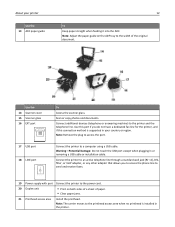
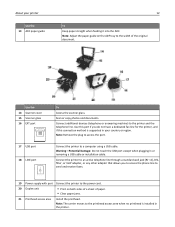
... if this port if you to access the phone line to send and receive faxes.
19 Power supply with port Connect the printer to the power cord.
20 Duplex unit
• Print on the ADF tray to the width of paper. • Clear paper jams.
21 Printhead access ...
User Manual - Page 72
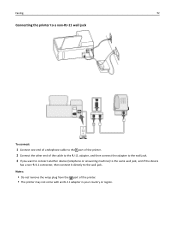
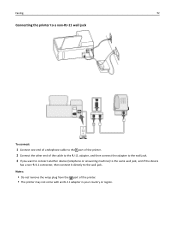
... a non‑RJ‑11 wall jack
To connect:
1 Connect one end of a telephone cable to the port of the printer. 2 Connect the other end of the printer. • The printer may not come with an RJ-11 adapter in your country or region. Notes:
• Do not remove the wrap plug from the port of...
User Manual - Page 73


... Netherlands Norway
Portugal Spain Sweden Switzerland United Kingdom
Warning-Potential Damage: If your country or region is called serial connection.
Connecting the printer in countries or regions that use serial connection
In some countries or regions, you can remove the wrap plug and connect the device to plug all devices into the port of the...
User Manual - Page 75


... to scroll to the same wall jack, then connect the devices as
shown. Entering your user information
Your user information includes your name or your company name, your fax number (which is made. Setting the fax header 1 From the printer control panel, navigate to:
> Setup > > Fax Setup > > Dialing and Sending > > Fax Name >
2 Enter your...
User Manual - Page 82


... calls after six rings. Faxing
82
Tips:
• If the printer is sharing the line with the printer software.
1 Connect the printer to the telephone line. The valid characters are received. Receiving faxes manually
1 Turn off Auto Answer:
From the printer control panel, navigate to: > Setup > > Fax Setup > > Ringing and Answering >
> Auto Answer >
> Off >
2 When the telephone...
User Manual - Page 97
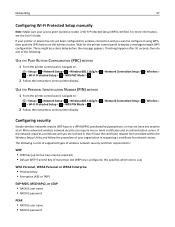
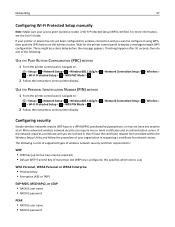
..., see the User's Guide. The following :
USE THE PUSH BUTTON CONFIGURATION (PBC) METHOD
1 From the printer control panel, navigate to:
> Setup > > Network Setup > > Wireless 802.11b/g/n > > Wi‑Fi Protected Setup > > WPS PBC Mode >
2 Follow the instructions on the printer display.
> Network Connection Setup >
> Wireless >
USE THE PERSONAL IDENTIFICATION NUMBER (PIN) METHOD
1 From the...
User Manual - Page 99


... up for Ethernet
1 Attach a USB cable to the computer and to use the printer through Ethernet or wireless connection. Using the printer over an Ethernet network
Select the connection type that describes how you currently access your printer, and then navigate to :
Printer Home > Settings > Wireless setup utility
6 Follow the instructions on the computer screen. See "Selecting...
User Manual - Page 101


...‑click Dell Extras > Dell Setup Assistant. 4 Follow the instructions on page 102. 3 A second print queue will be created. Note: You will need to remove the USB cable connecting the printer to the computer during wireless configuration. Using the printer locally (USB)
Select the connection type that describes how you currently access your printer:
If the printer is close...
User Manual - Page 110


...The Quality field indicates the relative strength of interference or move wireless devices closer to : > Setup > > Network Setup > > Wireless 802.11 b/g/n > > Network Connection Setup > > Wireless > > View Signal Quality >
To improve signal quality, remove sources of the wireless signal the printer is receiving.
In the Wireless section, look for infrastructure networks. If you how strongly...
User Manual - Page 115


... the wireless network must have an IP address. IP addresses are configured on the access point.
From the printer control panel, navigate to: > Setup > > Network Setup > > Wireless 802.11 b/g/n > > IP Address >
> Network Connection Setup >
> TCP/IP >
How are connected over a wireless network, then choose AirPort from the available list.
The IP address appears as 192.168...
User Manual - Page 116
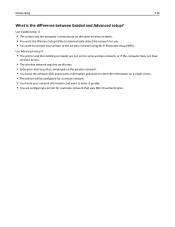
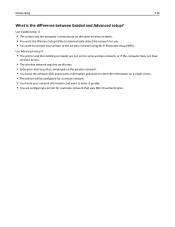
... certificates. • Enterprise‑level security is the difference between Guided and Advanced setup? Use Advanced setup if:
• The printer and the installing computer are configuring a printer for you. • You want to connect your network information and want the Wireless Setup Utility to enter it quickly. • You are not on the same wireless...
User Manual - Page 145


... checklist below. If you are securely plugged in this section. Listen for the printer.
• If the printer is connected to the correct ports. • Make sure that you do not hear ... setup scenario.
• Make sure that the cables are connected to a VoIP adapter or cable modem, then make sure that the printer and other topics in . Troubleshooting
145
MAKE SURE THE PRINTER ...
User Manual - Page 148
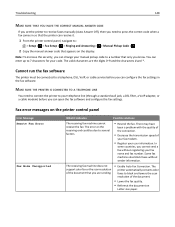
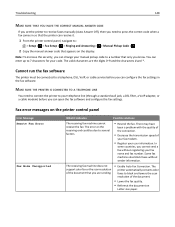
...the fax settings.
The error on the printer control panel
Error Message: Remote Fax Error
Fax Mode Unsupported
What it .
1 From the printer control panel, navigate to:
> Setup > > Fax Setup > > Ringing and Answering > > ...change your manual pickup code to your fax name and fax number. MAKE SURE THE PRINTER IS CONNECTED TO A TELEPHONE LINE
You need to press the correct code when a fax comes in...
User Manual - Page 152


... settings may be printed until you would like to have stopped the printer from the VPN before installing the driver on the computer or before running the wireless setup on page 157 Disconnect from connecting to your local network and to allow split tunneling. Wireless troubleshooting
• "Cannot print over the network. Troubleshooting...
User Manual - Page 153


...setup again.
• Your WEP key or WPA passphrase is correct (if your printer does not appear in and turned on to verify the SSID the printer is selected. • The computer and printer are connected to another network through a VPN connection...; The Wi‑Fi indicator is green and successfully connected. • The printer driver is working properly. End your network has Internet ...
User Manual - Page 156


... wireless network. "Communication not available" message appears when printing wirelessly
Try one or more of wireless printing, try to : > Setup > > Network Setup > > Wireless 802.11 b/g/n > > Network Connection Setup > >
TCP/IP > > IP Address > If the printer or the laptop does not have an IP address, or if either has an address of numbers separated by periods...
User Manual - Page 160


... cause undesired operation. GOVERNMENT END USERS
The Software Program and any related documentation are used in later editions. Notices
160
Notices
Product information
Product name: Dell V525w Machine type: 4448 Model(s): 4d1, 4dE
Edition notice
January 2012 The following two conditions: (1) this device may not cause harmful interference, and (2) this device must...
User Manual - Page 177


...
installation (Macintosh) 95 changing wireless settings after
installation (Windows) 95 lost connection to printer 152 printer and computer on different
networks 111 printer works intermittently on
wireless network 157 Wi‑Fi Protected Setup
configuring manually 97 using 103 Wi‑Fi Protected Setup logo identifying 103 WPA 89, 97 WPA/WPA2 preshared/passphrase locating 104...
Similar Questions
Dell V525w Printer Computer Connection Error When Scanning
(Posted by iris0tjona 10 years ago)
No Wireless Connection To Printer
I don't know what I did, but I can't print from my Dell 1545 laptop to my Dell 968AIO printer all wi...
I don't know what I did, but I can't print from my Dell 1545 laptop to my Dell 968AIO printer all wi...
(Posted by kodijk 10 years ago)

