Dell V525W Support Question
Find answers below for this question about Dell V525W.Need a Dell V525W manual? We have 1 online manual for this item!
Question posted by murpjthomp on June 5th, 2014
Dell V525w Wireless Printer Won't Connect To Network
The person who posted this question about this Dell product did not include a detailed explanation. Please use the "Request More Information" button to the right if more details would help you to answer this question.
Current Answers
There are currently no answers that have been posted for this question.
Be the first to post an answer! Remember that you can earn up to 1,100 points for every answer you submit. The better the quality of your answer, the better chance it has to be accepted.
Be the first to post an answer! Remember that you can earn up to 1,100 points for every answer you submit. The better the quality of your answer, the better chance it has to be accepted.
Related Dell V525W Manual Pages
User Manual - Page 10


... files-Last‑minute technical changes, or advanced
technical reference material for experienced users or technicians
Installation software CD
Note: If you purchased your Dell computer and printer at the same time, then documentation and drivers for ? The latest supplemental information, updates, and online technical support:
• Troubleshooting hints and tips •...
User Manual - Page 25


...8226; Set up the wireless printer on a wireless network. • Change the wireless settings of your fax contacts. Learn ...printer.
Printer software
Use the Dell Printer Home (referred to as Printer Home)
Dell Ink Management System Dell Phone Book (referred to as Phone Book) Abbyy Sprint OCR Dell Wireless Setup Utility (referred to as Wireless Setup Utility)
Dell Tools for Office Printer...
User Manual - Page 44
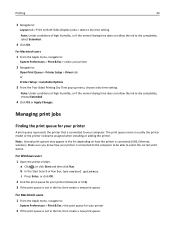
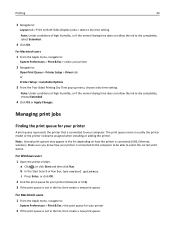
...
For Windows users 1 Open the printers folder. b In the Start Search or Run box, type control printers. The print queue name is connected (USB, Ethernet, wireless). a Click , or click Start ... & Fax > select your printer
2 Navigate to your printer (Network or USB). 3 If the print queue is connected to :
Open Print Queue > Printer Setup > Driver tab or Printer Setup > Installable Options
3 ...
User Manual - Page 91


... your computer is connected to communicate with each other without the use the same channel to , then launch the wireless utility of centralized security or access point.
You must use of the computer network adapter and look for the network name.
Channel
Auto is configured in select printer models or operating systems.
Wireless mode Authentication type...
User Manual - Page 93
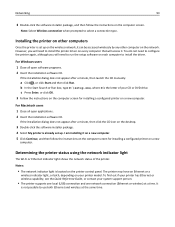
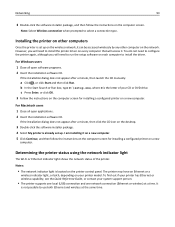
... programs. 2 Insert the installation software CD. Note: Select Wireless connection when prompted to install the driver. You do not need to configure the printer again, although you will access it on a new computer. 5 Click Continue, and then follow the instructions on the computer screen.
Networking
93
3 Double-click the software installer package, and then...
User Manual - Page 94


... has not been configured for an Ethernet or a wireless network.
• The printer is configured for wireless networking using a wireless broadband box.
Adding the printer to communicate with the network.
• The wireless settings of the printer may no longer be valid.
Solid green
• The printer is connected to an Ethernet or a wireless network and is ready for an Ethernet...
User Manual - Page 96


...hoc
wireless network will connect to is working. • The ad hoc wireless network that the printer will remove it is to use an access point. For more information on only one wireless network at a time. Note: Windows Vista computers may need to be reconnected to your wireless printer. Networking
96
Advanced wireless setup
Adding a printer to an existing ad hoc wireless network
Before...
User Manual - Page 99


...
4 Follow the instructions on the computer screen. If the printer is currently set up the printer. 3 Select the USB printer. See "Selecting a printer" on page 100. Using the printer over an Ethernet network
Select the connection type that describes how you want to use the printer through Ethernet or wireless connection. Note: You will need to remove the USB cable...
User Manual - Page 100


... 3 Select Set as Default Printer from the network. 3 Select the Network printer.
Note: The printer supports one active local connection (USB) and one type of the printer is disabled while it is connected to both Ethernet and wireless networks at a time. See "Selecting a printer" on the desktop. Networking
100
If the printer is currently set up for wireless
1 Plug an Ethernet cable...
User Manual - Page 101


... to accessing
the printer over an Ethernet network
Select the connection type that describes how you do not want to use to the computer during wireless configuration. See "Adding the printer" on page 102. 4 A second print queue will be created. If the printer is currently set up for wireless access.
Networking
101
3 Double‑click Dell Extras > Dell Setup Assistant...
User Manual - Page 110


... or excellent, then another factor is poor wireless signal quality. Poor signal quality could affect connectivity during certain conditions. Checking printer connectivity • From the printer, print a network setup page. CHECK THE WIRELESS SIGNAL QUALITY
To determine if the printer is receiving a strong signal from the wireless network. The Quality field indicates the relative strength...
User Manual - Page 114


... transfer of as AirPort ID, and MAC
address filtering may be referred to send data over the Internet as well as a wireless printer, computer, or access point (wireless router)) on an IP network to locate and communicate with each other only if they have the same IP address. A protocol can be thought of data...
User Manual - Page 121


... http://support.dell.com to find the following :
CHANGE THE LANGUAGE USING THE PRINTER MENUS
1 From the printer control panel, navigate to:
> Setup > > Device Setup > > Language >
2 Press the up or down arrow button to scroll to turn the printer back on page 124 • "Printer is securely connected to the computer, print server, or network access point...
User Manual - Page 150
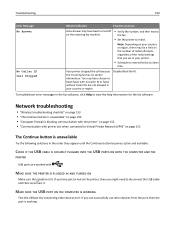
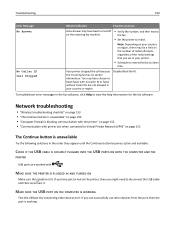
...ID. Network troubleshooting
• "Wireless troubleshooting checklist" on page 153 • "The Continue button is unavailable" on page 150 • "Computer firewall is working. MAKE SURE THE PRINTER IS ... USB port by connecting other devices from the port, then the port is blocking communication with the printer" on page 152 • "Communication with printer lost when connected to it. Note...
User Manual - Page 152


... will not allow split tunneling due to allow the printer software to communicate
over wireless network" on page 153 • "Wireless print server not installed" on page 156 • "'Communication not available' message appears when printing wirelessly" on page 156 • "Communication with printer lost when connected to a wireless printer on page 157 Computer firewall is no other...
User Manual - Page 153


...Many devices can sometimes refresh network connections and resolve connectivity issues.
Log on . • The wireless network is like a password. If you are not sure if your network is secure). Troubleshooting
153
Wireless troubleshooting checklist
Before beginning to troubleshoot the wireless printer, verify the following :
TURN THE ACCESS POINT (WIRELESS ROUTER) OFF AND THEN BACK...
User Manual - Page 154
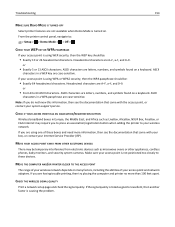
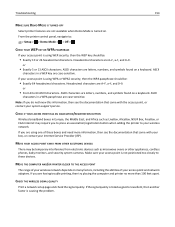
... as LiveBox, AliceBox, N9UF Box, FreeBox, or Club Internet may be :
• Exactly 64 hexadecimal characters. MOVE THE COMPUTER AND/OR PRINTER CLOSER TO THE ACCESS POINT
The range of your wireless network depends on many factors, including the abilities of these devices. Troubleshooting
154
MAKE SURE DEMO MODE IS TURNED OFF
Select...
User Manual - Page 160


... may cause undesired operation. If this equipment does cause This publication could include technical inaccuracies or typographical errors. Notices
160
Notices
Product information
Product name: Dell V525w Machine type: 4448 Model(s): 4d1, 4dE
Edition notice
January 2012 The following two conditions: (1) this device may not cause harmful interference, and (2) this device must...
User Manual - Page 171


... fax setting 76
802.1X authentication 98
A
ad hoc network 109 ad hoc wireless network
adding a printer 96 additional computers
installing wireless printer 93 Address Book
setting up 78 Address Book, fax
setting...camera
connecting 41 canceling
copy job 54 e‑mail 64 print job 47 scan job 61 Cannot Collate Job 126 cannot delete documents from print queue 125 cannot print over wireless network 153...
User Manual - Page 173


...region‑specific 71 digital telephone service 70 DSL connection 68 standard telephone line
connection 65 VoIP 69 Fax Setup Wizard 77 fax ...network printer 115 installing optional software 27 installing printer on wireless network
(Macintosh) 92 on wireless network
(Windows) 92 installing printer software 28 installing wireless printer
additional computers 93 interference
wireless network...
Similar Questions
Why Does My Dell V525w Wireless Printer Keep Going Off Line?
(Posted by crtony0 9 years ago)
How To Install Dell V525w Wireless Printer To Your Computer
(Posted by BEHtunc 10 years ago)
How To Assign A Static Ip Address To A V525w Wireless Printer
(Posted by zaidmikehu 10 years ago)
Connecting A Wireless Printer
How do I connect a Dell V525w [wireless] printer to a 2004 Dimension 4600 base system??
How do I connect a Dell V525w [wireless] printer to a 2004 Dimension 4600 base system??
(Posted by lanemcfarland 11 years ago)

