Dell V313W Support Question
Find answers below for this question about Dell V313W.Need a Dell V313W manual? We have 1 online manual for this item!
Question posted by 8502aadam on December 9th, 2013
Dell V313 Wireless Printer Does Not Recognize Network
The person who posted this question about this Dell product did not include a detailed explanation. Please use the "Request More Information" button to the right if more details would help you to answer this question.
Current Answers
There are currently no answers that have been posted for this question.
Be the first to post an answer! Remember that you can earn up to 1,100 points for every answer you submit. The better the quality of your answer, the better chance it has to be accepted.
Be the first to post an answer! Remember that you can earn up to 1,100 points for every answer you submit. The better the quality of your answer, the better chance it has to be accepted.
Related Dell V313W Manual Pages
User's Guide - Page 8


... following information ready when you contact support so that they may not be found on the Support Web site.
What are you purchased your Dell computer and printer
• Readme files-Last-minute technical changes, or advanced at the same time, then documentation and drivers for
technical reference material for experienced users...
User's Guide - Page 19


... and status reports. Dell Service Center (referred to as Toolbar)
Print, scan, or convert local files from the Web, depending on a wireless network. • Change the wireless settings of the printer.
Printer software
Use the
To
Dell Printer Home (referred to as Wireless Setup Utility)
• Set up the wireless printer on
your printer model. Dell Ink Management System
Order...
User's Guide - Page 20


...
Software resident in Mac OS X version 10.5 or later)
• Access the printer utility. • Troubleshoot. • Order ink or supplies. • Contact Dell. • Check the printer software version installed on the features of the printer that you purchased.
Printer Services dialog (not available in the Macintosh OS
Use the
To
Print dialog
Adjust...
User's Guide - Page 66


...Vista or later
1 Click > Control Panel > Network and Internet > Network and Sharing Center. 2 Click Set up a connection or network > Set up a wireless ad hoc network.
or
• Exactly 64 hexadecimal characters. Hexadecimal characters are letters, numbers, and symbols found on any capital letters. Networking
66 As part of your wireless printer. ASCII characters in a WPA passphrase are...
User's Guide - Page 74


... person.
- ASCII characters are A-F, a-f, and 0-9. -
Networking
74 For desktop computers, laptops, and printers to communicate with Ethernet and wireless capabilities. • Some computers and printers connect wirelessly to the network through a router with each other over a network.
Wireless network examples
Scenario 1: Mixed wired and wireless connections on the access point...
User's Guide - Page 75
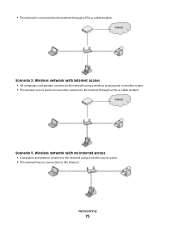
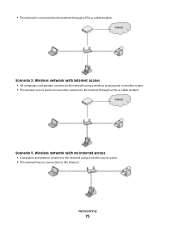
... • All computers and printers connect to the network using a wireless access point. • The network has no Internet access • Computers and printers connect to the network using a wireless access point or wireless router. • The wireless access point connects the network to the Internet through a DSL or cable modem. Scenario 2: Wireless network with no connection to the...
User's Guide - Page 76


... computer.
How do I attach the installation cable? Scenario 4: Computer connected wirelessly to a printer without Internet access • A computer is directly connected to a printer without going through a wireless router. • This configuration is used to set up the printer on your wireless network, the printer will need an installation cable?
This connection allows you are...
User's Guide - Page 77


...no security Restricted to the range of the signal received by your system tray.
Wireless networks can affect the signal strength. To improve signal quality, remove sources of the printer with a wireless print server. Infrastructure mode provides:
• Increased network security • Increased reliability • Faster performance • Easier setup
Finding the signal strength...
User's Guide - Page 78


A common reason wireless printers fail to avoid signal absorption. If the signal is too weak, too distorted, or blocked by such objects. If you think signal strength is a problem between your wireless network.
• If another wireless network is too far away from the access point, print a network setup page. Try moving the printer closer to the
computer if...
User's Guide - Page 79


...: Make sure you do not know the IP address of the computer, if the computer is connected to the same wireless network? The SSID of the printer must match the SSID of the access point:
1 Click , or click Start and then click Run. 2 In the Start Search or Run box, type cmd. 3 ...
User's Guide - Page 81


... list.
If MAC filtering is a group of an IP address is a unique number used by their MAC addresses, as well as a wireless printer, computer, or wireless access point) on an IP network to the list of MAC addresses can communicate with each other. An IP address is 192.168.100.110. An example of...
User's Guide - Page 82


... choose AirPort from the available list. An IP address may be asked during wireless setup to the printer using wireless signals.
For Macintosh users
1 From the Apple menu, navigate to function because computers, printers, and other devices are IP addresses assigned? Networks are able to :
About This Mac > More Info
2 From the Contents pane, choose...
User's Guide - Page 102


...; ""Communication not available" message displays when printing wirelessly" on page 115 • "Communication with printer lost when connected to Virtual Private Network (VPN)" on page 117 • "Resolving intermittent wireless communications issues" on page 117
Wireless troubleshooting checklist
Before beginning to troubleshoot the wireless printer, verify the following :
MAKE SURE THAT BOTH...
User's Guide - Page 105


... of the network that the
printer can access them
from your computer. MAKE SURE YOUR COMPUTER AND PRINTER ARE CONNECTED TO THE SAME WIRELESS NETWORK
If the printer is not on your wireless network, then check...Click OK. If the SSIDs are the same, then the computer and the printer are connected to the same wireless network. e Write down the SSID. CHECK YOUR ADVANCED SECURITY SETTINGS
• If...
User's Guide - Page 108


... The
window refreshes when Device Manager recognizes the USB connection.
• If there is activity on and working. The computer must recognize the USB connection in order for ....
• Temporarily disable the firewall and install the wireless printer on . If the printer and computer are configured correctly, and the wireless network is on the computer. Re-enable the firewall when ...
User's Guide - Page 109


... by "(Network)." 5 Select Use Printer Online from the menu. SELECT THE WIRELESS PORT
If you have completed the configuration for wireless printing and all of the following:
ALLOW THE WIRELESS INSTALLATION TO COMPLETE
Do not attempt to print, remove the installation CD, or detach the installation cable until you may need to select the wireless printer to...
User's Guide - Page 114


... or Programs, and then select the printer program folder from the printer.
Running the wireless setup again can use Network Diagnostics to help resolve
the problem.
• You may need to the network.
You can also resolve issues due to factory defaults. CONFIGURE THE PRINTER FOR WIRELESS ACCESS AGAIN
If your printer. b In the TCP/IP section, look...
User's Guide - Page 116


... and is working and is a USB port, then scroll through the list and
select the port with your wireless network.
The selected port has a check beside it is configured to assign IP
addresses. Check the printer model in the Port column. 7 If the Description column of 169.254.x.y (where x and y are not sure...
User's Guide - Page 117


...)
You will lose your connection to a wireless printer on your printer works for the VPN to allow split tunneling. Many different issues can include:
• Transferring large files across the network • Networked games • Peer-to security or technical concerns. Try one or more of wireless network congestion can interrupt network communications, and sometimes more than one...
User's Guide - Page 119
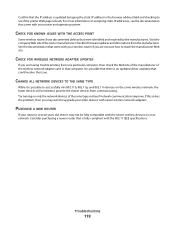
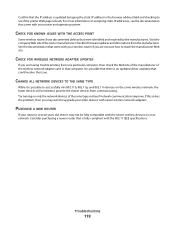
...printer Web page reloads. CHANGE ALL NETWORK DEVICES TO THE SAME TYPE
While it may want to successfully mix 802.11b, 802.11g, and 802.11n devices on assigning static IP addresses, see the documentation that computer.
For more information on the same wireless network...check the Web site of the manufacturer of the wireless network adapter card in the browser address field and checking ...
Similar Questions
How Do I Get A Pairing Code For My Dell Wireless Printer V313w
(Posted by BatKoit 9 years ago)
Document Waiting In Dell V313 Wireless Printer Won't Print
(Posted by akrieKinwa 10 years ago)

