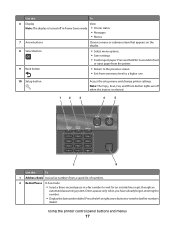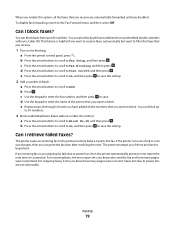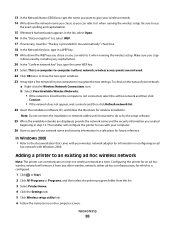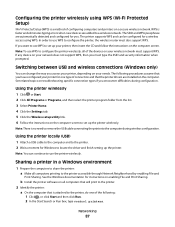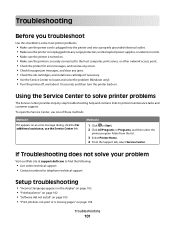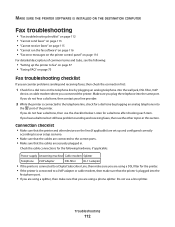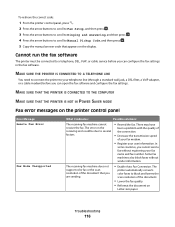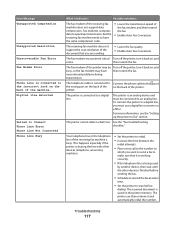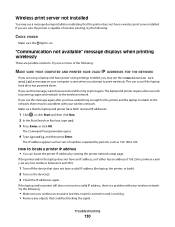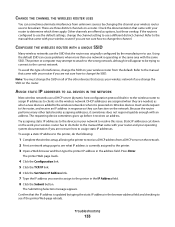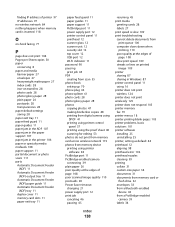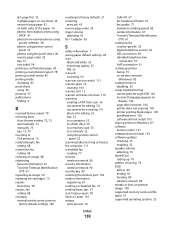Dell V515w All In One Wireless Inkjet Printer Support Question
Find answers below for this question about Dell V515w All In One Wireless Inkjet Printer.Need a Dell V515w All In One Wireless Inkjet Printer manual? We have 1 online manual for this item!
Question posted by Marafarrell6 on September 23rd, 2013
My V515w Printer Gives Error Message
Current Answers
Answer #1: Posted by RathishC on September 23rd, 2013 10:08 PM
You may refer to the link given below which will guide you with all the basic troubleshooting steps for the printer:
You can refer to the Dell Article 124419 on http://dell.to/17EbZmU
If you are facing any other issues, please write to us and we will be happy to assist you further.
Please respond for further assistance.
Thanks & Regards
Rathish C
#iworkfordell
To know more about Dell Product Support, Drivers & Downloads, Order & Dispatch status -> choose your region US Customers; India Customers. For Dell support videos click Here
Related Dell V515w All In One Wireless Inkjet Printer Manual Pages
Similar Questions
On the printer console screen, I get the message: "Multiple Card Error - Please remove all of the me...
Dell v515w print head error ? what to do
We have a Dell 2155 CDN- color printer/scan/fax all in one that is only about a year old. Now it say...