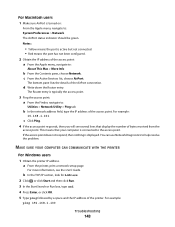Dell V515W Support Question
Find answers below for this question about Dell V515W.Need a Dell V515W manual? We have 1 online manual for this item!
Question posted by deborahwilson434 on June 28th, 2012
Unable To Get Printer To Print
Current Answers
Answer #1: Posted by NiranjanvijaykumarAtDell on June 29th, 2012 5:34 AM
I am from Dell Social Media and Community.
Please click the link below to find the troubleshooting steps for print-head problems on the Dell AIO V515w Printer.
http://support.dell.com/support/topics/global.aspx/support/kcs/document?docid=122270
Let me know if this was helpful, if not I will be glad to assist you further.
Dell-Niranjan
NiranjanAtDell
Dell Inc
Related Dell V515W Manual Pages
Similar Questions
How the do you restart printer contact support??
Well I haven't use it in a year,and now I just got new ink cartridge an put them in and tried run it...