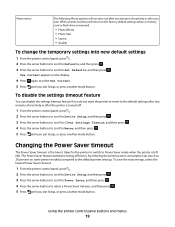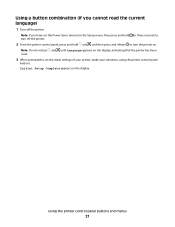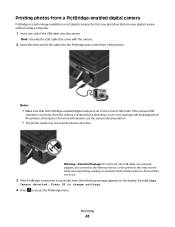Dell V515W Support Question
Find answers below for this question about Dell V515W.Need a Dell V515W manual? We have 1 online manual for this item!
Question posted by red42069 on July 22nd, 2021
How To Change Language Settings
Current Answers
Answer #1: Posted by INIMITABLE on July 22nd, 2021 4:47 PM
- Power on the printer.
- From the main menu, use the left and right Arrow buttons to scroll to SETUP, and then press the Select button.
- Press the Right Arrow. key twice.
- Press the Select. key once.
- Press the Right Arrow. key once.
- Press the Select. button twice.
- Press the Left or Right.
I hope this is helpful? PLEASE "ACCEPT" and mark it "HELPFUL" to complement my little effort. Hope to bring you more detailed answers
-INIMITABLE
Answer #2: Posted by SonuKumar on July 23rd, 2021 9:17 AM
Reset the Language Back to Factory- as per country default.
DefaultsChanging the Language Settings
both details availble above link
===========================
Thank you and happy to serve you!!
accept my answer please.
============================
Please respond to my effort to provide you with the best possible solution by using the "Acceptable Solution" and/or the "Helpful" buttons when the answer has proven to be helpful.
Regards,
Sonu
Your search handyman for all e-support needs!!