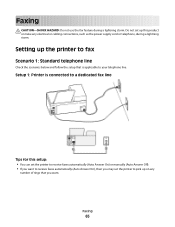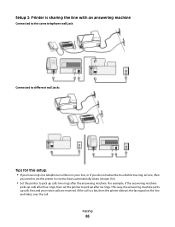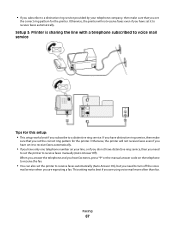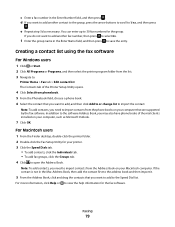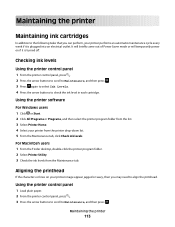Dell V515W Support Question
Find answers below for this question about Dell V515W.Need a Dell V515W manual? We have 1 online manual for this item!
Question posted by jdepps on September 21st, 2012
How To Program V515w Printer To Receieve Faxes Automatically
Current Answers
Answer #1: Posted by RathishC on September 21st, 2012 11:58 AM
From the printer control panel, press the Button as shown in (Picture 2).
- Press the arrow buttons to scroll to Fax setup, and then press OK butoon( as shown in picture 1)
- Press the arrow buttons to scroll to Ringing and Answering, and then press OK button
- Press the arrow buttons to scroll to Receive Faxes Automatically or manually. Turn Auto Answer to ON.
You can also refer to the link below to download the manual for your reference. Please look for page Number – 69 to get more help:
Please reply if you have any further questions
Thanks & Regards
Rathish C
#iworkfordell
Supporting Images
You can click the images below to enlargeRelated Dell V515W Manual Pages
Similar Questions
Everytime I print something my Dell V515W printer won't feed the paper. It sounds like it's going to...
can you tell me why the dell v515w printer will not print the entire email. it use to work and now h...