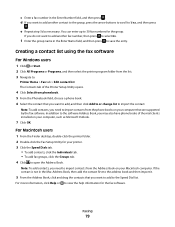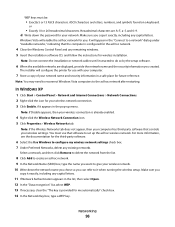Dell V515W Support Question
Find answers below for this question about Dell V515W.Need a Dell V515W manual? We have 1 online manual for this item!
Question posted by dsimmons506 on October 29th, 2012
How To Add Dell V515w Printer To Macbook Pro
Current Answers
Answer #1: Posted by RathishC on October 29th, 2012 9:40 AM
Please click on the link to download and install the drivers for V515w printer, so that you will be able to print by using your computer:
Please reply if you have any further questions.
Thanks & RegardsRathish C
#iworkfordell
Related Dell V515W Manual Pages
Similar Questions
I have the Dell v515w installed on my MacBook Pro. When I go to print something - the print dialog b...