Dell V515W Support Question
Find answers below for this question about Dell V515W.Need a Dell V515W manual? We have 1 online manual for this item!
Question posted by bbenp on March 3rd, 2012
How Do I Get The Fax Machine On My Dell V515w Printer To Work?
The person who posted this question about this Dell product did not include a detailed explanation. Please use the "Request More Information" button to the right if more details would help you to answer this question.
Current Answers
There are currently no answers that have been posted for this question.
Be the first to post an answer! Remember that you can earn up to 1,100 points for every answer you submit. The better the quality of your answer, the better chance it has to be accepted.
Be the first to post an answer! Remember that you can earn up to 1,100 points for every answer you submit. The better the quality of your answer, the better chance it has to be accepted.
Related Dell V515W Manual Pages
User's Guide - Page 12


....
5 EXT Port
Connect additional devices (telephone or answering machine) to a computer using a USB cable. Note: Remove the plug to access the port.
6 LINE Port
Connect the printer to an active telephone line (through a standard wall jack, DSL filter, or VoIP adapter) to send and receive faxes.
7 USB port
8 Printhead 9 Scanner unit
Connect the...
User's Guide - Page 50


...print job. For Macintosh users
1 From the Apple menu, choose System Preferences. 2 Click Print & Fax. 3 Select the printer from the Print dialog when you can change the default print mode:
For Windows users
1 Click ..., or click Start and then click Run. 2 In the Start Search or Run box, type control printers. 3 Press Enter, or click OK. If you need to print photos or other high-quality documents...
User's Guide - Page 52


..., depending on your operating system. For Macintosh users
1 From the Apple menu, choose System Preferences. 2 Click Print & Fax. 3 From the Printers list or pop-up menu, choose the printer. 4 Click Open Print Queue or Set Up Printers, depending on the Dock. Canceling print jobs
To cancel a print job from the computer, do the following...
User's Guide - Page 67
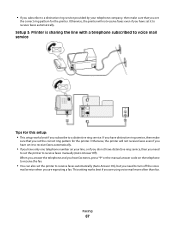
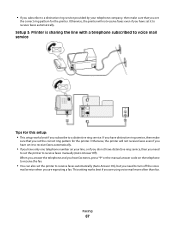
... service
Tips for this setup: • This setup works best if you are expecting a fax. This setting works best if you subscribe to a distinctive ring service. Otherwise, the printer will not receive faxes even if you have set it to receive faxes automatically. Otherwise, the printer will not receive faxes even if you set the correct ring pattern...
User's Guide - Page 68
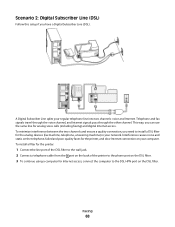
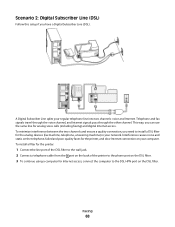
... Internet. Scenario 2: Digital Subscriber Line (DSL)
Follow this setup if you can use the same line for the analog devices (fax machine, telephone, answering machine) in your network. To install a filter for the printer:
1 Connect the line port of the DSL filter to the wall jack. 2 Connect a telephone cable from the port on the...
User's Guide - Page 74
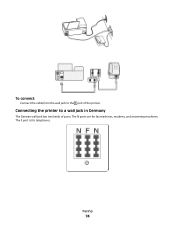
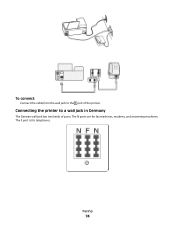
To connect:
Connect the cable from the wall jack to a wall jack in Germany
The German wall jack has two kinds of the printer.
Faxing
74 The N ports are for telephones.
The F port is for fax machines, modems, and answering machines. Connecting the printer to the port of ports.
User's Guide - Page 75
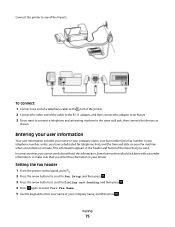
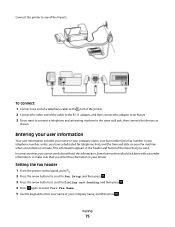
... adapter to the same wall jack, then connect the devices as
shown. This information appears in your printer. Faxing
75 Connect the printer to enter your name or your fax machine when a transmission is your telephone number, unless you cannot send a fax without sender information, so make sure that you want to connect a telephone and answering...
User's Guide - Page 76


... press . 7 Use the keypad to Device Setup, and then press . c Press the arrow buttons to scroll to Fax Setup, and then press . 3 Configure the fax settings using the selections in the printer control panel, then the fax software imports those settings. If you were prompted to select On. 5 During the initial setup of your...
User's Guide - Page 77


...,
dialing prefix, and fax sending speed.
• Convert sent faxes into modes that :
• The printer is properly connected to configure the fax settings, make sure that receiving fax machines
recognize.
Configuring fax settings using the fax software
Before opening the fax software to the telephone line. • The printer is turned on your fax name and fax number. • Adjust...
User's Guide - Page 78


... panel or the phone book in the contact list.
c Press again to fax The Fax Setup Wizard opens.
4 Run the Fax Setup Wizard. Note: Numbers 1 to the Speed Dial list of the Printer Home. 3 Navigate to:
Printer Home > Fax tab > Set up the printer to select the Speed Dial number. Make sure you add contacts to 89...
User's Guide - Page 81


... to select Auto Answer.
d Press again to Pick Up On, and then press .
Receiving faxes automatically
1 Make sure that the printer is not set the printer to save the setting. If the fax version of the recipient. 4 Click Fax. The line is working telephone, DSL, or VoIP line. For Macintosh users
1 With a document open , click File...
User's Guide - Page 82


... ring pattern for your
telephone company, then make sure that was installed with other analog devices (telephone, answering machine), then set the printer to pick up the printer to fax" on page 65. 2 Configure the fax settings using the fax software.
Warning-Potential Damage: Do not touch the cables or the and ports while actively receiving...
User's Guide - Page 84


... pattern is connected to the same telephone line with an answering machine, then set Auto Answer to pick up calls first, and your faxes. When do I set the distinctive ring for the printer, and then press .
If the printer is set incorrectly, then the printer rings, but it and will take over the call . How...
User's Guide - Page 86


... distinctive ring service, then set the printer to pick up calls first and your fax. You can fix this by enabling Auto Fax Conversion, but works best if you send may affect fax transmission.
The resolution, or fax quality, of the documents that best suits the capacity of the receiving fax machine and the quality of recipients (broadcast...
User's Guide - Page 130


... to a Digital Subscriber Line, install a DSL filter for a dial tone.
• If you are sending your fax name and fax number. Some fax machines also block unknown faxes or faxes without entering your fax name or company name. Plug the printer into an active phone port. This is not necessary, however, to set the modem to a VoIP line...
User's Guide - Page 131


.... ENABLE ERROR CORRECTION
Errors and blurs may be rejected by the receiving fax machine. This option enables the printer to transmit the bad blocks of the fax to a resolution that you set the printer to scan before dialing so that the receiving machine can then retrieve it to scan the original document after dialing the number...
User's Guide - Page 134


In
some countries, you are sending.
• Lower the fax quality. • Enable Auto Fax Conversion. Some fax machines also block faxes without registering your user information.
The fax modem of the printer. then resend the fax. The printer is connected to fax" section. The printer is an analog device and must use a digital line converter or a filter. Digital line detected
What...
User's Guide - Page 135


... may be a limit on the receiving fax machine.
• Verify the number, and then resend
the fax.
• Set the printer to redial. the incoming fax has no Caller ID or faxes without Caller IDs are not allowed in ... or the telephone line of the redial settings that you want to send a fax to make sure that it is working correctly.
• If the telephone line is being used
by another device,...
User's Guide - Page 167


... telephone service 70 DSL connection 68 standard telephone line connection 65 VoIP 69 Fax Setup Utility 77 Fax Setup Wizard 77 fax troubleshooting cannot receive faxes 132 cannot run fax software 133 cannot send faxes 130 error messages, printer control panel 134 fax troubleshooting checklist 129 faxing Address Book 78, 79 blocking 88 calling card, using memory card 136...
User's Guide - Page 171


... finding 9
WEP 90 ad hoc 95
WEP key key index 112 locating 101
Windows software Abbyy Sprint OCR 22 Adobe Photo Album Starter Edition 22 Dell Ink Management System 22 Fast Pics 22 Fax Setup Utility 22 Fax Solutions software 22 Printer Home 22 Printing Preferences 22 Service Center 22 Toolbar 22

