Dell V515W Support Question
Find answers below for this question about Dell V515W.Need a Dell V515W manual? We have 1 online manual for this item!
Question posted by jimbmha on September 8th, 2014
How Do You Print Photos From A Flash Drive On A Dell V515w Printer
The person who posted this question about this Dell product did not include a detailed explanation. Please use the "Request More Information" button to the right if more details would help you to answer this question.
Current Answers
There are currently no answers that have been posted for this question.
Be the first to post an answer! Remember that you can earn up to 1,100 points for every answer you submit. The better the quality of your answer, the better chance it has to be accepted.
Be the first to post an answer! Remember that you can earn up to 1,100 points for every answer you submit. The better the quality of your answer, the better chance it has to be accepted.
Related Dell V515W Manual Pages
User's Guide - Page 4


...
Tips for scanning...59 Scanning to a local or network computer...59 Scanning to a flash drive or memory card...60 Scanning photos into an editing application...60 Scanning documents into an editing application 61 Scanning directly to e-mail using the printer software 62 Scanning to a PDF...63 Scanning FAQ...63 Canceling scan jobs...64
Faxing...
User's Guide - Page 8


... want to make sure you may be delighted to reduce your printer's environmental impact even further. And if you to print
multiple pages on your printer model).
• Scan and save them to a
computer program, application, or flash drive for choosing this feature sets the printer to reduce their environmental impact.
Duplexing lets you are continually...
User's Guide - Page 9


.... • Recycle your old printer instead of your printer model
• Caring for using the printer:
• Selecting and storing paper and specialty media • Loading paper • Performing printing, copying, scanning, and faxing tasks,
depending on your printer model
• Configuring printer settings • Viewing and printing documents and photos • Setting up and using...
User's Guide - Page 11


...Do not load postcards, photos, small items, or thin media (such as it exits.
7 Printer control panel
Operate the printer.
8 Automatic Document ...printer
Use the
To
1 Paper support
Load paper.
2 Wi-Fi indicator
Check wireless status.
3 Memory card slots
Insert a memory card.
4 PictBridge and USB port
Connect a PictBridge-enabled digital camera, USB Bluetooth adapter, or a flash drive...
User's Guide - Page 19
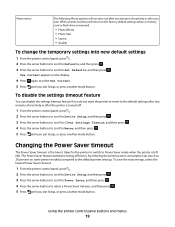
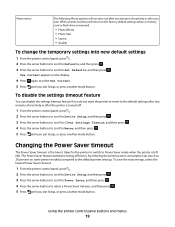
... again to select Use Current. 5 Press until you exit Setup, or press another mode button. Photo menu
The following Photo options will return to the factory default settings when a memory card or flash drive is turned off the printer, but they will not time out after two minutes of inactivity or after you turn off...
User's Guide - Page 23


... phone book. • Access the Dell Fax Setup Utility. AdobeTM Photo Album Starter Edition View, manage, and edit photos. Dell Fax Solutions (referred to as Fast Pics)
Manage, edit, transfer, and print photos and documents.
Notes:
• This program is installed automatically with the printer software if the printer has wireless capability. Dell Toolbar (referred to as Wireless Setup...
User's Guide - Page 36


... on. • The memory card or flash drive must contain document files that are supported by the printer. Printing
36 Printing documents from a memory card or flash drive (Windows only)
To enable the File Print function:
• The printer must be connected to a computer through a USB cable or through a network. • The printer and the computer must contain applications that...
User's Guide - Page 40
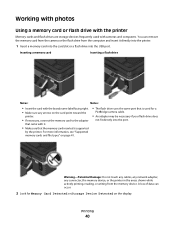
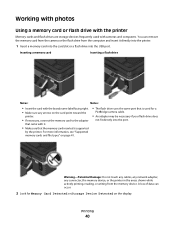
...Printing
40 You can occur.
2 Look for a
PictBridge camera cable.
• An adapter may be necessary if your flash drive does
not fit directly into the USB port.
A loss of data can remove the memory card from the camera or the flash drive... supported
by the printer. Working with photos
Using a memory card or flash drive with the printer
Memory cards and flash drives are storage devices ...
User's Guide - Page 41


... . Note: You can choose to print the most recent photo, print all the photos, print photos that fall within a date range, print photos by selecting the photo numbers on a proof sheet, or print pre-selected photos from a digital camera using the printer control panel
1 Load photo paper. 2 From the printer control panel, press .
3 Insert a memory card, flash drive, or digital camera set to mass...
User's Guide - Page 42


....
7 Press the Color/Black button to set to print. c Transfer or print the photos: • Fast Pics launches automatically when you want to select Photos.
4 Transfer or print the photos:
If the printer is using the printer software
1 Load photo paper with the paper.)
2 From the printer control panel, press . 3 Insert a memory card, flash drive, or digital camera set a color or black...
User's Guide - Page 43
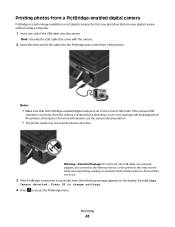
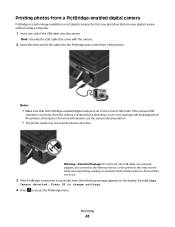
..., or the printer in most digital cameras that lets you print directly from the memory device.
Press OK to change settings.
4 Press to the correct USB mode. Printing
43 Printing photos from a PictBridge... the PictBridge-enabled digital camera is detected as a flash drive, or an error message will be displayed on the front of the printer. If the camera USB
selection is incorrect, then ...
User's Guide - Page 44


... to select an option to print a proof sheet. The printer scans the proof sheet.
10 Load photo paper with the paper.) Note...print the photos.
Note: If Scan Proof Sheet does not appear on the display, then press the arrow buttons until it appears on .
12 Press to begin printing. Printing
44 or A4-size plain paper. 2 From the printer control panel, press . 3 Insert a memory card or flash drive...
User's Guide - Page 60


... write protected.
1 Load an original document faceup into individual
photos. Scanning photos into an editing application
For Windows users
1 Load a photo or photos. 2 Click or Start. 3 Click All Programs or Programs, and then select the printer program folder from the list. 4 Navigate to:
Printer Home > select your flash drive or memory card is complete when the application you...
User's Guide - Page 135


...faxes with other device is inserted" on page 136 • "Cannot print documents from a memory card or flash drive" on page 136 • "Photos do not transfer from a memory card across a wireless network" on ...fax has no Caller ID or faxes without Caller IDs are not allowed in the printer memory.
The printer can then retrieve it is working correctly.
• If the telephone line is ...
User's Guide - Page 136


... symbol.
Cannot print documents from the printer.
Remove and then reinsert the memory card quickly.
Note: If you continue to have problems, then try another USB port on the computer. The USB port is marked with a
USB symbol. Select the printer from the computer or the computer from a memory card or flash drive
If the...
User's Guide - Page 166


... Keypad 18 Photo 16 Power 16 Scan 16 Select 17 Settings 17 Start 18
C
cable installation 105 USB 105
Caller ID 75 Caller ID pattern, fax
setting 76 camera
connecting 43 canceling
copy job 58 print job 52 scan job 64 cannot delete documents from print queue 122 cannot print from a flash drive 136 cannot print through...
User's Guide - Page 168


... finding 110
MAC address filtering 110 Macintosh printer software
using 24 memory card
inserting 40 printing documents from 36 printing photos using the proof
sheet 44 scanning to 60 supported types 41 memory card cannot be inserted 136 memory card slots 11 memory card troubleshooting cannot print from a flash
drive 136 checklist 136 nothing happens when memory...
User's Guide - Page 169


...143 printer does not print wirelessly 144 printer does not respond 122 printer memory fax 89 printer printing blank pages 121 printer problems, basic solutions 116 printer software uninstalling 26 printer, setting as default 50 printhead 12 aligning 113 printhead error 117 printhead nozzles cleaning 114 printing collate 34 custom-size paper 38 documents 33 documents from memory card or
flash drive...
User's Guide - Page 170


...printing 101 sharing printer in draft mode 50 printing mode changing 50 proof sheet using 44 protocol 111 publications finding 9
R
received history report 87 receiving faxes
Auto Answer setting 81, 82 automatically 81 manually 82 tips 81, 82 recycling 8 Dell... 62 photos for editing 60 tips 59 to a computer 59 to a flash drive 60 to a memory card 60 to a network 59 using the printer control
panel...
User's Guide - Page 171


... in the paper
support 123 paper jam in the printer 123 paper or specialty media 124 troubleshooting, memory card cannot print from a flash
drive 136 checklist 136 nothing happens when memory
card is inserted 136 troubleshooting, print
cannot delete documents from print queue 122
computer slows down when printing 127
poor quality at the edges of page...
Similar Questions
How To Scan Documents To A Flash Drive With A Dell V313 Printer
(Posted by piesabha28 10 years ago)
Printing Photos From Computer
Is there a particular setting on the 515 for printing photos from the computer. They do not turn out...
Is there a particular setting on the 515 for printing photos from the computer. They do not turn out...
(Posted by jbrandon57 11 years ago)

