Dell V515W Support Question
Find answers below for this question about Dell V515W.Need a Dell V515W manual? We have 1 online manual for this item!
Question posted by umta on February 14th, 2014
Dell V515w Printer Will Not Install On Windows 7 Connected With Usb
The person who posted this question about this Dell product did not include a detailed explanation. Please use the "Request More Information" button to the right if more details would help you to answer this question.
Current Answers
There are currently no answers that have been posted for this question.
Be the first to post an answer! Remember that you can earn up to 1,100 points for every answer you submit. The better the quality of your answer, the better chance it has to be accepted.
Be the first to post an answer! Remember that you can earn up to 1,100 points for every answer you submit. The better the quality of your answer, the better chance it has to be accepted.
Related Dell V515W Manual Pages
User's Guide - Page 3


...ink cartridges...13 Recycling Dell products...15
Using the printer control panel buttons and menus 16
Using the printer control panel...16 ...printer software 22
Minimum system requirements...22 Using the Windows printer software...22 Using the Macintosh printer software...24 Finding and installing optional software...25 Updating the printer software (Windows only)...26 Reinstalling the printer...
User's Guide - Page 9


... modes can be used to print more pages with the printer. Additional setup and instructions for and maintaining the printer • Troubleshooting and solving problems
User's Guide The User's Guide is available on your prints. Initial setup instructions:
• Connecting the printer • Installing the printer software
Find it away. • Recycle paper from discarded print...
User's Guide - Page 10


...Express Service Code appear on labels located on your printer.
• Software and Drivers-Certified drivers for your printer and Installation software CD
installers for Dell printer software
Note: If you looking for?
technicians
• Supplies and accessories for your printer • Replacement cartridges
Dell Printer Supplies Web site-dell.com/supplies
You can be available in your...
User's Guide - Page 12


... the telephone line. Use this port if you do not have a dedicated fax line for the printer, and if this connection method is supported in or removing a USB cable or installation cable.
Install, replace, or remove ink cartridges.
• Access the ink cartridges and printhead. • Remove paper jams.
About your country or region. Use...
User's Guide - Page 22


... only at support.dell.com.
Using the printer software
Minimum system requirements
The printer software requires up the printer using the installation software CD, all the necessary software was installed.
Using the Windows printer software
Software installed during printer installation
When you did not install these additional programs during initial installation, then reinsert the...
User's Guide - Page 24


... not come with the printer software during printer installation
Software resident in the Macintosh OS
Use the
To
Print dialog
Adjust the print settings and schedule print jobs.
Use the Dell All-In-One Center (referred to as All-In-One Center)
Dell AIO Setup Utility (referred to as AIO Setup Utility)
To
• Scan...
User's Guide - Page 26


... you set up the printer using the installation software CD, all the necessary software was installed.
If you encountered problems while installing, or if your printer does not appear in complete, restart your printer from the list. 3 Select the uninstall option. 4 Follow the instructions on the computer screen.
Uninstalling the printer software
For Windows users
1 Click or Start...
User's Guide - Page 27


.... For Windows users
1 Close all open software programs. 2 Insert the installation software CD.
If the Welcome screen does not appear after a minute, then launch the CD manually:
a Click , or click Start and then click Run. Using the printer software
27 Using the Internet
Updated printer software may be available at support.dell.com. Installing the printer software...
User's Guide - Page 68
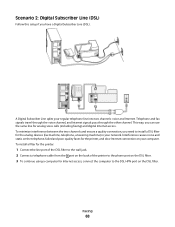
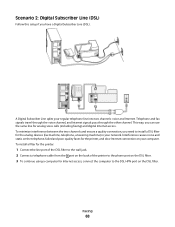
... need to the DSL HPN port on the DSL filter. To install a filter for the printer:
1 Connect the line port of the DSL filter to the wall jack. 2 Connect a telephone cable from the port on the back of the printer to the phone port on the telephone, failed and poor quality faxes for analog voice...
User's Guide - Page 81


... receive faxes automatically (Auto Answer On), then load paper in the printer. e If Auto Answer is on and connected to select Auto Answer.
Receiving faxes automatically
1 Make sure that you... press . Faxing
81
Sending faxes using the computer
For Windows users
1 With a document open , choose File > Print. 2 From the Printer pop-up incoming faxes: a Press the arrow buttons to...
User's Guide - Page 92


... CD. b In the Start Search or Run box, type D:\setup.exe, where D is connected to install the driver. For Windows users
1 Close all open applications. 2 Download the latest installer from the printer Web site. 3 Launch the printer installation software, and then follow the instructions on a new computer. Note: If you are using security, then you will not...
User's Guide - Page 93


... screen. For more information about
configuring the box to your printer for an ad hoc connection, but the wireless access point is turned on the back of the following : - Note: After pressing the association/registration button, you have five minutes to complete the printer installation.
3 Return to work wirelessly, see the documentation that came...
User's Guide - Page 100


... name that is selected on the Printer Ports dialog.
c Click Properties or Printer properties. Remove the wireless queue if you want to switch back to the printer accessible through Network Neighborhood by enabling File and
Print Sharing. b Install the printer software on all computers printing to accessing
the printer over a wireless connection. The name should be created.
User's Guide - Page 121


REMOVE AND RECONNECT THE USB CABLE CONNECTED TO YOUR PRINTER
CHECK THE USB CONNECTION
1 Check the USB cable for more information. REMOVE AND REINSTALL THE PRINTER SOFTWARE
Printer is printing blank pages
Blank pages may have connected to have problems, then try installing the cartridges again.
2 Load plain paper. 3 From the printer control panel, press . 4 Press the arrow buttons to ...
User's Guide - Page 143


... the Device Manager window while connecting a USB cable or another device to skip the hardware setup wizard.
Wi-Fi indicator light is not lit
CHECK POWER
If the Wi-Fi indictor light is off, make sure you allow those programs
to run.
• Temporarily disable the firewall and install the wireless printer on Device Manager...
User's Guide - Page 166


... USB 122 cannot receive faxes 132 cannot run fax software 133 cannot scan to computer over a network 129 cannot send faxes 130 changing Power Saver timeout 19 changing printing mode 50 changing temporary settings into default 18
changing wireless settings after installation (Mac) 94 changing wireless settings after installation (Windows) 94 checking an unresponsive printer...
User's Guide - Page 168


...
drive 136 checklist 136 nothing happens when memory
card is inserted 136 minimum system requirements 22 multiple WEP keys 112
N
N9UF Box 93 network connection
with USB 110 network overview 102 network printer
installing 112 network security 102 network setup page
printing 91 networking
finding IP address of computer 111
finding IP address of...
User's Guide - Page 170


... 70 DSL connection 68 standard telephone line
connection 65 VoIP connection 69 setting up printer faxing 82 settings timeout disabling 18 setup troubleshooting cannot print through USB 122 incorrect ... report 87 printing in Windows 100 software Service Center 116 software did not install 120 software updates checking 26 enabling 26 software, optional finding, installing 25 speaker volume adjusting ...
User's Guide - Page 171


... 126 troubleshooting, setup
cannot print through USB 122 incorrect language appears on
display 117 page does not print 120 printer does not respond 122 printer printing blank pages 121 printhead error 117 software did not install 120 troubleshooting, wireless changing wireless settings after
installation (Mac) 94 changing wireless settings after
installation (Windows) 94 photos do not print...
User's Guide - Page 172


... settings after installation (Windows) 94
photos do not print from memory card across wireless network 137
printer and computer on different networks 108
printer works intermittently on wireless network 152
Wi-Fi indicator light is not lit 143 Wi-Fi indicator light is still
orange 145
Wi-Fi indicator light shows limited connection 146
Wi...
Similar Questions
Is The Dell B1160w Connections 'usb And Wireless' Or 'usb Or Wireless?
(Posted by onewebbie 9 years ago)
I Have A Dell V515w Printer And Can't Connect To The Wifi To Print
(Posted by devesaned 10 years ago)
Dell V515w Printer Scan Windows 8 Can't Dowload Application List
(Posted by jmaygm 10 years ago)

