Dell V515W Support Question
Find answers below for this question about Dell V515W.Need a Dell V515W manual? We have 1 online manual for this item!
Question posted by 130mclin on February 2nd, 2014
Dell V515w Will Not Print Or Receive Fax
The person who posted this question about this Dell product did not include a detailed explanation. Please use the "Request More Information" button to the right if more details would help you to answer this question.
Current Answers
There are currently no answers that have been posted for this question.
Be the first to post an answer! Remember that you can earn up to 1,100 points for every answer you submit. The better the quality of your answer, the better chance it has to be accepted.
Be the first to post an answer! Remember that you can earn up to 1,100 points for every answer you submit. The better the quality of your answer, the better chance it has to be accepted.
Related Dell V515W Manual Pages
User's Guide - Page 5


Creating a contact list...78 Sending faxes...80 Receiving faxes...81 Faxing FAQ...82
Networking 90
Installing the printer on a wireless network...90 Advanced wireless setup...95 Networking FAQ...101
Maintaining the printer 113
Maintaining ink cartridges...113 Cleaning the exterior of the printer...115 Cleaning the scanner glass...115
Troubleshooting 116
Before you troubleshoot...116 Using the ...
User's Guide - Page 12


... (through a standard wall jack, DSL filter, or VoIP adapter) to send and receive faxes.
7 USB port
8 Printhead 9 Scanner unit
Connect the printer to the printer and the telephone line. Use this port if you do not have a dedicated fax line for the printer, and if this connection method is supported in or removing a USB cable or...
User's Guide - Page 18


....
6 Cancel button • Cancel a print, copy, scan, or fax job in progress. • Exit from a menu level of the Copy, Scan, Fax, Photo, or File Print menu to the top level of a
menu...Keypad
In Copy mode or Photo mode: enter the number of inactivity or after the printer is turned off:
Copy menu
Scan menu Fax menu (selected models only)
• Copies • Quality • Lighter/Darker...
User's Guide - Page 48


... a Bluetooth-enabled device" on the printer is set to receive Bluetooth connections. Bluetooth Dongle Connected appears on both sides of the paper (duplexing) manually
For Windows users
1 With a document open, click File > Print. 2 Click Properties, Preferences, Options, or Setup. Warning-Potential Damage: Do not touch cables, any network adapter, any connector, the USB...
User's Guide - Page 65
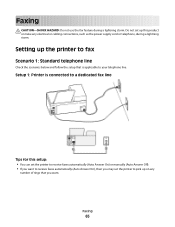
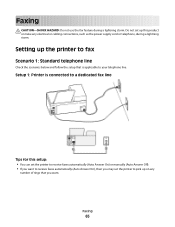
... this product or make any
number of rings that is applicable to receive faxes automatically (Auto Answer On), then you want to your telephone line.
Faxing
CAUTION-SHOCK HAZARD: Do not use the fax feature during a lightning storm. Setting up the printer to fax
Scenario 1: Standard telephone line
Check the scenarios below and follow the setup...
User's Guide - Page 66
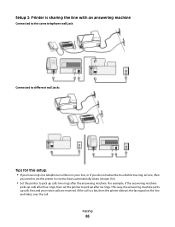
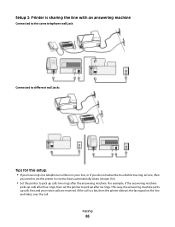
.... For example, if the answering machine
picks up calls after four rings, then set the printer to receive faxes automatically (Auto Answer On).
• Set the printer to pick up calls two rings after six rings. If the call . Faxing
66 This way, the answering machine picks up calls first and your line, or if...
User's Guide - Page 67
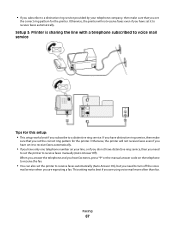
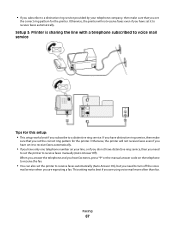
... line, or if you do not have set it to receive faxes automatically. Setup 3: Printer is sharing the line with a telephone subscribed to voice mail...fax. Otherwise, the printer will not receive faxes even if you have set it to receive faxes automatically.
• If you have only one telephone number on the telephone to receive the fax.
• You can also set the printer to receive faxes...
User's Guide - Page 76


... view the sent and
received fax history of your telephone number, and then press .
The printer also saves the settings that you launch the fax software. 6 Press the arrow buttons to scroll to Your Fax Number, and then press . 7 Use the keypad to enter your fax number or your printer, you set the printer to block changes made...
User's Guide - Page 77


... do not have multiple patterns.
• Set the printer to print incoming faxes to fit a page. • Set the fax footer.
• Set your telephone line, then set the printer to configure the fax settings, make sure that receiving fax machines
recognize. Configuring fax settings using the fax software
Before opening the fax software to scan after dialing the recipient. If...
User's Guide - Page 81


... On), then load paper in the printer.
For Macintosh users
1 With a document open , click File > Print. 2 From the Printer Name menu, select the fax version of your printer, and then click OK. Note: In order to see the fax options on the Print dialog, you must use the fax driver for receiving faxes
When receiving faxes:
• Make sure that you have...
User's Guide - Page 82


... Answer. e Press the arrow buttons to scroll to run the installer again to set the correct ring pattern for your code. You can set the printer
to receive faxes automatically. Faxing FAQ
If I skipped the fax setup initially, do not need to run the installer again. To set up after four rings, then set the...
User's Guide - Page 87


..., and then press . 8 Press to Yes, and then press . How do I send a fax using a phone calling card?
1 Press Dialtone. You can print reports of sent and/or received faxes.
1 From the printer control panel, press . 2 Press the arrow buttons to scroll to Fax Setup, and then press . 3 Press the arrow buttons to scroll to Reports, and...
User's Guide - Page 88


..., and then press . • To print received fax history only, press the arrow buttons to scroll to Receive Log, and then press . • To print sent and received fax history, press the arrow buttons to scroll to Activity Report, and then
press . Faxing
88 How do I block faxes? You can also block junk faxes and faxes from specific numbers. You can...
User's Guide - Page 132


...receive faxes
If the "Fax troubleshooting checklist" does not solve the problem, then try one number on the telephone line). • The printer picks up space in the printer is an analog device. If the printer... can be able to the printer memory before you can print it prints the fax.
MAKE SURE THAT THE PRINTER IS CONNECTED TO AN ANALOG PORT
The printer is correct for your network....
User's Guide - Page 135


...receiving fax machine.
• Verify the number, and then resend
the fax.
• Set the printer to block faxes with other devices (telephone, answering machine).
• Set the printer...print documents from a memory card or flash drive" on page 136 • "Photos do not transfer from a memory card across a wireless network" on the number of redial attempts, regardless of the receiving fax...
User's Guide - Page 166


... print through USB 122 cannot receive faxes 132 cannot run fax software 133 cannot scan to computer over a network 129 cannot send faxes 130 changing Power Saver timeout 19 changing printing mode 50 changing temporary settings into default 18
changing wireless settings after installation (Mac) 94 changing wireless settings after installation (Windows) 94 checking an unresponsive printer...
User's Guide - Page 167


... 77 fax troubleshooting cannot receive faxes 132 cannot run fax software 133 cannot send faxes 130 error messages, printer control panel 134 fax troubleshooting checklist 129 faxing Address Book 78, 79 blocking 88 calling card, using memory card 136 Ethernet 110 exterior of the printer cleaning 115 e-mailing scanned documents 62
F
factory default settings resetting internal wireless print server...
User's Guide - Page 168


...faxing tips receiving faxes automatically 81 receiving faxes manually 82 FCC notices 156, 159, 162 file types supported 41 finding information 9 MAC address 110 publications 9 Web site 9 firewall on computer 143 flash drive inserting 40 printing documents from 36 printing... filtering 110 Macintosh printer software
using 24 memory card
inserting 40 printing documents from 36 printing photos using the...
User's Guide - Page 170


... device using
printer software 42 photos using printer control
panel 41 photos using the proof sheet 44 reverse page order 34 tips 33 two-sided 48 printing a confirmation page 87 printing a transmission report 87 printing in draft mode 50 printing mode changing 50 proof sheet using 44 protocol 111 publications finding 9
R
received history report 87 receiving faxes
Auto Answer...
User's Guide - Page 171


...161 temporary settings
changing into default 18 tips for
copying 54 printing 33 receiving faxes 81 scanning 59 sending faxes 80 top cover 12 transmission report, fax 87 transparencies 31 troubleshooting checking an unresponsive
printer 116 contacting technical support 116 fax checklist 129 Service Center 116 solving basic printer
problems 116 wireless network 137 troubleshooting, copy scanner unit...
Similar Questions
My Dellv515w Will Not Scan; It Continues To Print And Fax
my computer went totally blank several weeks ago and after it was repaired ,with Dell Tech by remote...
my computer went totally blank several weeks ago and after it was repaired ,with Dell Tech by remote...
(Posted by johnefaye 11 years ago)
How Do You Print A Fax Confirmation Sheet From The Dell V715w?
How do you print a fax confirmation sheet from the Dell V715W?
How do you print a fax confirmation sheet from the Dell V715W?
(Posted by susieq1nj 12 years ago)

