Dell V515W Support Question
Find answers below for this question about Dell V515W.Need a Dell V515W manual? We have 1 online manual for this item!
Question posted by jdshpriss on January 22nd, 2014
Dell V515w Faxes Won't Scan
The person who posted this question about this Dell product did not include a detailed explanation. Please use the "Request More Information" button to the right if more details would help you to answer this question.
Current Answers
There are currently no answers that have been posted for this question.
Be the first to post an answer! Remember that you can earn up to 1,100 points for every answer you submit. The better the quality of your answer, the better chance it has to be accepted.
Be the first to post an answer! Remember that you can earn up to 1,100 points for every answer you submit. The better the quality of your answer, the better chance it has to be accepted.
Related Dell V515W Manual Pages
User's Guide - Page 9


... cartridges allow you looking for? For updates, check our Web site at support.dell.com. Additional setup and instructions for using the printer:
• Selecting and storing paper and specialty media • Loading paper • Performing printing, copying, scanning, and faxing tasks,
depending on the installation software CD. Recycling
• Recycle the product packaging...
User's Guide - Page 10


... retail stores.
• Safety information for ? Support telephone numbers and hours of operation for your region or country can purchase printer supplies online, by telephone, or in your printer • Replacement cartridges
Dell Printer Supplies Web site-dell.com/supplies
You can be found on the Support Web site.
Find it here
Help using the...
User's Guide - Page 12


...and receive faxes.
7 USB port
8 Printhead 9 Scanner unit
Connect the printer to the printer and the telephone line. Use this port if you do not have a dedicated fax line for the printer, and if... scanner glass.
2 Scanner glass
Scan and copy photos and documents.
3 Security slot
Install an anti-theft cable on your printer.
4 Power supply with port Connect the printer to a power source.
5 EXT...
User's Guide - Page 23


...; Add, edit, or delete contacts in the built-in phone book. • Access the Dell Fax Setup Utility. Using the printer software
23 Dell Ink Management System
Order ink. Use the Fax Setup Utility to as Toolbar)
Print, scan, or convert local files from the Web, depending on a wireless network. • Change the wireless settings of...
User's Guide - Page 50


... Macintosh users
1 From the Apple menu, choose System Preferences. 2 Click Print & Fax. 3 Select the printer from the Print dialog before sending the print job. The printer folder opens.
4 Right-click the printer, and then select Printing Preferences. 5 Select Quick Print as Default Printer.
If you need to print the even-numbered pages. 12 Click Print...
User's Guide - Page 52


... menu, choose System Preferences. 2 Click Print & Fax. 3 From the Printers list or pop-up menu, choose the printer. 4 Click Open Print Queue or Set Up Printers, depending on your
operating system. The print queue ...Resume. • If you want to resume all print jobs in the queue, then click Printer, and then clear the selection for Pause
Printing.
The print queue dialog appears.
2 Pause...
User's Guide - Page 67
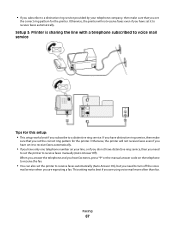
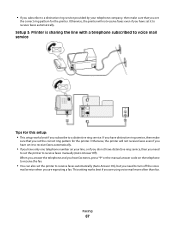
..., press *9* or the manual answer code on your telephone company, then make sure that you set the printer to receive faxes automatically (Auto Answer On), but you need
to set the printer to a distinctive ring service provided by your line, or if you do not have distinctive ring service, then make
sure that...
User's Guide - Page 76


... were prompted to enter the date and time. These reports
let you know if the faxes that you set the printer to enter your fax number or your printer.
• Print confirmation pages or transmission reports. If you launch the fax software. c Press the arrow buttons to scroll to Device Setup, and then press . The...
User's Guide - Page 77


... if you press to fit a page. • Set the fax footer.
• Set your telephone line, then set the printer to scan after dialing the recipient. Block unwanted incoming faxes.
Otherwise, such faxes are aborted.
• Enable error correction during transmission. • Set whether the printer scans the original document before dialing so that you do not...
User's Guide - Page 78


... you want to save up to 89 contacts and 10 fax groups in the Fax tab of the fax software, the printer automatically saves them to fax The Fax Setup Wizard opens.
4 Run the Fax Setup Wizard. Using the Fax Setup Utility in the printer control panel, then the fax software automatically saves those contacts as needed. If you can...
User's Guide - Page 81


... Answering, and then press . c Press the arrow buttons to scroll to save the setting.
2 Set the number of rings before the printer picks up menu, select the fax version of the printer is not on the computer screen. d Press again to a working if
you hear a dial tone.
• If you set to On...
User's Guide - Page 82


... initially, do not need to run the installer again to run the installer again. Faxing
82
Faxing FAQ
If I need to set it to a number
that the printer is a fax, then the printer detects the fax signal on a single line, or if you subscribe to Off, and then press .
2 When the telephone rings and you hear...
User's Guide - Page 84


... (DRPD) feature offered by telephone companies. Distinctive Ring is a fax, the printer can set the number of your faxes. If the printer is a fax, then the printer can receive both your voice calls and your telephone numbers to the printer as the fax number, and then set the printer to answer the ring pattern of distinguishing a voice call . If...
User's Guide - Page 87


...print reports of the printer?
How do I view the fax history of sent and/or received faxes.
1 From the printer control panel, press . 2 Press the arrow buttons to scroll to Fax Setup, and then press...8 Press to start scanning the document and save on ink and print a report only when a fax job is unsuccessful, then select On Error. 6 Press .
4 Press to scroll to Schedule Fax. 5 Press the ...
User's Guide - Page 88


... enable this option, all the numbers that you receive are automatically forwarded until you want to block. Can I forward a fax?
1 From the printer control panel, press . 2 Press the arrow buttons to scroll to Fax Setup, and then press . 3 Press the arrow buttons to scroll to Ringing and Answering, and then press . 4 Press the...
User's Guide - Page 131


... set it is set to On. SET THE PRINTER TO SCAN THE ORIGINAL DOCUMENT BEFORE DIALING THE NUMBER
The printer does not automatically redial if you do not have to scan the document again if the fax fails. When a fax has too many errors, the fax may appear in the printer memory.
It also automatically reduces the resolution...
User's Guide - Page 133


MAKE SURE THAT YOU HAVE THE CORRECT MANUAL ANSWER CODE
If you set the printer to press the correct code when a fax comes in the fax software.
MAKE SURE THAT THE PRINTER IS CONNECTED TO THE COMPUTER
MAKE SURE THAT THE PRINTER IS NOT IN POWER SAVER MODE
Troubleshooting
133 To retrieve the correct code:
1 From...
User's Guide - Page 134


....
The receiving fax machine does not support color fax or the scan resolution of the machine. The fax modem of
the fax modem, and then resend the fax.
• Enable Auto Fax Conversion. The fax modem encountered critical Turn off the printer, turn it indicates:
Possible solutions:
The receiving fax machine cannot receive the fax.
printer. Fax modems compress...
User's Guide - Page 167


... Compression 134 Unsupported Resolution 134 fax footer setting 76 fax forwarding 88 fax header setting 76 fax header and footer setting 75 fax number 83 fax printing setting 76 fax quality setting 86 fax resolution setting 86 fax sending speed setting 76 fax settings configuring 76, 77 for answering machine 86 for editing 61
scanning using the printer control panel 59
DSL...
User's Guide - Page 171


...scans 128 poor scanned image quality 128 scan not successful 128 scanning takes too long or freezes
the computer 129 troubleshooting, fax
cannot receive faxes 132 cannot run fax software 133 cannot send faxes 130
error messages, printer...Album Starter Edition 22 Dell Ink Management System 22 Fast Pics 22 Fax Setup Utility 22 Fax Solutions software 22 Printer Home 22 Printing Preferences 22 Service ...
Similar Questions
Dell V515 Printer Will Not Scan Printer Wll Not Download Applicatio
(Posted by Chapcn 10 years ago)
Dell V515w Printer Won't Scan At All. Updated Software And Still Nothing.
Printer won't scan and I need to it to NOW!!!!
Printer won't scan and I need to it to NOW!!!!
(Posted by mwallek 12 years ago)

