Dell V515W Support Question
Find answers below for this question about Dell V515W.Need a Dell V515W manual? We have 1 online manual for this item!
Question posted by Chapcn on November 13th, 2013
Dell V515 Printer Will Not Scan Printer Wll Not Download Applicatio
The person who posted this question about this Dell product did not include a detailed explanation. Please use the "Request More Information" button to the right if more details would help you to answer this question.
Current Answers
There are currently no answers that have been posted for this question.
Be the first to post an answer! Remember that you can earn up to 1,100 points for every answer you submit. The better the quality of your answer, the better chance it has to be accepted.
Be the first to post an answer! Remember that you can earn up to 1,100 points for every answer you submit. The better the quality of your answer, the better chance it has to be accepted.
Related Dell V515W Manual Pages
User's Guide - Page 3


...
Ordering and replacing supplies 13
Ordering ink cartridges...13 Replacing ink cartridges...13 Recycling Dell products...15
Using the printer control panel buttons and menus 16
Using the printer control panel...16 Changing temporary settings into new default settings 18 Changing the Power Saver timeout...19 Saving energy with Eco-Mode...20 Resetting...
User's Guide - Page 4


... Canceling copy jobs...58
Scanning 59
Tips for scanning...59 Scanning to a local or network computer...59 Scanning to a flash drive or memory card...60 Scanning photos into an editing application...60 Scanning documents into an editing application 61 Scanning directly to e-mail using the printer software 62 Scanning to a PDF...63 Scanning FAQ...63 Canceling scan jobs...64
Faxing 65...
User's Guide - Page 5


......115
Troubleshooting 116
Before you troubleshoot...116 Using the Service Center to solve printer problems 116 If Troubleshooting does not solve your problem 116 Setup troubleshooting...116 Jams and misfeeds troubleshooting...123 Print troubleshooting...125 Copy and scan troubleshooting...127 Fax troubleshooting...129 Memory card troubleshooting...135 Wireless troubleshooting...137
Notices...
User's Guide - Page 8


... or tasks, you to make sure you're satisfied. The Power Saver feature puts the printer in the Print Preview dialog or the printer
display (depending on your printer model).
• Scan and save them to print
multiple pages on one sheet. The "Pages per sheet" feature allows you to a
computer program, application, or...
User's Guide - Page 9


...
User's Guide The User's Guide is available on your printer
9 About your printer model
• Caring for using the printer:
• Selecting and storing paper and specialty media • Loading paper • Performing printing, copying, scanning, and faxing tasks,
depending on your printer model
• Configuring printer settings • Viewing and printing documents and photos •...
User's Guide - Page 10


...Documentation • Driver downloads • Live chat support • E-mail support • Telephone support
Dell Support Web site-support.dell.com
Note: Select your region, and then select your product to view context-sensitive information. technicians
• Supplies and accessories for your printer • Replacement cartridges
Dell Printer Supplies Web site-dell.com/supplies
You can...
User's Guide - Page 11


... media (such as magazine clippings) into the ADF.
Recommended for scanning, copying, or faxing multiple-page documents.
Place these items on the ADF tray to the printer.
5 Card reader light
Check card reader status. About your printer
11
Understanding the parts of the printer
Use the
To
1 Paper support
Load paper.
2 Wi-Fi indicator...
User's Guide - Page 12


... filter, or VoIP adapter) to send and receive faxes.
7 USB port
8 Printhead 9 Scanner unit
Connect the printer to the printer and the telephone line. Use the
To
1 Top cover
Access the scanner glass.
2 Scanner glass
Scan and copy photos and documents.
3 Security slot
Install an anti-theft cable on your country or region...
User's Guide - Page 13


...you begin.
1 Turn on the Dell Web site at www.dell.com/supplies. After use only Dell ink cartridges. To know more about recycling Dell products, visit www.dell.com/recycling.
2 Available only on your printer. 2 Open the printer. Ordering and replacing supplies
13
For ...1 Licensed for remanufacturing, refilling, or recycling.
Note: The printhead moves to Dell for a single use only.
User's Guide - Page 23


... to as Fast Pics)
Manage, edit, transfer, and print photos and documents. Note: This program is installed automatically with a word-processing program. Printer software
Use the
To
Dell Printer Home (referred to as Toolbar)
Print, scan, or convert local files from the Web, depending on a wireless network. • Change the wireless settings of the...
User's Guide - Page 24


... you want to use. Using the Macintosh printer software
Software installed during installation.
Using the printer software
24 Printer Services dialog (not available in Mac OS X version 10.5 or later)
• Access the printer utility. • Troubleshoot. • Order ink or supplies. • Contact Dell. • Check the printer software version installed on the Finder desktop...
User's Guide - Page 25


... icon. 3 From the Web Links tab, click Customer Support. 4 From the Web site, select your printer and then download the driver. 5 Install additional or optional software.
Dell Printer Utility (referred to as Wireless Setup Assistant)
Note: Your printer may not come with cartridge installation. • Print a test page. • Print an alignment page. • Clean...
User's Guide - Page 27


...software programs. 2 Insert the installation software CD.
Using the Internet
Updated printer software may be available at support.dell.com.
b In the Start Search or Run box, type D:\setup.... Macintosh users
1 Close all open applications. 2 Download the latest installer from the printer Web site. 3 Launch the printer installation software, and then follow the instructions on the computer screen....
User's Guide - Page 59


... it. Note: The ADF is the destination that will automatically download a list of the scan applications available on select models. Wait until the printer has finished downloading a list of the
scan applications.
• You may be prompted to a local computer, then the printer will receive the scan. Scanning
ADF
Scanner glass
Use the ADF for single pages, small...
User's Guide - Page 64


... if you can choose which application to use to requires one.
Wait until the printer has finished downloading a list of scan applications.
This updates the application list in the printer. When you scan a file, you install new applications on the computer screen. The printer downloads this application list from being asked for the first time.
PINs are...
User's Guide - Page 99


...then select the printer program folder from the printer Web site. 3 Double-click Dell Extras > Dell Setup Assistant. 4 Follow the instructions on the computer screen for configuring the printer wirelessly. Switching.... 2 Download the latest installer from the list. 3 Navigate to the computer during wireless configuration.
Note: You can change the way you have configured your printer > Add...
User's Guide - Page 155
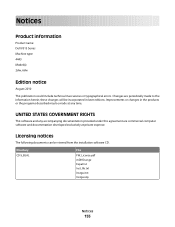
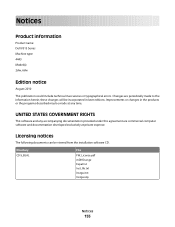
.... these changes will be incorporated in the products or the programs described may be viewed from the installation software CD. Notices
Product information
Product name: Dell V515 Series Machine type: 4443 Model(s): 2dw, 6dw
Edition notice
August 2010
This publication could include technical inaccuracies or typographical errors.
User's Guide - Page 166


... machine best settings for fax 86 setting up 65 appliances wireless network 107 application list downloading 64 updating 64 assigning IP address 112 Auto Answer when to turn on 84 Automatic...150 black and white scanning 63 blocking faxes 88 Bluetooth
printing 47
setting the security level 47 setting up a connection 45 broadcast fax, sending immediately 80 buttons, printer control panel Address Book...
User's Guide - Page 170


... receiving faxes
Auto Answer setting 81, 82 automatically 81 manually 82 tips 81, 82 recycling 8 Dell products 15 redial attempts, fax setting 76 redial time, fax setting 76 reducing an image 55 registering... not install 120 shared printing 101 sharing printer in draft mode 50 printing mode changing 50 proof sheet using the printer control
panel 59 scanning takes too long or freezes the computer ...
User's Guide - Page 171


...printer 116 contacting technical support 116 fax checklist 129 Service Center 116 solving basic printer
problems 116 wireless network 137 troubleshooting, copy scanner unit does not close 127 troubleshooting, copy and scan cannot scan... Photo Album Starter Edition 22 Dell Ink Management System 22 Fast Pics 22 Fax Setup Utility 22 Fax Solutions software 22 Printer Home 22 Printing Preferences 22 ...
Similar Questions
Dell V715w Printer Will Not Scan. Get Message 'downloading Scan Applications Fro
your computer. please wait" I have rebooted computer, unplugged and replugged printer. Print and cop...
your computer. please wait" I have rebooted computer, unplugged and replugged printer. Print and cop...
(Posted by nataliecrowson 12 years ago)

