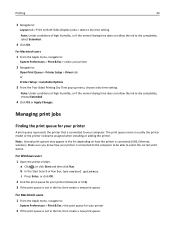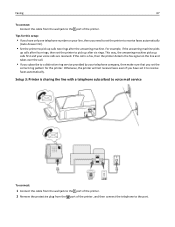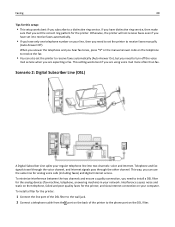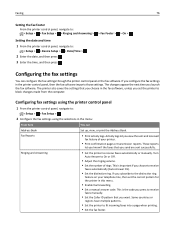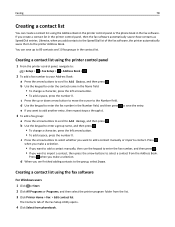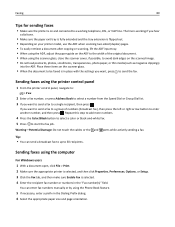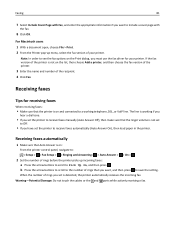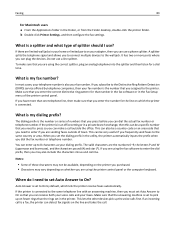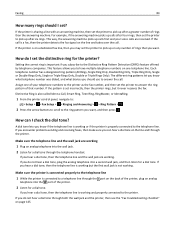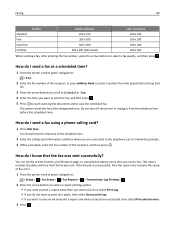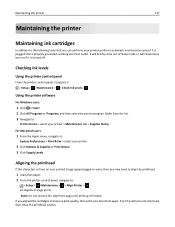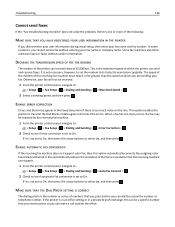Dell V525W Support Question
Find answers below for this question about Dell V525W.Need a Dell V525W manual? We have 1 online manual for this item!
Question posted by orwinterry on September 26th, 2013
Setup Fax On Dell V525w Printer
Current Answers
Answer #1: Posted by RathishC on September 26th, 2013 10:42 PM
Please click on the link given below to access the user`s guide for the printer and navigate to page 65 for steps on how to setup fax:
Please respond for further assistance.
Thanks & Regards
Rathish C
#iworkfordell
To know more about Dell Product Support, Drivers & Downloads, Order & Dispatch status -> choose your region US Customers; India Customers. For Dell support videos click Here