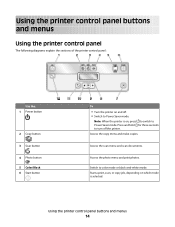Dell V313W Support Question
Find answers below for this question about Dell V313W.Need a Dell V313W manual? We have 1 online manual for this item!
Question posted by Anonymous-116116 on July 14th, 2013
I Want Instructions On How To Use The Dellv313w Printer.
Current Answers
Answer #1: Posted by TommyKervz on July 14th, 2013 9:31 PM
http://www.helpowl.com/manuals/Dell/V313W/107178
Answer #2: Posted by prateekk007 on July 16th, 2013 3:48 AM
Please click on the link mentioned below to download the user manual that might help you:
Hope that helps you.
For easy access to drivers, manuals and product updates, please visit our Support Site .
Thanks & Regards
Prateek K
Related Dell V313W Manual Pages
Similar Questions
Is it compatible or I need to get another ?
I can see the very edge of the paper but don't know how to access the jam.
I have a huge paper jam in my V313w printer. It started to feed through the entire stack about 25 pa...
How do I reset my Dell V313W printer to use print preview. I am on a Dell computer os windows7 ultim...