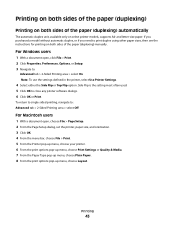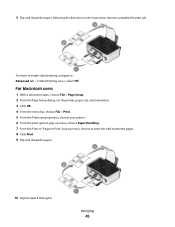Dell V313W Support Question
Find answers below for this question about Dell V313W.Need a Dell V313W manual? We have 1 online manual for this item!
Question posted by edwinsnahl on March 3rd, 2014
How To Setup Dell V313w Wireless Printer To A New Computer
Current Answers
Answer #1: Posted by cooltechagent on March 3rd, 2014 8:39 PM
Once you insert the disk it has everything from opening the printer out of the box to setting it up wirelessly.
But you can check this link below also:
http://www.dell.com/support/troubleshooting/us/en/19/kcs/kcsarticles/articleview?docid=604822
I recommend inserting the disk and following on screen prompts.
Thanks,
CoolAgent