Dell V313W Support Question
Find answers below for this question about Dell V313W.Need a Dell V313W manual? We have 1 online manual for this item!
Question posted by toneof on September 9th, 2013
How To Set Up Dell V313w Wireless Printer
The person who posted this question about this Dell product did not include a detailed explanation. Please use the "Request More Information" button to the right if more details would help you to answer this question.
Current Answers
There are currently no answers that have been posted for this question.
Be the first to post an answer! Remember that you can earn up to 1,100 points for every answer you submit. The better the quality of your answer, the better chance it has to be accepted.
Be the first to post an answer! Remember that you can earn up to 1,100 points for every answer you submit. The better the quality of your answer, the better chance it has to be accepted.
Related Dell V313W Manual Pages
User's Guide - Page 2


... and replacing supplies 11
Ordering ink cartridges...11 Replacing ink cartridges...11 Recycling Dell products...13
Using the printer control panel buttons and menus 14
Using the printer control panel...14 Changing temporary settings into new default settings 15 Changing the Power Saver timeout...16 Saving paper and energy with Eco-Mode...17 Resetting to...
User's Guide - Page 7


...tasks,
depending on your prints. For updates, check our Web site at support.dell.com. These features clean the printhead nozzles to improve the quality of throwing it ... old printer instead of your printer model
• Configuring printer settings • Viewing and printing documents and photos • Setting up and using printer software • Setting up and configuring the printer on ...
User's Guide - Page 8


... program or application, and then click Help.
About your product to view context-sensitive information.
technicians
• Supplies and accessories for your printer • Replacement cartridges
Dell Printer Supplies Web site-dell.com/supplies
You can be available in select retail stores.
• Safety information for ? What are already installed on your computer.
User's Guide - Page 16


... a memory card or flash drive is removed.
• Photo Effects • Photo Size • Layout • Quality
To change the temporary settings into new default settings
1 From the printer control panel, press . 2 Press the arrow buttons to scroll to Defaults, and then press . 3 Press the arrow buttons to scroll to select Use Current...
User's Guide - Page 19


...; Maintain ink cartridges. • Print a test page. • Register the printer. • Contact technical support.
Dell Service Center (referred to as Wireless Setup Utility)
• Set up the wireless printer on
your printer model.
Dell Ink Management System
Order ink.
Using the printer software
19
Dell Toolbar (referred to as Fast Pics)
Manage, edit, transfer, and...
User's Guide - Page 20


.... • Contact Dell. • Check the printer software version installed on the features of the printer that you want to as the following:
• Select the number of the application that you select options for the print job, such as AIO Setup Utility)
To
• Scan photos and documents. • Customize settings for scan...
User's Guide - Page 66


...; The printer can set up an ad hoc network if you can create direct connections to your printer folder
2 Double-click Wireless Setup Assistant. 3 Follow the instructions on a keyboard. c Go to 63 ASCII characters.
As part of your printer.
Hexadecimal characters are case-sensitive. For Macintosh users
1 From the Finder, navigate to:
Applications > select your wireless printer...
User's Guide - Page 76


... without Internet access • A computer is directly connected to a printer without going through a wireless router. • This configuration is used to set up the printer on your computer. When setting up the wireless settings of the printer.
This connection allows you to configure the printer for a networked or locally attached installation.
1 Attach the large, rectangular connector...
User's Guide - Page 81


... point and you want to add a printer to your network uses MAC address filtering, then be set on an access point (router) so that only devices with matching MAC addresses are allowed to access the network, identified by their MAC addresses, as well as a wireless printer, computer, or wireless access point) on an IP network...
User's Guide - Page 82


...sets of as a language, and like a language, it has rules allowing participants to each other , either through cables or by using wireless signals.
This transfer of data by periods, such as over a wireless network, then choose AirPort from the available list.
Once the printer...Look for Address.
• View the printer settings. 1 From the printer control panel, navigate to send data ...
User's Guide - Page 102


... again.
Print a network setup page to your computer. If your SSID is correct. Wireless troubleshooting
• "Wireless troubleshooting checklist" on page 102 • "Resetting the wireless settings to troubleshoot the wireless printer, verify the following:
• The printer, the computer, and the wireless access point are not sure if your network has Internet access, try one or...
User's Guide - Page 104
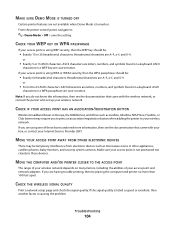
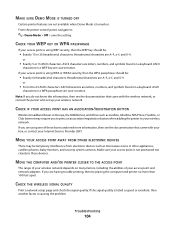
... do not know this information, then see the documentation that came with the wireless network, or contact the person who set up your Internet Service Provider (ISP).
ASCII characters are having trouble printing, then try placing the computer and printer no more information, then see the documentation that came with your box, or...
User's Guide - Page 105


... the network that came with the access point, or contact the person who set up the printer on your wireless network, then check to see the documentation that the printer is typically the access point . • The IP address appears as four sets of the access point when prompted. c Click OK.
b Type the user name...
User's Guide - Page 108


... and working. Re-enable the firewall when you
have already set up your printer, select Additional Computer when you get to the Software Already Installed screen, make sure you allow those programs
to run.
• Temporarily disable the firewall and install the wireless printer on Device Manager, there may be the problem.
If the...
User's Guide - Page 109


... cable until you have completed the configuration for wireless printing and all of the settings appear to be correct, but the printer does not print (Windows only)
If you have previously set up your printer as a locally attached printer, then you may need to select the wireless printer to use the printer wirelessly.
1 Click , or click Start and then click...
User's Guide - Page 111


... KEY OR WPA PASSPHRASE
If your network uses MAC address filtering, make sure that the printer has been set up for which it on the printer network setup page. MOVE THE COMPUTER AND/OR PRINTER CLOSER TO THE WIRELESS ACCESS POINT (WIRELESS ROUTER)
The possible distance between devices in 802.11b or 802.11g networks is...
User's Guide - Page 112
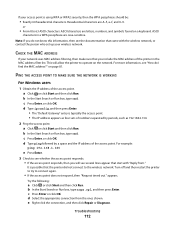
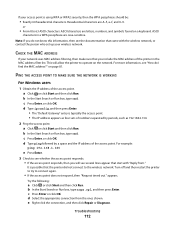
... "How do not know this information, then see several lines appear that start with the wireless network, or contact the person who set up your network uses MAC address filtering, then make sure that you will allow the printer to operate on the network.
For more information, see whether the access point responds...
User's Guide - Page 116


....
• Make sure your wireless network. If you select the right printer port.
8 Click OK, and then try to make sure you are any network-intensive
activities, like large file transfers or network games.
In the TCP/IP section, look for Address.
• View the printer settings. 1 From the printer control panel, navigate to assign...
User's Guide - Page 120


... products or the programs described may be incorporated in later editions. UNITED STATES GOVERNMENT RIGHTS
This software and any time. Notices
Product information
Product name: Dell V313w Series Machine type: 4443 Model(s): 1d1, 1dw, 5dw
Edition notice
August 2010
This publication could include technical inaccuracies or typographical errors. Changes are commercial computer...
User's Guide - Page 132


... cards 26
H
heavyweight matte paper 25
I
improving scan quality 60 incorrect language appears on display 88 index cards 26 information
finding 7 information needed for setting up printer on wireless network 62 infrastructure network 77 ink
conserving 6 ink cartridges
ordering 11 replacing 11 ink levels checking 84 inserting a memory card or flash drive 35...
Similar Questions
How To Set Up My Dell V313w Wireless Printer To Macbook Pro
(Posted by Sahgff 10 years ago)
Setting Up Wireless Printer Software On Additional Laptops.
In January 2013, we purchasedDELL V525W printer. using the included diskette we installed wireless p...
In January 2013, we purchasedDELL V525W printer. using the included diskette we installed wireless p...
(Posted by ericwangmtl 10 years ago)

